Missed Team ’24? Catch up on announcements here.
×Community resources
Community resources
Community resources
- Community
- Products
- Apps & Integrations
- Questions
- Can't import Object Schema export in Insight
Can't import Object Schema export in Insight

Hello,
I have exported a full Object Schema and now want to import the resulting zip file in a new schema. I've copied the file.zip which was in the /var/atlassian/application-data/jira/export/insight/ directory to the /var/atlassian/application-data/jira/import/insight/ directory.
I've changed the owner of the file to belong to same one which exported it ("jira").
I can see the file in the Configuration->Import/Export tab.
But when I try to import it, I've got the following error:
Error
NotFoundInsightException: Import file not found
(see screen capture)
In the Inisght log (/opt/atlassian/application-data/jira/log/insight_objectschema_import.log) I've found :
2021-04-08 14:22:01,284 [http-nio-8080-exec-5 url: /rest/insight/1.0/objectschemaimport/import/server/nowarning; user: XXXXXXXXXXXX] | Initial error, when unzipping file: , Error: NotFoundInsightException: Import file not found
com.riadalabs.jira.plugins.insight.common.exception.NotFoundInsightException: NotFoundInsightException: Import file not found
I've changed the permissions to rw for everybody. The zip file is correct and can be unzipped correctly.
Do you have an idea of what is going on ?
Thanks in advance
PS: our installation has a symlink between /opt/atlassian and /var/atlassian
1 answer
Symbolic links are not compatible with Insight imports. You will have to remove the symbolic link with the exact file path.

Same Problem. At what point do I need to remove the link?
- attachments.xml
- export-details.properties
- jira-configuration.xml
- schema.xml
Thanks and kind Regards
Daniel
You must be a registered user to add a comment. If you've already registered, sign in. Otherwise, register and sign in.

Was this helpful?
Thanks!
- FAQ
- Community Guidelines
- About
- Privacy policy
- Notice at Collection
- Terms of use
- © 2024 Atlassian





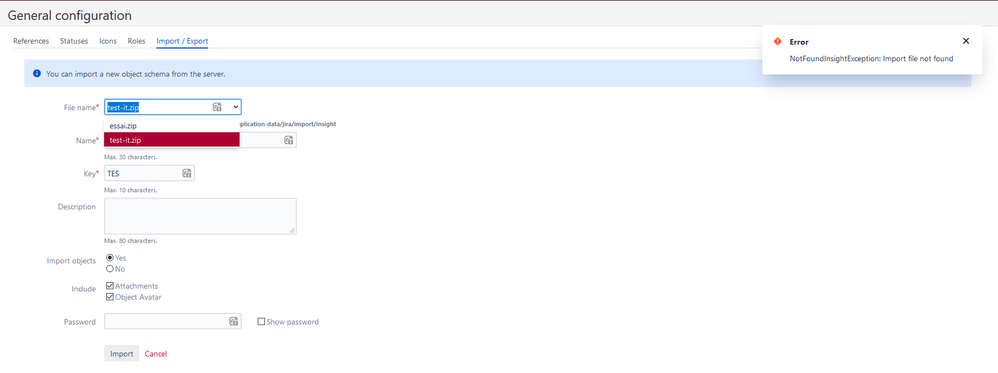
You must be a registered user to add a comment. If you've already registered, sign in. Otherwise, register and sign in.