Community resources
Community resources
Community resources
- Community
- Products
- Apps & Integrations
- Questions
- Can't find Customer Portal SLA
Can't find Customer Portal SLA
We are currently evaluating Time to SLA.
As per their documentation, there should be a tab for Customer Portal SLA: Customer Portal SLAs - Time to SLA for Jira Cloud (snapbytes.com)
For some reasons, I can't find it anywhere in the app settings.
Please advise. Thanks!
2 answers
1 accepted

Hi @Rowell
Outlined from the TTS Cloud documentation:
- Log into your Jira Cloud account.
- Go to project settings of Service Management project
- Click Time to SLA.
Are you sure that you went to the project settings of your JSM project and did not see Time to SLA link there?
If so, as @Fabian Lim mentioned, please raise a support ticket here?
Thanks

Hi @Rowell
You would be better off contacting the vendor directly. If you are paying for the app, they will get back to you soon.
Cheers
You must be a registered user to add a comment. If you've already registered, sign in. Otherwise, register and sign in.

Was this helpful?
Thanks!
- FAQ
- Community Guidelines
- About
- Privacy policy
- Notice at Collection
- Terms of use
- © 2024 Atlassian





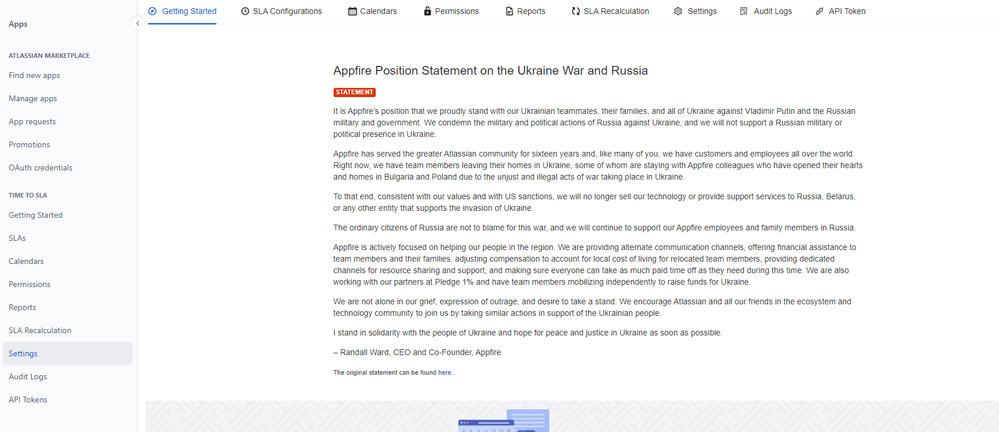
You must be a registered user to add a comment. If you've already registered, sign in. Otherwise, register and sign in.