Community resources
Community resources
Community resources
- Community
- Products
- Apps & Integrations
- Questions
- Can I edit an issue in another project when a custom field changes with Automation for JIRA?
Can I edit an issue in another project when a custom field changes with Automation for JIRA?

Is it also possible to update existing issue in other project with Automation for JIRA?
The whole rule would be if a multi-select custom field gets updated in issue in project X, then this rule would trigger and find the existing issue(s) which has the same value in field Summary in project Z and transition this project Z issue to a different status.
2 answers
1 accepted

Yes you can do this with Automation for JIRA. Just make sure that you create this rule as a 'global' rule since project rules can only edit issues in their project. To do so go to 'JIRA Administration' -> System -> Automation rules (or simply hit the '.' shortcut and type 'Automation').
Make sure the Project(s) scope is set to global.
Then you'd create a rule like this:
Automation rules - Code Barrel JIRA 2017-01-27 10-21-32.png
Here's how this works:
- We use the 'Field value changed' trigger to monitor our 'Sample select' custom field
- Next we have a JQL condition to ensure that we only run the rule if the field is updated in the DEMO project (my project X)
- Then we use a 'related' issues action to find all issues in project TIB (my project Z) where the summary is the same as that select field's value
- For those issues we transition them to 'DONE'.
This is sooo close from fixing my issue. Can you look at my relatively similar situation.
I have a custom field 'Companies' that is brought in by a 3rd party plugin. I want to be able to update the company field when for all linked issues to the original issue created.
In a scenario base,
A JIRA Help Desk issue is created.
A link is created and the attachments, description, summary and reporter are copied to a new JIRA Software Issue (separate project).
I want to be able to also copy or update or sync the original Company from the original Help Desk Issue.
Is this possible?
Thank you!
You must be a registered user to add a comment. If you've already registered, sign in. Otherwise, register and sign in.

Hi Cody,
Is Company a single select field? If so, then when you create the new issue in the software project, then you should be able to set the 'Company' field there to this smart-value (https://codebarrel.atlassian.net/wiki/spaces/AUTO4J/pages/27656216/Smart+Fields):
{{triggerIssue.Company.value}}If this doesn't work, feel free to post your current rule configuration (screenshot) to https://codebarrel.io/support and we can take a closer look at your exact rule config.
Cheers,
Andreas
You must be a registered user to add a comment. If you've already registered, sign in. Otherwise, register and sign in.
Thank you Andreas, I'll go ahead and submit this to codebarrel support.
You must be a registered user to add a comment. If you've already registered, sign in. Otherwise, register and sign in.
You must be a registered user to add a comment. If you've already registered, sign in. Otherwise, register and sign in.

Hi @Alex,
Yeah so with the related issues condition, you can also specified "linked issues" as one of the options.
Or you can use JQL and use something like use the linkedIssues() function part of JQL (see https://confluence.atlassian.com/jirasoftwarecloud/advanced-searching-functions-reference-764478342.html#Advancedsearching-functionsreference-linkedIssueslinkedIssues() )
For example:
issue in linkedIssues({{triggerIssue.key}},"is duplicated by")
Hope that helps!
Cheers,
Andreas
You must be a registered user to add a comment. If you've already registered, sign in. Otherwise, register and sign in.
Hi,
I am setting up an automation rule.
: create an issue B from issue A by project A automation rule --> success
: edit an issue A of project A by project B automation rule --> fail
Cheers,
JUN.
You must be a registered user to add a comment. If you've already registered, sign in. Otherwise, register and sign in.

Was this helpful?
Thanks!
Atlassian Community Events
- FAQ
- Community Guidelines
- About
- Privacy policy
- Notice at Collection
- Terms of use
- © 2024 Atlassian





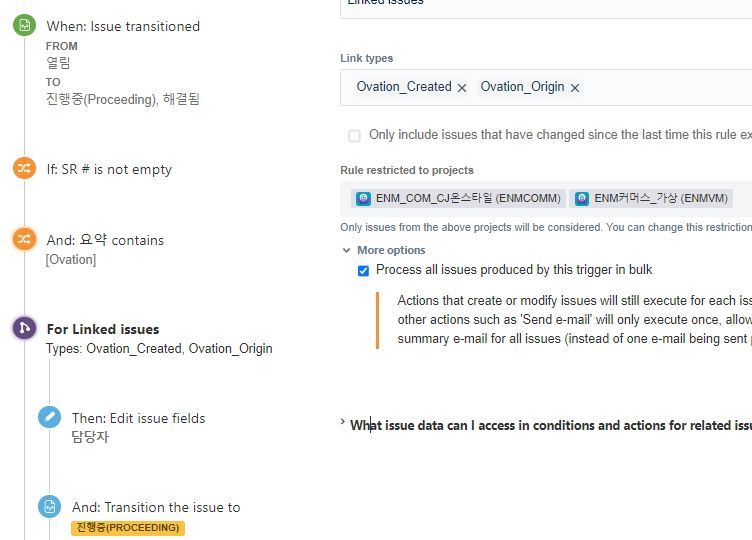
You must be a registered user to add a comment. If you've already registered, sign in. Otherwise, register and sign in.