Community resources
Community resources
Community resources
- Community
- Products
- Apps & Integrations
- Questions
- Bigpicture: How to change the root main end date?
Bigpicture: How to change the root main end date?
I am using the BigPicture plugin and I want to change the root main end date.
When I do that it gives the following error:
Validation Error
Home period cannot be updated, as it is a root in a Box hierarchy
How can I change the end date since the date is now in the past.
Is there a way to reset everything in BigPicture because I have only played around with it a few months ago so a clean start would also help me.
4 answers

Is there a way to have various Home pages within BigPicture? For example in the top dropdown that shows "Root - Home" and all the portfolios within it, can we have add another "Root - Home" option?

You must be a registered user to add a comment. If you've already registered, sign in. Otherwise, register and sign in.
Hi, I want to delete new root in BigGantt add-on in Jira.. Is that possible? or link this root with one project in the list of my projects..
Thx for any advice
Mike
You must be a registered user to add a comment. If you've already registered, sign in. Otherwise, register and sign in.
Hi @Michal H.
You must be a registered user to add a comment. If you've already registered, sign in. Otherwise, register and sign in.
Hello @Tim
Indeed there is no re-sync option available on the Scope module. However, please be informed that the re-sync made from the Gantt module level updates all BigPicture system (Scope module included).
You must be a registered user to add a comment. If you've already registered, sign in. Otherwise, register and sign in.
I do have another question though.
Given I have an epic 'x' with 2 user stories A & B
User story A is in version 1.0 and user story B is in version 1.1
When I build the tree like version > epic > story it shows like this
Version 1.0
- Epic x
-- Story A
Version 1.1
- Story B
It should be
Version 1.0
- Epic x
-- Story A
Version 1.1
- Epic x
-- Story B
It does not repeat the epic if the epic contains multiple stories each in different versions.
Is this known/expected behaviour to not handle multiple versions?
You must be a registered user to add a comment. If you've already registered, sign in. Otherwise, register and sign in.
Hi @Tim
Yes, it’s expected plugin behavior. To avoid data duplication, it is not possible to display the issue under two parents/versions. The Gantt chart is intended to display a coherent structure (WBS), and a double displaying would disturb the hierarchy.
However, we do understand the need for visualization of uncommon situations like the one you described. Therefore we plan to introduce new functionality in the future, allowing you to multi-displaying the same task in different groups via the “Group tasks” option. This solution is a compromise that will affect only the temporary structure created during grouping but will not disturb the regular Work Breakdown Structure.
You can follow the functionality development works in the feature request ticket ONE-22245. Please note that it is best to open it in the incognito tab of your browser.
You must be a registered user to add a comment. If you've already registered, sign in. Otherwise, register and sign in.
Hello @Tim
The Root/Home Start & End Date is set up automatically, and it’s adjusted to periods of other Boxes in the hierarchy. Manual edit is not possible because Root/Home shall adjust to its children. Could you please write me what the latest end date of descendants is? If it is in the past, then Home will stay in the past.
However, in the coming release BigPicture 8.1, we are going to introduce new period modes and automation that will facilitate project planning.
Please have a look at the planned features. Please note that it is best to open it in the incognito tab of your browser.
- "Auto Bottom Up" period mode is added to Box Type configuration
- Box start/end dates can result from its scope ("Auto scope-based" period mode)
If you want to start using our plugin afresh, here is how to make sure that there will be no old data interference after reinstall. Simply follow this procedure.
Best,
Anna
You must be a registered user to add a comment. If you've already registered, sign in. Otherwise, register and sign in.
Thank you, I managed to clear it up.
I noticed however that changes in Jira are not always synced to BigPicture.
In previous versions there was a sync button available. Is there a way to resync all data?
I tried changing the filter on the scope section, changing task structure etc.. but without succes.
Suddenly there was a sync but I don't know what I did exactly to trigger the sync.
You must be a registered user to add a comment. If you've already registered, sign in. Otherwise, register and sign in.
Hello @Tim
The re-sync button is available on the Gantt chart. See my image as a reference.
When changes that you made in Task Structure are not reflected on Gantt, you can reset WBS. To assure that you always achieve the same hierarchy, start building it from scratch. You can reset the hierarchy when all the structure builders are deactivated. The "Reset" toggle button will appear next to the "Save" button in the top-right corner.
Please let me know if you have further questions.
You must be a registered user to add a comment. If you've already registered, sign in. Otherwise, register and sign in.
Thank you. I work in "scope" view mostly and there in the "data" menu is no re-sync option as in the gantt modus.
But I found it so thank you for that and for the fast support.
You must be a registered user to add a comment. If you've already registered, sign in. Otherwise, register and sign in.

Was this helpful?
Thanks!
- FAQ
- Community Guidelines
- About
- Privacy policy
- Notice at Collection
- Terms of use
- © 2024 Atlassian





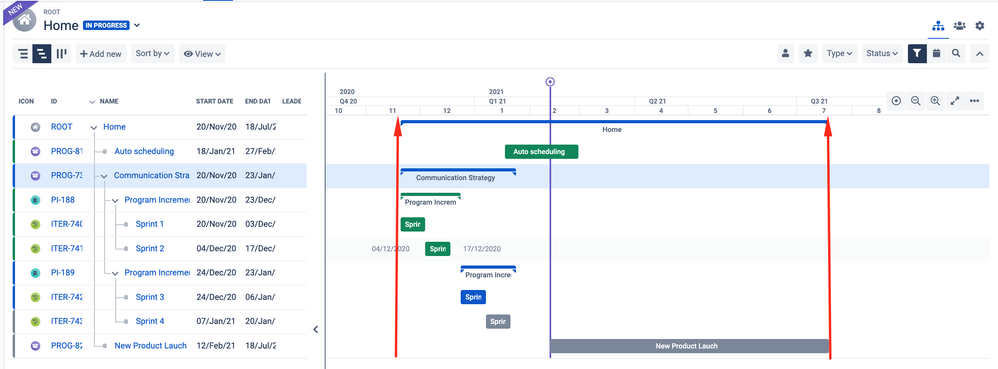
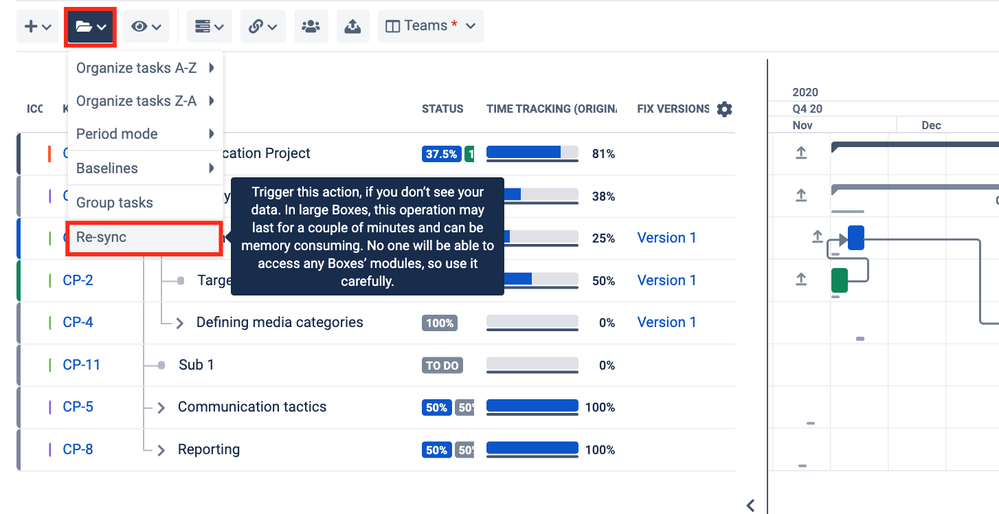
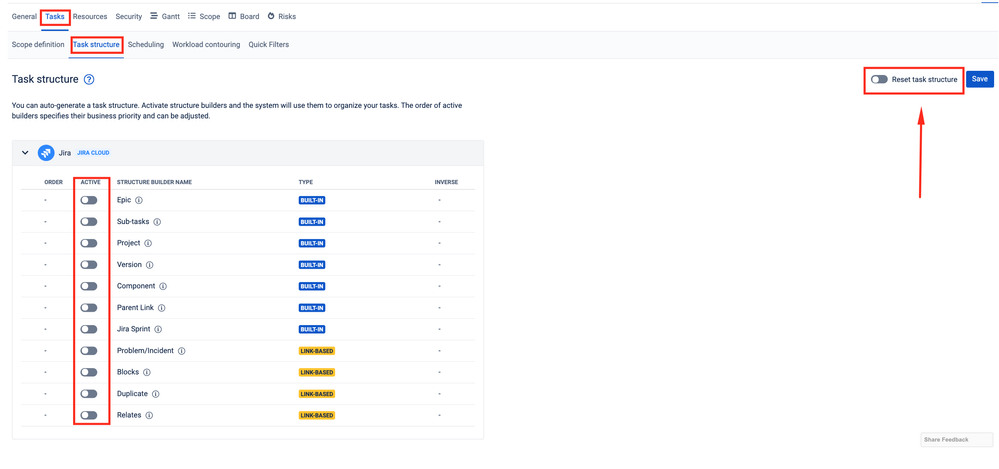
You must be a registered user to add a comment. If you've already registered, sign in. Otherwise, register and sign in.