Missed Team ’24? Catch up on announcements here.
×Community resources
Community resources
Community resources
- Community
- Products
- Apps & Integrations
- Questions
- BigPicture : How to handle Story and Epic in BigPicture Board
BigPicture : How to handle Story and Epic in BigPicture Board
Dear all,
I have organise my Jira sprint using story and sub task associated to story and also Epic.
When I use BigPicture Gantt chart I can easily see the task structure as well as subtask for a story.
Then when I try to use the BigPicture board, the problem I have is that all issue appears as flat as list of task as seen below :

Which is a bit wrong to handle because for instance, at bottom of screen shot IT-8 is a project and should not be handle as a sprint task so should not appears here...
In the same manner, the IT-1 in the middle of the screen is a Story which is configure with sub task as IT-13 and IT-12, so it should no be handle as 3 different task as they cannot split
How to solve this in practice in the board to not display Epic which is no sense here but the worste is to be handle story and its related sub task ?
Thanks for your help
regards
1 answer

Hi,
When you have your Epic assigned to a sprint on a Jira issue page, and this sprint is mapped to the iteration on BigPicture Board, then this Epic will be displayed on the Board under the relevant iteration.
If you want to keep your Epics assigned to the sprints, you can use JQL to filter out them from Board.
Tasks on the board will be not following the Gantt structure, but on Board 2.0 (you are using Board 1.0), you can display the structure of already planned tasks. See the screenshot:
Please note that with the next version of BigPicture v7.11, we will be migrating Board 1.0 to Board 2.0, and all your data will be moved to the new Board.
I hope that you will like the new Board 😀
Also, if you wish to have parent-tasks only on the Board, without sub-tasks, you can disable sprint synchronization between Jira Board and BigPicture Board and manually move tasks from backlog to the iteration.
If you don't want to see sub-tasks in BigPicture programs at all, you can use extra filtering conditions with prebuild JQL filters for that.
I hope that helps you.
Cheers,
Patryk

Was this helpful?
Thanks!
Atlassian Community Events
- FAQ
- Community Guidelines
- About
- Privacy policy
- Notice at Collection
- Terms of use
- © 2024 Atlassian





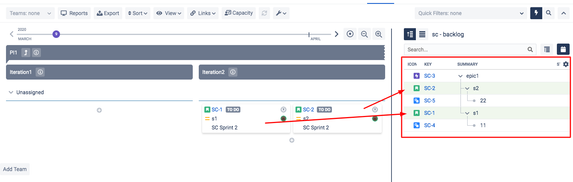
You must be a registered user to add a comment. If you've already registered, sign in. Otherwise, register and sign in.