Community resources
Community resources
Community resources
- Community
- Products
- Apps & Integrations
- Questions
- BigPicture Gantt: When a new task is added with a due date, the timeline on Gantt is never correct.
BigPicture Gantt: When a new task is added with a due date, the timeline on Gantt is never correct.
So ya, whenever I add a new task, I put in a start/due date and all the other info. Then I go over to BigPicture Gantt and I see the task, but its timeline does not reflect the task's info. For some reason regardless of the tasks start and end date, it could even be a task thats already passed its due date just for testing purposes, the timeline of that task on Gantt will be set to today.
Does anyone know why it does this and how to change it? It's really annoying to have to manually update each task again on Gantt after creating it.
Thanks.
3 answers
I have same problem. In Technical Configuration of BigPicture i have updated the End date field to Due Date. Buts it not reflecting in time plan
Hello George,
You can access Task Configuration in Jira Administration >> Apps/Manage Apps >> BigPicture Technical Configuration >> General.
See my image as a reference.
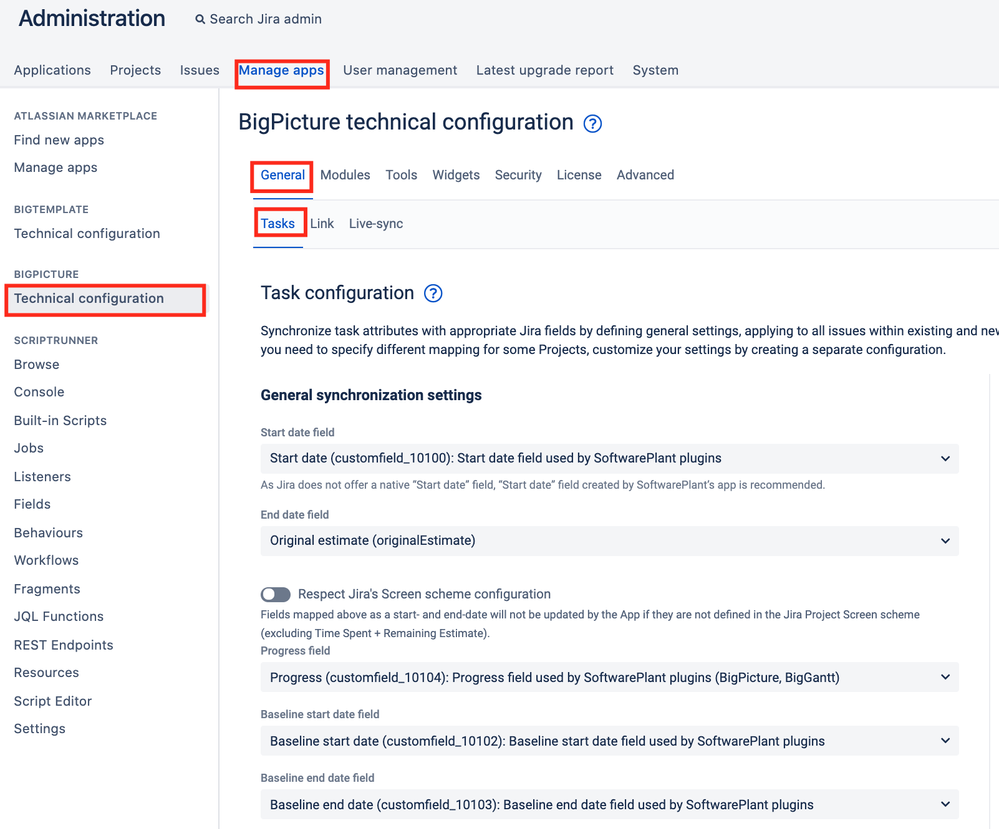
Cheers,
Anna
SoftwarePlant Support
You must be a registered user to add a comment. If you've already registered, sign in. Otherwise, register and sign in.

Hello Anna,
Thanks a lot for your answer.
Camille
You must be a registered user to add a comment. If you've already registered, sign in. Otherwise, register and sign in.

Hi George,
What is your Task Configuration? If you want to use Start Date and Due Date then it should look like that:
Beside of that, there can be multiple reasons for this behavior, e.g.:
- Parent-task that defines this task Start Date and Due Date
- Artificial task (can be not visible if quick filters are active)
- The same project can be in the scope of another program with a different structure
Let me know if any of the above hints helped you.
Cheers,
Patryk
You must be a registered user to add a comment. If you've already registered, sign in. Otherwise, register and sign in.

Hi Patryk,
I am interested in your answer.
Where can I access to the task configuration ?
Thanks,
Camille
You must be a registered user to add a comment. If you've already registered, sign in. Otherwise, register and sign in.
I have same problem. In Technical Configuration of BigPicture i have updated the End date field to Due Date. Buts it not reflecting in time plan
You must be a registered user to add a comment. If you've already registered, sign in. Otherwise, register and sign in.
I recommend clearing the plugin cache in App Configuration >> Advanced >> Technical Info. If the action doesn't resolve the problem, let our product specialists and developers investigate your instance individually, raising a ticket via our Service Desk.
You must be a registered user to add a comment. If you've already registered, sign in. Otherwise, register and sign in.

Was this helpful?
Thanks!
Atlassian Community Events
- FAQ
- Community Guidelines
- About
- Privacy policy
- Notice at Collection
- Terms of use
- © 2025 Atlassian





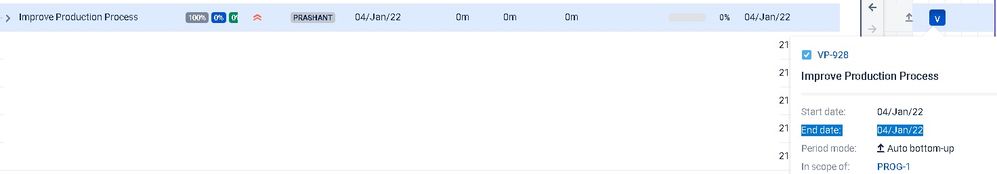
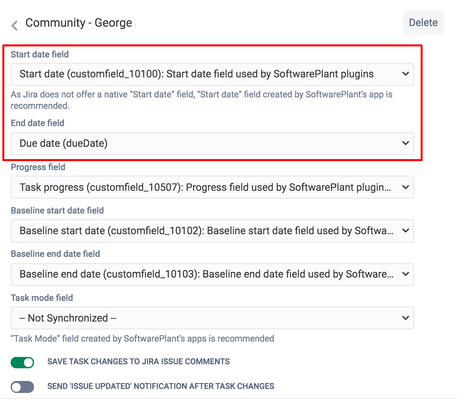
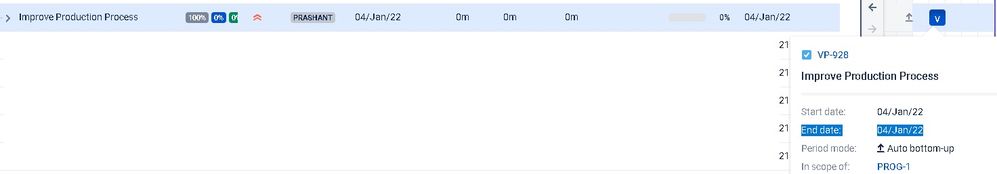
You must be a registered user to add a comment. If you've already registered, sign in. Otherwise, register and sign in.