Community resources
Community resources
Community resources
- Community
- Products
- Apps & Integrations
- Questions
- BigGantt - show end date in Jira issue
BigGantt - show end date in Jira issue
We just installed BigGantt into our Jira Cloud. We left the "general synchronization settings" as-is out of the box. So the "End date field" is mapped to "End date (customfield_10050)". (see screen shot of general synchronization settings below)
I have set the start and end date for various Jira issues in the Gantt view. I can see the start date field within the various Jira issue's detail view being updated., but I can't see the end date field in the Jira issue's detail view. How do I make the end date field visible within the Jira issue's detail view? (see screen shot of Jira issue detail view below)
I have already gone into the project's settings for various issue types, and "end date" is not one of the "previously created fields" I can drag into / add to the context fields.
```````````````````````` BigGantt general synchronized settings ``````````````````````````````````
`````````````````````````` Jira issue detail view ```````````````````````````````````````````````````````````````
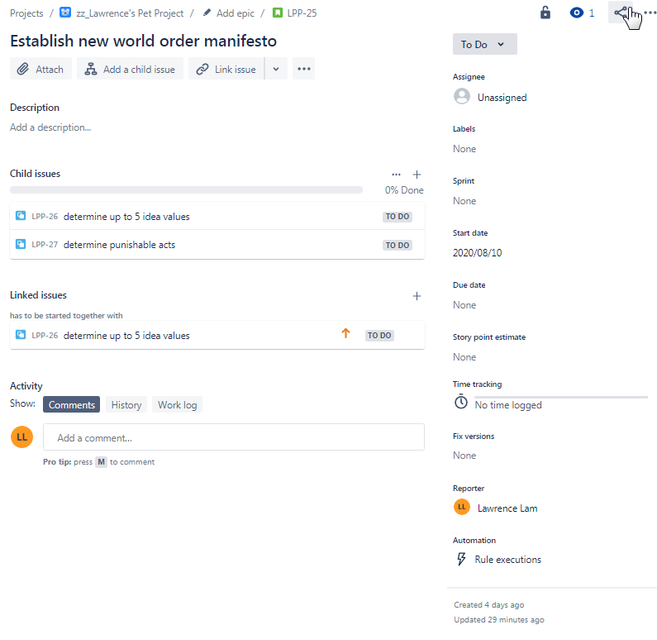
1 answer
Hello Lawrence
I struggled with adding fields to the issue detail view, too :) So here's how I managed to add the 'End date'.
While in my issue detail view, I clicked three dots > Configure.
I was transferred to the Issue layout. Important was the link marked with the green marker. I clicked it.
I found myself searching for the 'End date' using the bottom 'Search field' combo box and I was able to add the 'End date' to the list.
Immediately thereafter, I refreshed the browser tab where my issue resided, to reveal the newly added 'End date' field.
You must be a registered user to add a comment. If you've already registered, sign in. Otherwise, register and sign in.

Was this helpful?
Thanks!
DEPLOYMENT TYPE
CLOUDPRODUCT PLAN
STANDARDAtlassian Community Events
- FAQ
- Community Guidelines
- About
- Privacy policy
- Notice at Collection
- Terms of use
- © 2025 Atlassian





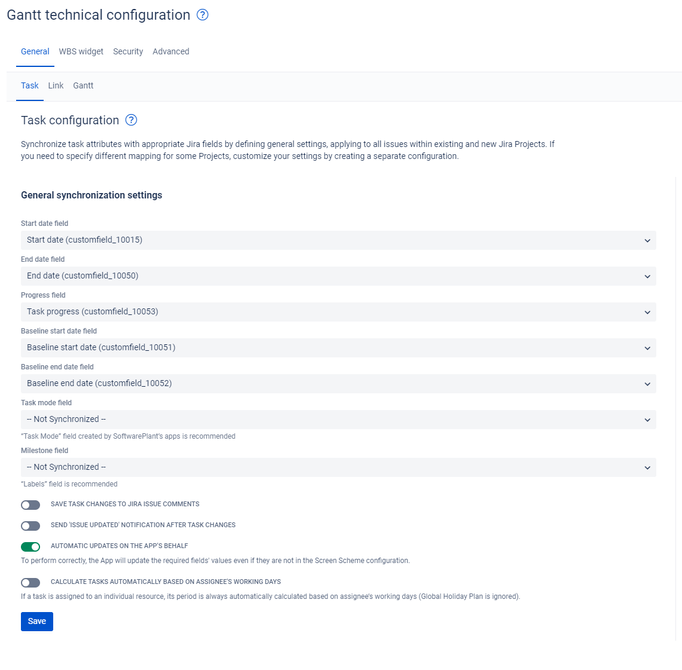

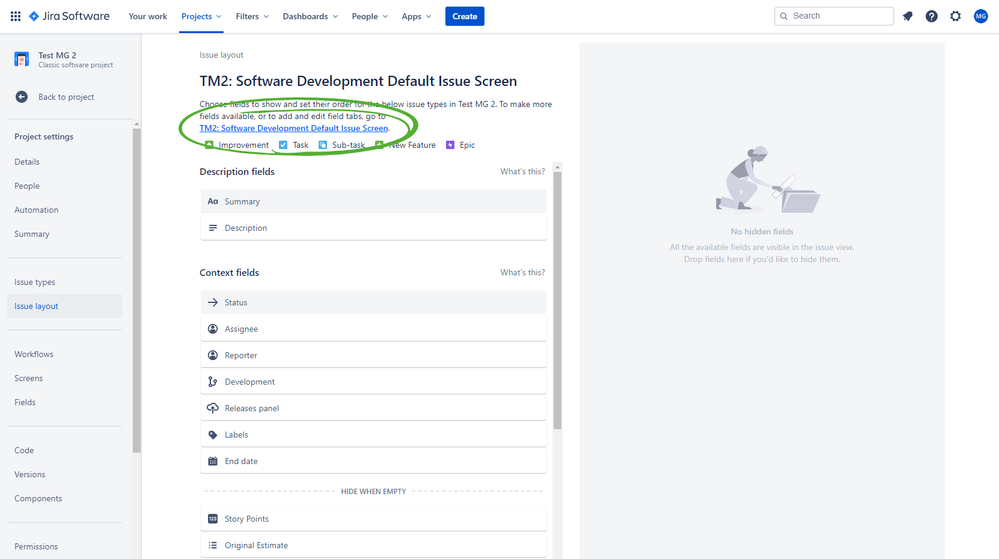
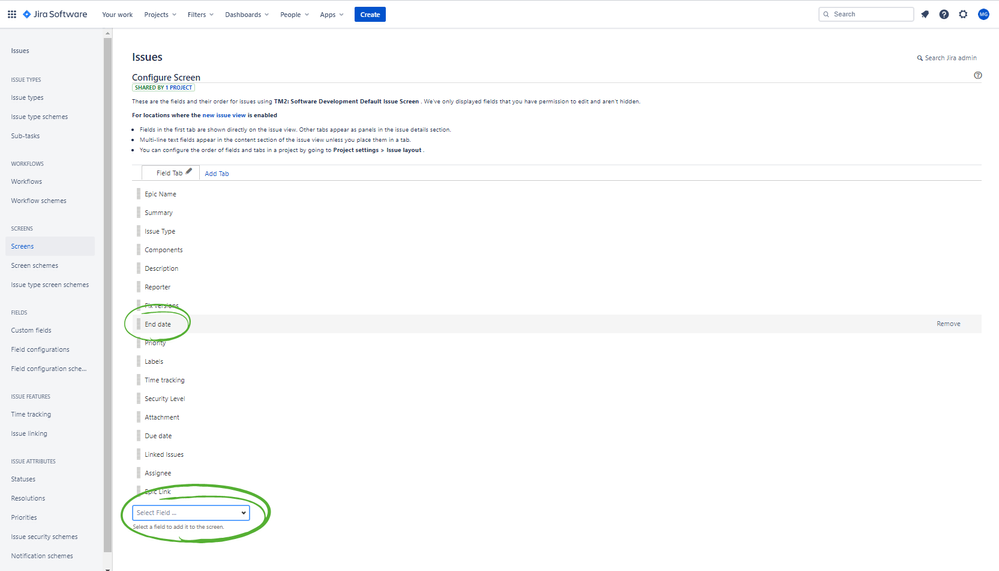
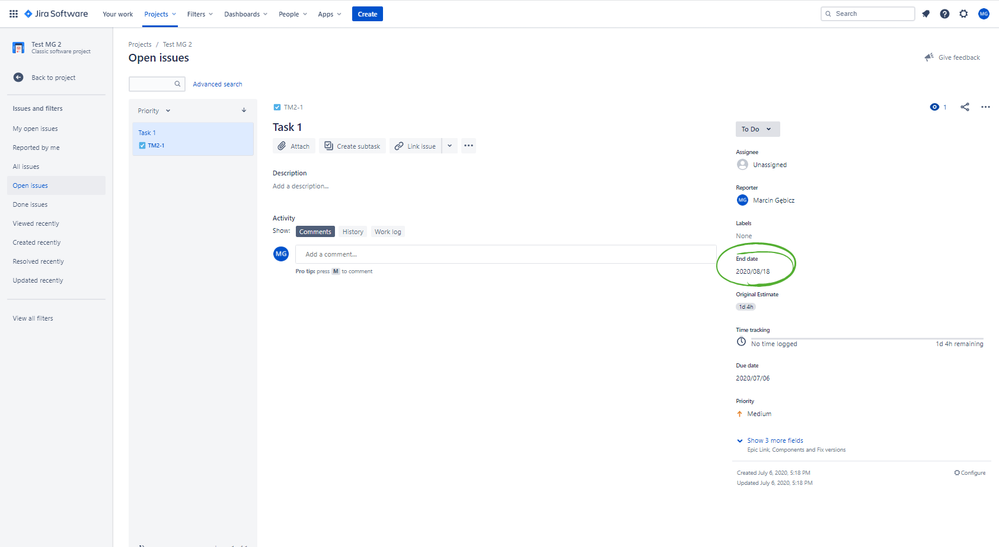
You must be a registered user to add a comment. If you've already registered, sign in. Otherwise, register and sign in.