Community resources
Community resources
Community resources
- Community
- Products
- Apps & Integrations
- Questions
- Big picture gantt - resource leveling and update start date
Big picture gantt - resource leveling and update start date
Hi,
I started working with bigpicture and really like the usability in terms of ability to create a structure of tasks and define the scope of a version. then I started trying to do real planning and I could not find two things:
1. The ability to do resource leveling - meaning - the same person cannot work on different issues at the same time, I would expect the system to plan each assignee's tasks such that they would only work on a single task at any given time
2. the ability to update the start date of the entire project. we have a lot of tasks that have not even began and it still plans them to November.... all our tasks are on "auto - bottom up" mode. so I thought they would be adjusted automatically somehow
Am I missing anything? or is that something that has to be done manually. is the automatic mode only for dependencies?
2 answers
Since https://jira.softwareplant.com/browse/ONE-21265 seems to be postponed for several years now, I'm using "Bulk Planning" plugin to somehow automate distribution of the issues on timeline.
https://marketplace.atlassian.com/apps/1220603/bulk-planning?hosting=server&tab=overview
It is suitable for sequentally calculating and setting Start Date and End Date (BigPicture fields) for the issues based on issues estimation for each assignee in the JQL filter. It uses filter ordering to determine sequence of issues (and their dates).
It might even be used for high-level team workload esimation - one can assign all team issues to a single assignee and set his working hours per day to corresponding number.
Let's assume team of 4 developers each working 6 hours - in such case we need to set Working hours = 4x6= 24h.
The issues on the timeline will be 4 times shorter than, but you'll have overall workload over timeline defined.
Hi @AlexanderT
You must be a registered user to add a comment. If you've already registered, sign in. Otherwise, register and sign in.
Hello Ron
ad 1. (...) resource leveling (...) I would expect the system to plan each assignee's tasks such that they would only work on a single task at any given time
Not that this is an ideal solution, but the Resources module lets you visually control if any assignee works on more than one task at a time, such as Angela Hambleton, in the screen capture, below, who has four tasks. At the same time, Colin Firenze has just one.
ad 2. the ability to update the start date of the entire project
BigPicture Home screen (Overview) > Configuration (or Edit)
You must be a registered user to add a comment. If you've already registered, sign in. Otherwise, register and sign in.
Hi, thanks for this clarification, however this is not enough, resource leveling is a long process when done manually. what I need is an automatic way to do it.
Regarding the project start date - that should be done automatically by a press of a button. if it's July, and there are uncompleted tasks still scheduled for June, I would expect to have a button that will move these to be starting at the current date at least....
You must be a registered user to add a comment. If you've already registered, sign in. Otherwise, register and sign in.
Hi Ron,
I expect the same, do you found a solution?
Thank you
You must be a registered user to add a comment. If you've already registered, sign in. Otherwise, register and sign in.
My solution was to use another product... that was around 2 years ago, so I am not sure what's been happening with BigPicture since...
You must be a registered user to add a comment. If you've already registered, sign in. Otherwise, register and sign in.
Hi Ron, difficult for me to find a Jira's App with automatic scheduling (also called resource leveling).
- Advanced Roadmap has it but no vacations/holidays planning or a multi projects workload view
- Structure.gantt with Tempo has it but only with Jira's data center service (really too expensive)
- Bigpicture has only a manual workload feature
>> What is your alternative product please?
Thank you,
Nicolas.
You must be a registered user to add a comment. If you've already registered, sign in. Otherwise, register and sign in.

Was this helpful?
Thanks!
- FAQ
- Community Guidelines
- About
- Privacy policy
- Notice at Collection
- Terms of use
- © 2025 Atlassian





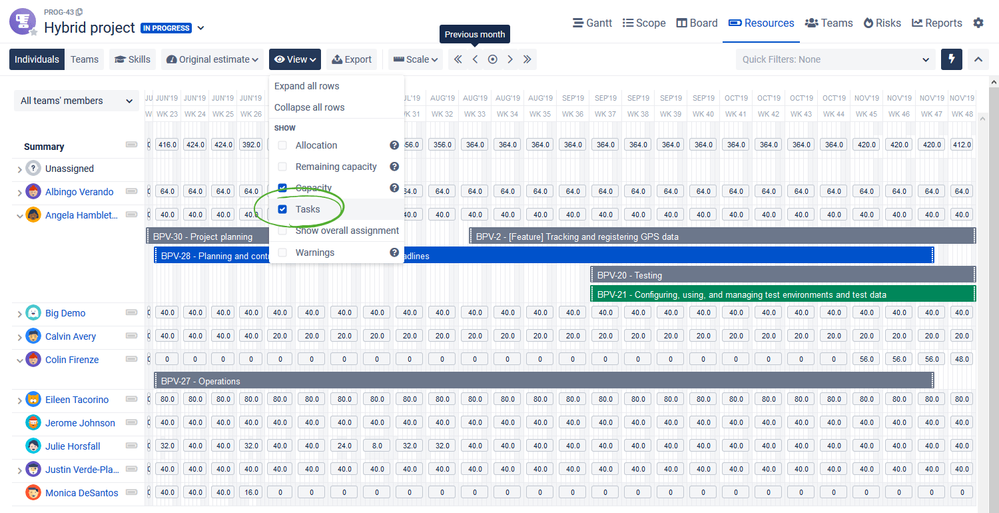

You must be a registered user to add a comment. If you've already registered, sign in. Otherwise, register and sign in.