Community resources
Community resources
Community resources
- Community
- Products
- Apps & Integrations
- Questions
- Automation for Jira - Linked Issues rule not working
Automation for Jira - Linked Issues rule not working
I'm not entirely sure if I'm doing anything wrong, but I can't get the "Related issues condition" to work in my automation rule.
Here's what I'm trying to do: I have a Jira Board for Governance purposes, and I have another Jira board for development tracking. I would like to set up an automation rule that would do the following:
- Whenever an issue arrives at a specific status in Governance board, a new issue should be created in the Development board.
- Once the ticket is marked as "Done" in the Development board, original ticket should be moved to the next status in Governance board.
Sounds pretty straightforward. However, there are some constraints:
- There should be no duplicate issues in Development board.
- Issues can flow through several status in Governance board and might arrive the trigger status more than once.
- If, by any chance, an issue arrive at the trigger status more than once, the related issue in Development board should be moved to "Rework" status rather than a new issue to be created.
With that in mind, I'm trying to set up some rules that would only create automated issues in Development board if the trigger issue doesn't already have another issue linked as "Implemented by".
I tried to create the rule as following:
But as you can see, after triggering the rule twice by moving the issue back to the previous status and moving it forward to the trigger status, the rule created the issue:
And as you can see, the issue became duplicated:
I tried changing the "is implemented by" with "implements" in the rule, I tried adding both at the same time, I tried changing the "Are not present" for "Are present", but the results were all the same: either Jira doesn't never creates a ticket, or always creates a ticket. I couldn't find a way to set it up to only create one ticket and not duplicate it at all.
Can someone please comment what can I be doing wrong? How to set up such rule?
Thank you!
1 answer

I built this rule to test it and it works fine for me.
I built the rule in one Jira Project; if you need it to reference two ensure you're creating a Global Rule.
---
This is how I did it, with your metadata points:
- Action: Issue Transitioned - To Status: Approved for Dev
- Condition: If/Else Block
- If All Match:
- If Condition 1: Issue Fields Condition - Dev Team = Team
- If Condition 2: Related Issues Condition - Linked Issues, is implemented by, Are Not Present
- Action: Create Issue:
- Set any fields you need, but ensure Linked Issues is set to implements, trigger issue
- Else:
- Branch: Linked Issues, is implemented by
- Action: Transition Issue - To Status: Rework
- Branch: Linked Issues, is implemented by
---
I'd advise you do this part - Once the ticket is marked as "Done" in the Development board, original ticket should be moved to the next status in Governance board - as a separate rule.
That might look something like:
- Action: Issue Transition - To Status: Done
- Branch: Linked Issues, implements
- Action: Transition Issue - Destination Status: <<Next Status>>
Ste

Was this helpful?
Thanks!
- FAQ
- Community Guidelines
- About
- Privacy policy
- Notice at Collection
- Terms of use
- © 2025 Atlassian





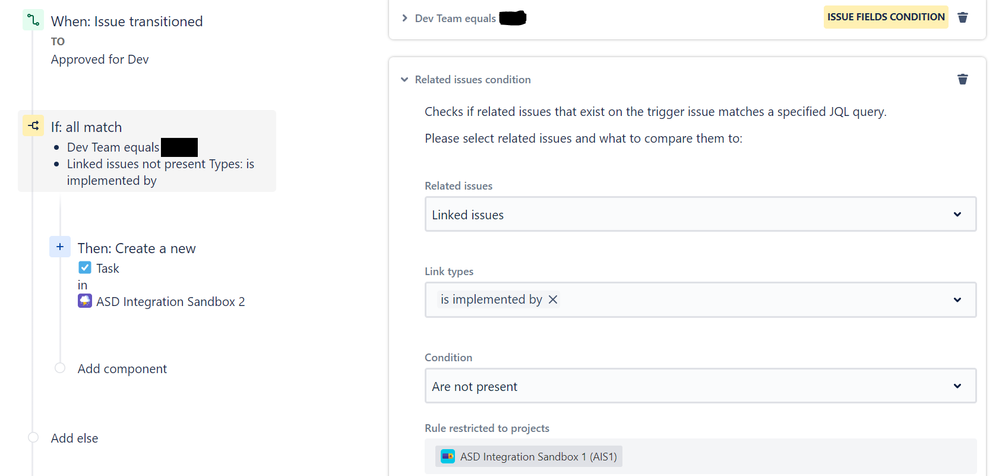
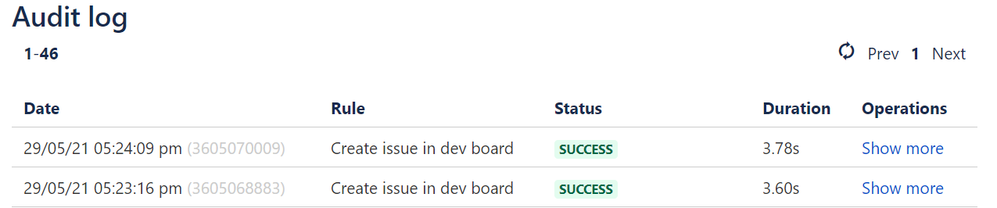
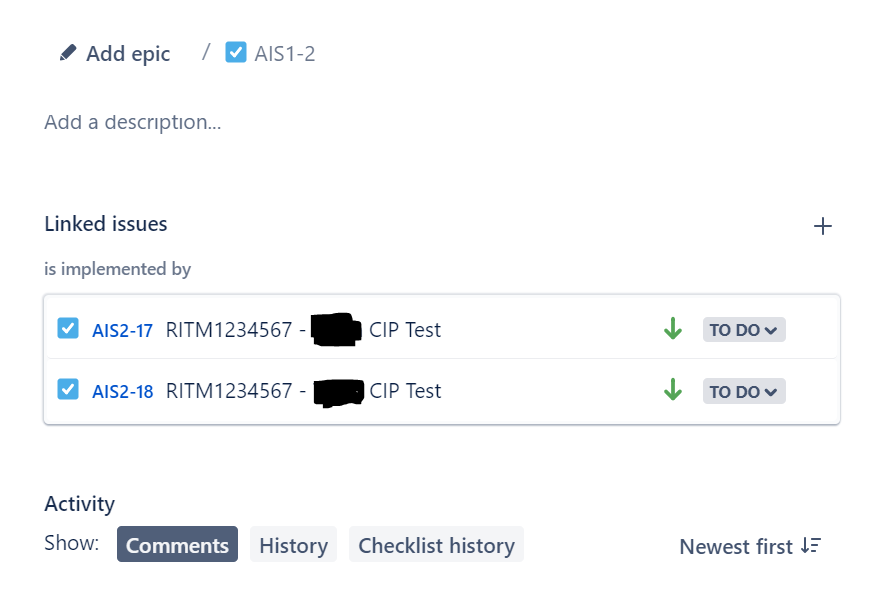
You must be a registered user to add a comment. If you've already registered, sign in. Otherwise, register and sign in.