Community resources
Community resources
Community resources
- Community
- Products
- Apps & Integrations
- Questions
- Automation: child to inherit parent fields
Automation: child to inherit parent fields
Hi
I want the sub-task to inherit two fields (components and a custom field which is called Menu Analytics OKR) from the parent task.
I have tried two variation to try to get it to work, but neither seem to work.
I also want the child sub task to update if the parent changes. This doesn't work either.
Any help would be much appreciated. :)
1 answer

Hi @Zara Hughes
Did you check the audit log of the automation you tried?
Did the automation rule get trigger?
Did it trigger for the right issue?
I would suggest you to add "log" action, to print to the audit log, what parent issue running the rule, what child issue running, what is the value of parent components you try to copy (to check it gets the values right).
Then update us the outcome and we will look further :)
Thanks for your help :)
I created a new sub - here is the log.
It seems to recognise the sub task, but doesn't appear to find the parent.
You must be a registered user to add a comment. If you've already registered, sign in. Otherwise, register and sign in.

No problem :)
OK this is good progress, now print to the logs the parent issue key, so we will see if it recognize the parent.
Also, print to the logs the fields values from the parent (and check manually that the parent actually have values on these fields)
You must be a registered user to add a comment. If you've already registered, sign in. Otherwise, register and sign in.
You must be a registered user to add a comment. If you've already registered, sign in. Otherwise, register and sign in.

Was this helpful?
Thanks!
- FAQ
- Community Guidelines
- About
- Privacy policy
- Notice at Collection
- Terms of use
- © 2025 Atlassian





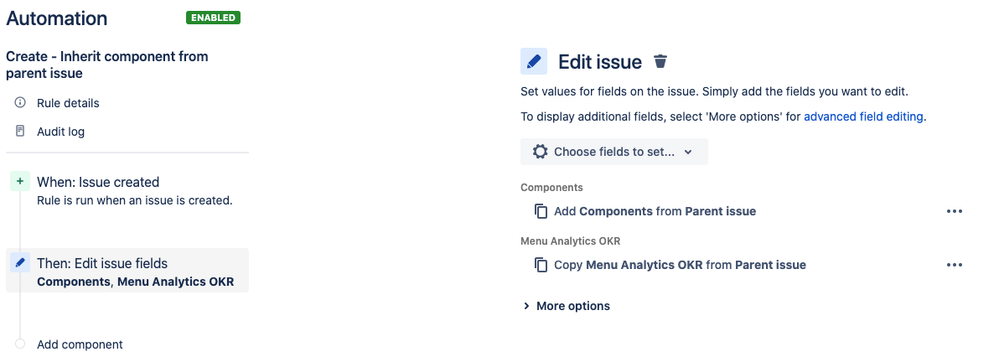
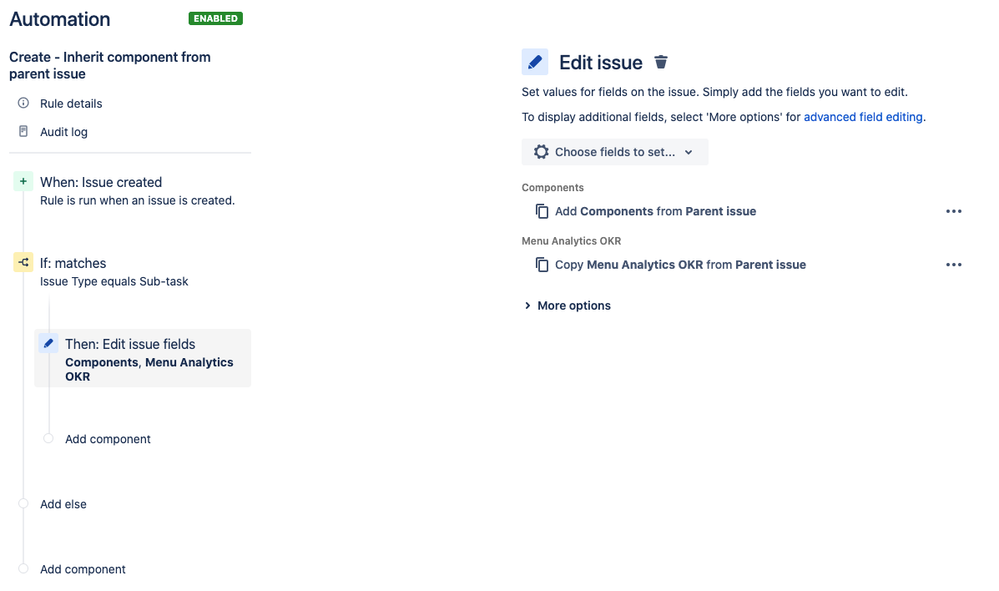
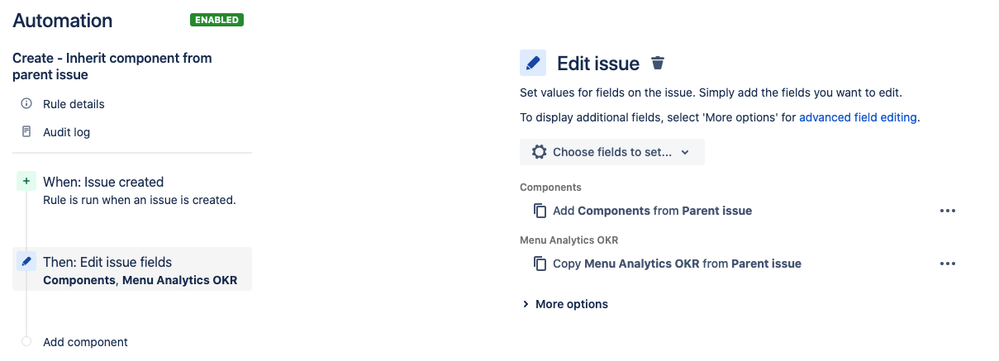
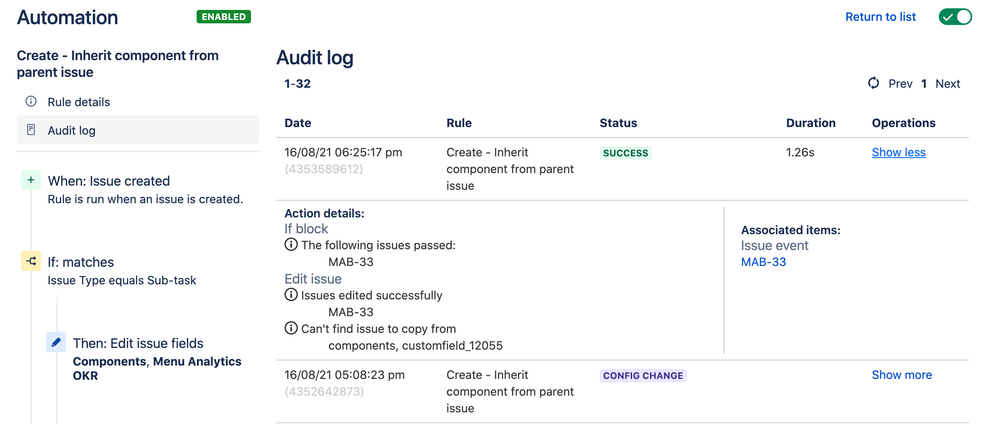
You must be a registered user to add a comment. If you've already registered, sign in. Otherwise, register and sign in.