Community resources
Community resources
Community resources
- Community
- Products
- Apps & Integrations
- Questions
- Auto log time / make default time logs on Tempo
Auto log time / make default time logs on Tempo

So, I need to log time for my company, but due to my position I'm logging every day the same amount of time, on the same task.
I feel real stupid clicking on every single day to log my work. Is there any way to either have Jira put a value by default, or to add multiple work logs at once?
Thanks for any help!
2 answers
2 accepted

Hi Gavrilo,
There is no option to create worklogs automatically available within JIRA or Tempo, but you can log work for a selected period.
Open the Log work dialog either in the Timesheet view or the Tempo panel in the issue view and select the "Period" option. Then set the dates and the hours you need to log.
Regards,
Susanne Götz
Tempo team

That's fantastic, thanks!
You must be a registered user to add a comment. If you've already registered, sign in. Otherwise, register and sign in.
You must be a registered user to add a comment. If you've already registered, sign in. Otherwise, register and sign in.

So happy I found this page. Thank you @Susanne Götz _Tempo_
You must be a registered user to add a comment. If you've already registered, sign in. Otherwise, register and sign in.

You have the ability to log by period. On the worklog screen select Period then enter start date and end date and work per day. So if you work 4hours per day for the week then using this week as an example you would use start date as Jan 21 and end date as Jan 25. Then 4h in the Work per day and that would add 4 hours to each of those days.
You must be a registered user to add a comment. If you've already registered, sign in. Otherwise, register and sign in.

Was this helpful?
Thanks!
- FAQ
- Community Guidelines
- About
- Privacy policy
- Notice at Collection
- Terms of use
- © 2025 Atlassian





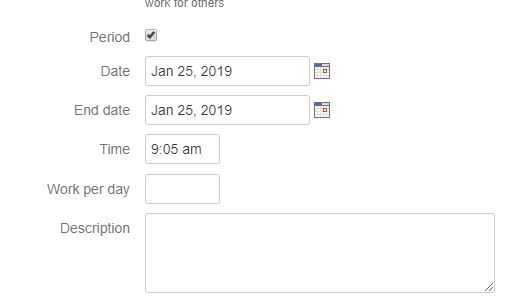
You must be a registered user to add a comment. If you've already registered, sign in. Otherwise, register and sign in.