Community resources
Community resources
Community resources
- Community
- Products
- Apps & Integrations
- Questions
- Date format for Tempo plugin
Date format for Tempo plugin
We are running Jira 6.2 as well as the Tempo Timesheets and planner plugin. The date format for the Jira fields is MM/DD/YYYY. However when utilizing Tempo the date format is DD/MM/YY. We require a consistent date format for our installation but seem to be unable to alter the date format being present by Tempo in a standard manner. Has anyone been successfull in normalizing the date between Jira and Tempo?
11 answers
1 accepted
Comments for this post are closed
Community moderators have prevented the ability to post new answers.

Hi Dan,
we are aware of this problem and are working on a fix. this fix is scheduled to be included in Tempo Timesheets 7.10, to be released in mid July.
Kind regards
Susanne
Hi Susanne! I was looking at the release notes for 7.1 and didn't see this mentioned. I've gotten some comments about the same date formatting on the planner bar at the top under weeks. For folks in the states that just looks weird, can the date format just use the system default?
You must be a registered user to add a comment. If you've already registered, sign in. Otherwise, register and sign in.

@Susanne Götz _Tempo_ or anyone else from Atlassian who's reading this:
It's nearly 6 years later and this bug is still not fixed. PLEASE fix it!! It may seem like a trivial, unimportant fix, but it's really annoying!
You must be a registered user to add a comment. If you've already registered, sign in. Otherwise, register and sign in.

Has this been fixed?
We're trying out Tempo Timesheets - 10.15.2 and have dates showing up as 27.04 (for April 27th).
This is driving us crazy.
How do we fix this date display? Anyone?
You must be a registered user to add a comment. If you've already registered, sign in. Otherwise, register and sign in.
This topic shows SOLVED!!! But I still see European date format in the TEMPO Timesheet View! Aaaarrrrgggghhhh!
You must be a registered user to add a comment. If you've already registered, sign in. Otherwise, register and sign in.
Six years later and still NO SOLUTION. I included a picture this time so you know exactly what is the problem. The submit period shows an ISO date which is fine. But the calendar selection dates can't be configured to either ISO or USA formats. See below:
You must be a registered user to add a comment. If you've already registered, sign in. Otherwise, register and sign in.

I also see this show up in a different view:
But perhaps since this question has an accepted answer, no one pays attention anymore. Maybe it's time to make a new one.
You must be a registered user to add a comment. If you've already registered, sign in. Otherwise, register and sign in.
You must be a registered user to add a comment. If you've already registered, sign in. Otherwise, register and sign in.

Is there an update on this? It was brought up 4 years ago... I see instructions from Tempo on how to update it via the Look and Feel admin section of JIRA but those instructions are not accurate. The Look and Feel administration page is already set the way I want them and yet the date and time formats in Tempo are not the same.
You must be a registered user to add a comment. If you've already registered, sign in. Otherwise, register and sign in.

No change...
You must be a registered user to add a comment. If you've already registered, sign in. Otherwise, register and sign in.

Any time estimation for this version?
(so annoying for us from non-US world...)
You must be a registered user to add a comment. If you've already registered, sign in. Otherwise, register and sign in.

Hi Kevin,
you are correct, this fix did not make it into 7.10 as planned. It is now scheduled to be included in Tempo Timesheets 8.0.
You must be a registered user to add a comment. If you've already registered, sign in. Otherwise, register and sign in.

Hi! It would be great if this issue could be solved soon since it is rather annoying... Best regards Simon
You must be a registered user to add a comment. If you've already registered, sign in. Otherwise, register and sign in.

This Issue is in Progress and is estimated to be released in Tempo Timesheets 7.13 later this month/ early June. You can follow https://tempoplugin.jira.com/browse/TT-528 for updates.
You must be a registered user to add a comment. If you've already registered, sign in. Otherwise, register and sign in.

This is still scheduled to be included in Tempo Timesheets 8.0.
You must be a registered user to add a comment. If you've already registered, sign in. Otherwise, register and sign in.
You must be a registered user to add a comment. If you've already registered, sign in. Otherwise, register and sign in.
Hey Susanne,
what about the DateFormat in TEMPO? It look's like it is still not the DateFormat from JIRA and not configurable
Cheers
Benjamin
You must be a registered user to add a comment. If you've already registered, sign in. Otherwise, register and sign in.

Still US date AND time format...
You must be a registered user to add a comment. If you've already registered, sign in. Otherwise, register and sign in.
Comments for this post are closed
Community moderators have prevented the ability to post new answers.

Was this helpful?
Thanks!
Atlassian Community Events
- FAQ
- Community Guidelines
- About
- Privacy policy
- Notice at Collection
- Terms of use
- © 2024 Atlassian





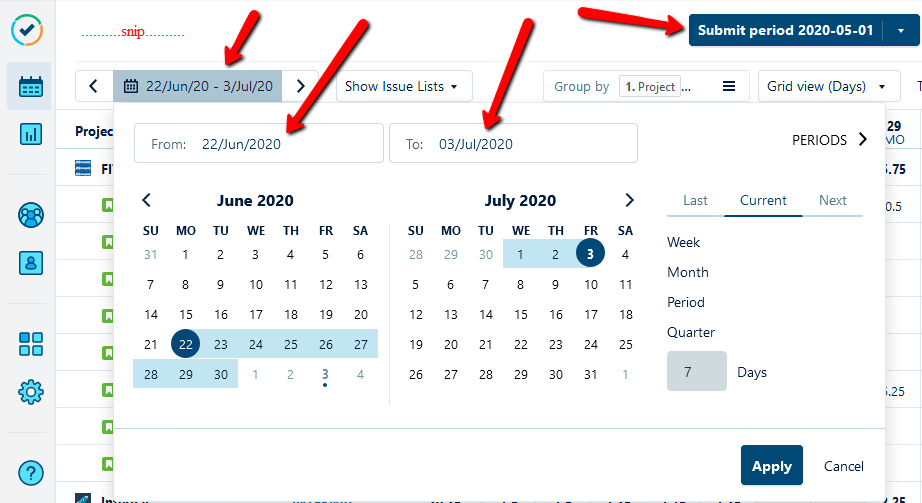
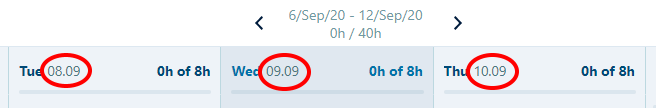
You must be a registered user to add a comment. If you've already registered, sign in. Otherwise, register and sign in.