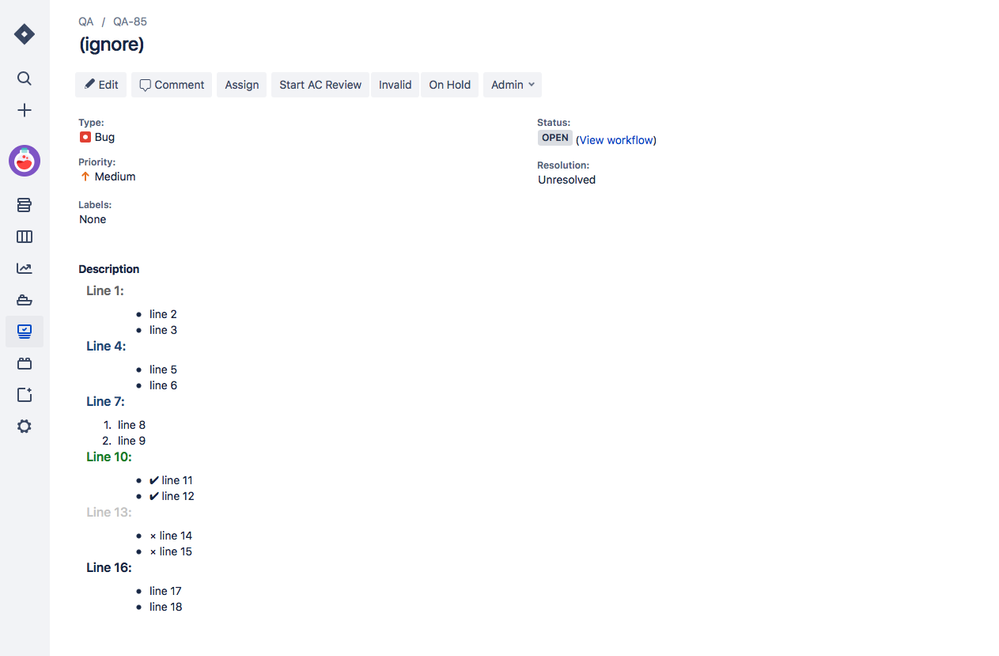Create Sign up Log in
Turn on suggestions
Auto-suggest helps you quickly narrow down your search results by suggesting possible matches as you type.
Showing results for
Community resources
Community resources
- Community
- Groups
- Archived Groups and Collections
- Discussions
- Description text box / area: How to insert a line break? Line spacing / padding is inconsistent.
Description text box / area: How to insert a line break? Line spacing / padding is inconsistent.
Deleted user September 27, 2017 edited
h4. {color:#707070}Line 1:{color}
- line 2
- line 3
h4. {color:#205081}Line 4:{color}
- line 5
- line 6
h4. {color:#205081}Line 7:{color}
# line 8
# line 9
h4. {color:#14892c}Line 10:{color}
* ✔︎ line 11
* ✔︎ line 12
h4. {color:#cccccc}Line 13:{color}
* × line 14
* × line 15
h4. Line 16:
* line 17
* line 18produces
How does one insert a line break between paragraph line and a heading line immediately below it? e.g. lines 3 and 4 or especially lines 9 and 10
Why is there greater padding below a heading than above it?
What if one does not wish to use `----`?
----
This problem has existed since before the recent UI refresh and now it's worse!
0 comments
Was this helpful?
Thanks!
- FAQ
- Community Guidelines
- About
- Privacy policy
- Notice at Collection
- Terms of use
- © 2024 Atlassian