Missed Team ’24? Catch up on announcements here.
×Community resources
Community resources
Community resources
- Community
- Products
- Jira
- Jira Work Management
- Questions
- JIRA Work Management - Summary and Board filters
JIRA Work Management - Summary and Board filters
Could someone explain to me the filters used in the background on the new Summary view and within the Board view. I see I have more issues within my project than the total number as shown in either the Summary view or the Board view.
The Summary view is a very nice addition to JWM, but I need to be able to rely on the total numbers.
2 answers
1 accepted
To summarize:
On the summary page, the following query is used, which includes sub-tasks
(statusCategory != Done OR (statusCategory = Done AND updatedDate >= -2w))
On the board,no sub-tasks are included.

Are there specific items where you see a discrepancy? What numbers do you see and what numbers do you expect to see there?
You must be a registered user to add a comment. If you've already registered, sign in. Otherwise, register and sign in.
Thanks for asking
Using JQL on my project with query: 181 issues
Using the Board view: 61 + 3 + 34 + 0 + 9 + 1+ 6 -> 114 issues
Using the new Summary view: 125 issues, and the number on the statuses do not correspond with the numbers in the Board view.
You must be a registered user to add a comment. If you've already registered, sign in. Otherwise, register and sign in.

So if you click on one of the statuses, it is probably taking you to the List screen. The List screen probably has a filter on it, such as not showing Done issues.
Maybe if you clear all of the filters on the List screen, then the Summary will show?
You must be a registered user to add a comment. If you've already registered, sign in. Otherwise, register and sign in.
Great suggestion, but unfortunately "showing done" did not impact the numbers.
You must be a registered user to add a comment. If you've already registered, sign in. Otherwise, register and sign in.

Is it possible to share a screenshot of the numbers?
You must be a registered user to add a comment. If you've already registered, sign in. Otherwise, register and sign in.
You must be a registered user to add a comment. If you've already registered, sign in. Otherwise, register and sign in.
You can see above that the Board view is stating 47, 4, 42 whereas the Summary view is showing 55, 4, 45 for the same statuses.
You must be a registered user to add a comment. If you've already registered, sign in. Otherwise, register and sign in.

Very good - thanks for sharing. I am to check with Atlassian to see how the numbers get counted.
You must be a registered user to add a comment. If you've already registered, sign in. Otherwise, register and sign in.
I think the issue here is to do with subtasks (if you're in a company managed project) or child issues (if you are in a team managed project).
The Board view doesn't take into account subtasks/child issues, whereas the summary page does. So if in your screenshot, you have 8 child issues/subtasks with a to-do status, this would be the cause.
This is really valuable feedback though, I can understand the confusion. I will chat with the team about what we do to make this clearer.
You must be a registered user to add a comment. If you've already registered, sign in. Otherwise, register and sign in.
Hi @Loretta Brunette , that would be great. However, looked into filtering with and without subtasks, and none of the numbers match. So looking forward to your feedback on how the numbers are actually counted.
You must be a registered user to add a comment. If you've already registered, sign in. Otherwise, register and sign in.
Hi @kristofdewulf - the query we use for the Status chart in the Summary page is
(statusCategory != Done OR (statusCategory = Done AND updatedDate >= -2w))You must be a registered user to add a comment. If you've already registered, sign in. Otherwise, register and sign in.
Thanks for the feedback. The numbers match with this query, but must say this is not intuitive at all.
You must be a registered user to add a comment. If you've already registered, sign in. Otherwise, register and sign in.
@Loretta Brunette has there been any development on this issue please? I've got the same issue with the Summary page.
You must be a registered user to add a comment. If you've already registered, sign in. Otherwise, register and sign in.

Was this helpful?
Thanks!
- FAQ
- Community Guidelines
- About
- Privacy policy
- Notice at Collection
- Terms of use
- © 2024 Atlassian





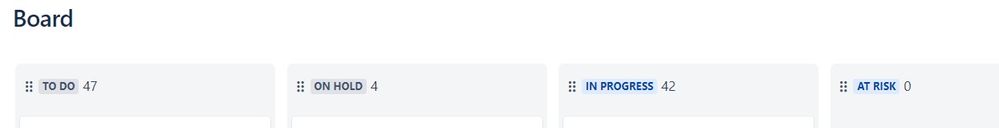
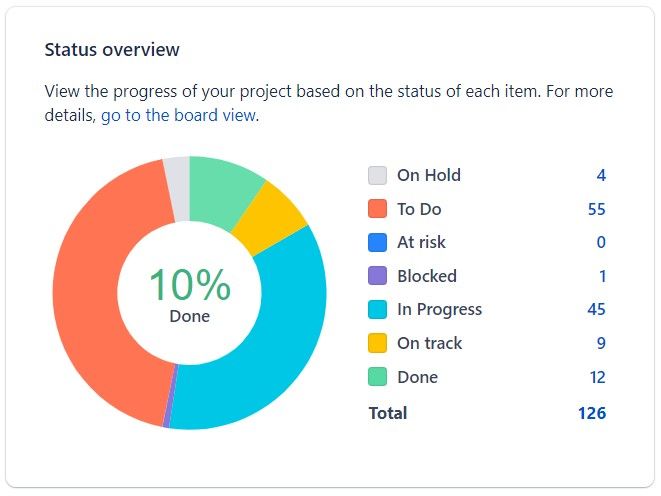
You must be a registered user to add a comment. If you've already registered, sign in. Otherwise, register and sign in.