Community resources
Community resources
Community resources
- Community
- Products
- Jira
- Jira Work Management
- Questions
- Is Jira Work Management for just any type of business project?
Is Jira Work Management for just any type of business project?
I received an email from Atlassian saying
"Add a Jira Work Management task without leaving your current tab"
"Assign it to the right teammate and project"
Sometimes I assign a spreadsheet to an overseas team for them to work on. I downloaded JWM onto my Chrome browser, but now I see that it offers me to "create an issue". It also mentions "Jira tickets" on a notification on top. I have never used Jira before.
Is this JWM extension only for IT type of work?
Please advise, I am confused.
2 answers

Hi Gabriel - Welcome to the Atlassian Community!
You can use JWM projects for whatever kind of work you want to do. I actually use in a personal Jira instance to do DIY projects around the house, plan trips, etc.
At work, it can be used with ANY business team - Legal, HR, Marketing, Finance, etc.
Actually, when trying to work on this spreadsheet, this is all I see from Jira. I clicked on "select site" but it says "no options"; I also tried to copy-paste the sheet website URL there but it won't let me. Am I doing something wrong?
You must be a registered user to add a comment. If you've already registered, sign in. Otherwise, register and sign in.

Ah, so you are trying to use the new Chrome extension for creating issues for a JWM project. Have you indeed created a JWM project in your instance yet? You must have that first.
You must be a registered user to add a comment. If you've already registered, sign in. Otherwise, register and sign in.
No I haven't, that is precisely what I am trying to do but I do not see how.
You must be a registered user to add a comment. If you've already registered, sign in. Otherwise, register and sign in.

Very good - if you have not created your free instance, you can do that here:
You must be a registered user to add a comment. If you've already registered, sign in. Otherwise, register and sign in.
This is what it is showing me. Never mind, I am just going to pass from this and uninstall. Not for me.
You must be a registered user to add a comment. If you've already registered, sign in. Otherwise, register and sign in.
Honestly, I don't know why I am being sent emails offering it if I do not have access to it.
You must be a registered user to add a comment. If you've already registered, sign in. Otherwise, register and sign in.

So who setup the instance to begin with? Are you a Jira Administrator on that instance?
You must be a registered user to add a comment. If you've already registered, sign in. Otherwise, register and sign in.
I never heard of Jira administrator before, I only received this email and thought of downloading the extension on my browser, I asked our IT person if it was safe to do so and he said yes; so I downloaded it and gave it a try.
I wish I could send a wider screenshot but I am at a café using my laptop at the moment.
You must be a registered user to add a comment. If you've already registered, sign in. Otherwise, register and sign in.

Okay, understand better now. I would look in your Jira instance to see if there are any existing Business/Jira Work Management projects. If not, see if you can create one. If not, ask your IT person who the Jira Administrator is. And then contact that person and see if they will create one for you to try out.
The other thing is to create your own free instance with the link I posted above. Then try it out with personal tasks to get used to it. Then after you have used it some, you could add the Chrome extension. But there is no reason to add the extension now if you are not using JWM projects in your Jira instance.
You must be a registered user to add a comment. If you've already registered, sign in. Otherwise, register and sign in.

Hello @Gabriel Cerda
Welcome to the Atlassian community!
There are three Jira products:
- Jira Work Management
- Jira Software
- Jira Service Management
You might subscribe to Jira Work Management. You might subscribe to Jira Service Management. You might subscribe to Jira Software. If you subscribe to Jira Software, you also get the functionality of Jira Work Management. If you go to the Create Project screen there is a section in the left side navigation pane that shows you what product you have.
You can go here to learn more about the features of each product.
You must be a registered user to add a comment. If you've already registered, sign in. Otherwise, register and sign in.

Was this helpful?
Thanks!
DEPLOYMENT TYPE
CLOUDPRODUCT PLAN
STANDARDAtlassian Community Events
- FAQ
- Community Guidelines
- About
- Privacy policy
- Notice at Collection
- Terms of use
- © 2024 Atlassian





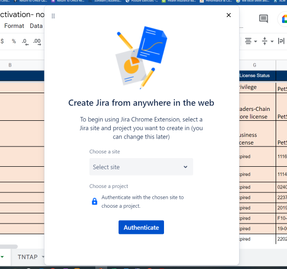
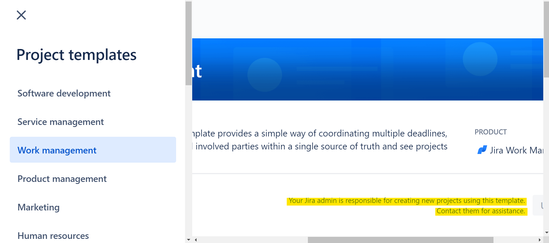
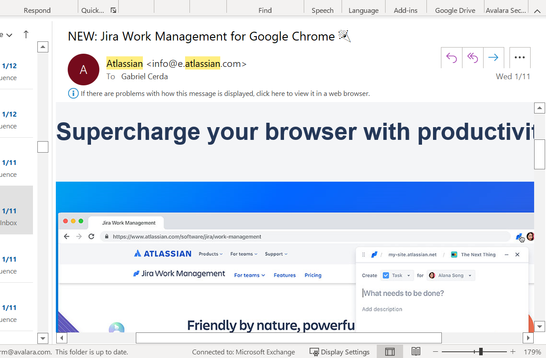
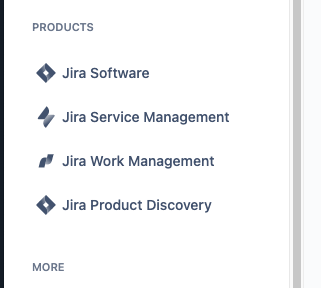
You must be a registered user to add a comment. If you've already registered, sign in. Otherwise, register and sign in.