Community resources
Community resources
Community resources
- Community
- Products
- Jira
- Jira Work Management
- Questions
- I keep getting redirected to login on public facing content
I keep getting redirected to login on public facing content
Heyho everyone,
I have the following problem:
I want to give everyone access to a Jira project by enabling them to browse the project and create issues. When I try to open the project without being logged in, I can see it for a split-second before being redirected to the Jira login screen. I do not want that, I want the user to just be redirected if he/she tries to access restricted content. Any ideas on why this behaviour is happening?
Here is a URL so you can see for yourselves: https://theypha.atlassian.net/jira/core/projects/EA/list
Kind regards,
Benjamin aka. Loapu
1 answer
1 accepted

Hello @Loapu
Welcome to the Atlassian community.
Have you enabled Anonymous Access?
https://support.atlassian.com/jira-cloud-administration/docs/allow-anonymous-access-to-projects/

Can you show the Permission Scheme for the project?
To which permissions specifically have you granted access to Public?
You must be a registered user to add a comment. If you've already registered, sign in. Otherwise, register and sign in.

Based on the documentation, that should work. I have not found any posts or other articles that indicate it would not work. I don't have a paid subscription instance where I can execute tests for this.
Given that you are on a paid subscription for Jira Cloud I recommend that you open a support ticket directly with Atlassian for additional help.
You must be a registered user to add a comment. If you've already registered, sign in. Otherwise, register and sign in.
Thank you, I already figured it would lead to this. I greatly appreciate your help, I will reply to my post after I get an answer from Atlassian so any user who runs into the same problem may know what fixed it for me.
You must be a registered user to add a comment. If you've already registered, sign in. Otherwise, register and sign in.
So, Atlassian replied. It appears that the “/list” in the URL was the issue. Projects can be accessed publicly via “/issues” or just on your Atlassian home page.
You must be a registered user to add a comment. If you've already registered, sign in. Otherwise, register and sign in.

Thank you for sharing that information @Loapu !
You must be a registered user to add a comment. If you've already registered, sign in. Otherwise, register and sign in.

Was this helpful?
Thanks!
DEPLOYMENT TYPE
CLOUDPRODUCT PLAN
STANDARDPERMISSIONS LEVEL
Product AdminAtlassian Community Events
- FAQ
- Community Guidelines
- About
- Privacy policy
- Notice at Collection
- Terms of use
- © 2024 Atlassian





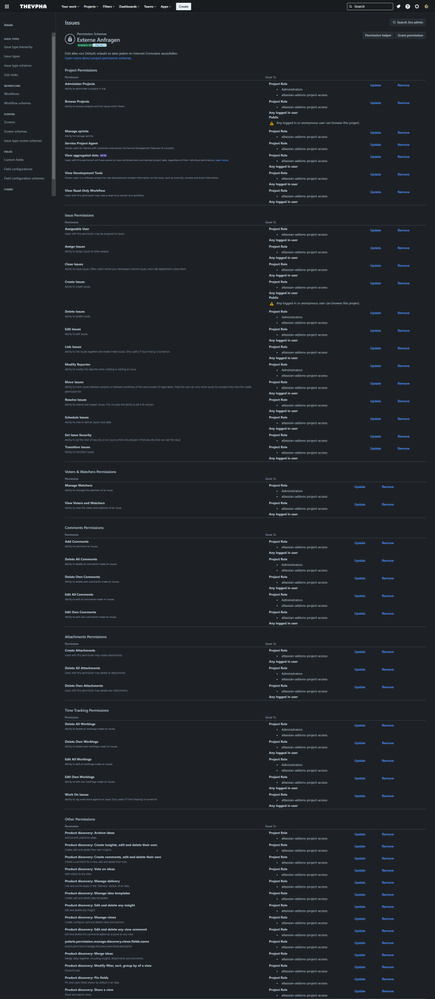
You must be a registered user to add a comment. If you've already registered, sign in. Otherwise, register and sign in.