Community resources
Community resources
- Community
- Products
- Jira Work Management
- Questions
- How to use epics from other projects?
How to use epics from other projects?
Hello there!
I'm currently trying out Jira Work Management for our Product team so they have a board that allows them to organize their tasks prior to development.
In theory, for some of their tasks, they should be related to epics that will be used in Jira Software by development teams. However, in Jira Work Management, I cannot find how to add Epic name to a ticket (there is no screen for Jira Work Management project), so I can not link Jira Work Management project's tasks to Jira Software's epics?
Is there a way to work with that?
Thanks!
2 answers
1 accepted

Hi @Grégoire MANIEZ - This is because your project is configured as a Team managed project. Team managed projects are designed to be self contained so issues cannot be direct decedents of issues in other projects. The best you can do is establish an issue link to the other project Epics.
Hi Mark, thanks for the answer!
I don't recall I was asked how I wanted the project to be managed. However, while tring to create a new one to compare, there's indeed a hidden menu we need to open.
That might be it, I'll give it a look, thanks!
You must be a registered user to add a comment. If you've already registered, sign in. Otherwise, register and sign in.

Hi Grégoire,
The Epic Name field is only available for the Epic Issue Type. You are on a Task issue type in your image. Try adding the Parent field or the Epic Link field. They already exist so you should be able to search for them - do not create a new field.
You must be a registered user to add a comment. If you've already registered, sign in. Otherwise, register and sign in.

Was this helpful?
Thanks!
- FAQ
- Community Guidelines
- About
- Privacy policy
- Notice at Collection
- Terms of use
- © 2024 Atlassian





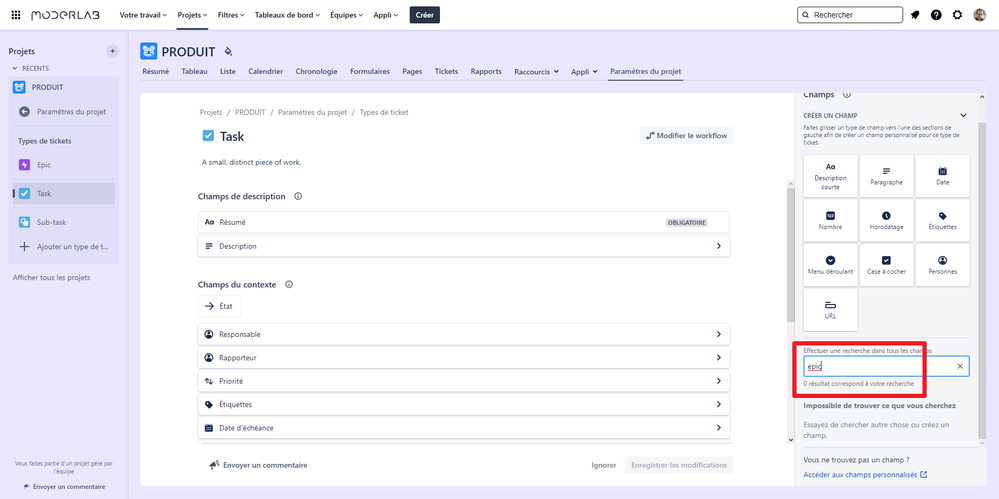
You must be a registered user to add a comment. If you've already registered, sign in. Otherwise, register and sign in.