Community resources
Community resources
Community resources
- Community
- Products
- Jira
- Jira Work Management
- Questions
- How to link existing Jira Software issues to a Jira Work Management Project?
How to link existing Jira Software issues to a Jira Work Management Project?
Problem: Playing around in Jira Work Management. I'm unable to figure out how to get existing issues from our exisiting Jira Software Projects to come into the new Jira Work Management project I setup.
Can someone assist? Is this issue we havent upgraded past the free level yet? Figured we would be able to test out this functionality before purchasing for more than 10 users.
5 answers

Hi @JackGlennen
If the issues already exist in both projects, then you would proably need to do a manual link between them. If you want an issue created in your JWM project when one is created in Jira Software (or vice versa), or when the original issue moves to a certain status in the workflow, or when a particular field is updated, etc. then you can do that with Autiomation for Jira.
Once they are linked, then it is easy to keep them in sync.
Is there a specific setting that needs to be on to allow linking between the Jira Software and Jira Work Management areas? When I search for a specific existing Jira Software issue to manually link to a new task in Jira Work Mangement, the issues do not appear in the search.
You must be a registered user to add a comment. If you've already registered, sign in. Otherwise, register and sign in.

No, you can link pretty much any project to any project. You just need to have Browse project permissions on both projects.
Are you typing the key in? Like ABC-123
You must be a registered user to add a comment. If you've already registered, sign in. Otherwise, register and sign in.

>how to get existing issues from our exisiting Jira Software Projects to come into the new Jira Work Management project
You don't. Projects are containers for issues, an issue can only be in one project at a time. The project even defines the first part of the issue key - A project with a key of ABC contains issues that start ABC-###, and project DEF's issues will be keyed DEF-###. If you move an issue from one project to the other, the key of the issue changes!
So the question becomes about whether you actually want to move the issues, or you are thinking of creating new issues and then using issue links to say things like "ABC-213 is related to DEF-645"?
You must be a registered user to add a comment. If you've already registered, sign in. Otherwise, register and sign in.
In a nutshell, as a project manager, my project teams include not only Engineering teams, but also Marketing, Finance, etc. We would like to track all issue status in one place. Isn't there a way to at least duplicate existing issues from Jira Software into JWM projects, so that we can view status of those along with Marketing, Finance tasks?
The Jira Work Mangement features page says "sync tasks across projects" so figured that was possible. But when I go into a Jira Software project and try to duplicate or clone an issue to show up in the Jira Work Mangement view it doesn't let me.
Thanks for your help!
You must be a registered user to add a comment. If you've already registered, sign in. Otherwise, register and sign in.

Ok, @Mikael Sandberg 's answer is taking you down that route!
You must be a registered user to add a comment. If you've already registered, sign in. Otherwise, register and sign in.

Hi @JackGlennen,
Welcome to Atlassian Community!
Are you trying to move issues from your existing JSW project into your JWM project? Or are you trying to use the link issue feature to get them connected?
You must be a registered user to add a comment. If you've already registered, sign in. Otherwise, register and sign in.
In a nutshell, as a project manager, my project teams include not only Engineering teams, but also Marketing, Finance, etc. We would like to track all issue status in one place. Isn't there a way to at least duplicate existing issues from Jira Software into JWM projects, so that we can view status of those along with Marketing, Finance tasks?
The Jira Work Mangement features page says "sync tasks across projects" so figured that was possible. But when I go into a Jira Software project and try to duplicate or clone an issue to show up in the Jira Work Mangement view it doesn't let me.
You must be a registered user to add a comment. If you've already registered, sign in. Otherwise, register and sign in.

So what they mean with the "sync tasks across projects" is that you can link your issues in the JWM project to other projects, and by doing so you can keep track of status and also use automation to update all linked issues for example. Here is a good example from the Automation template library for syncing, Sync work across epics and stories. There are more examples of automations here.
You must be a registered user to add a comment. If you've already registered, sign in. Otherwise, register and sign in.
so there is no way to sync issues between jira software and jira work management projects? I guess that is my main point of confusion.
You must be a registered user to add a comment. If you've already registered, sign in. Otherwise, register and sign in.

There is, by using linked issues, what that will give you is the status of the linked issue. But if you want to automate things like transition linked issues when one of them is updated then you will have to configure an automation to do that, this is not automatically set up for you.
You must be a registered user to add a comment. If you've already registered, sign in. Otherwise, register and sign in.

Hi @JackGlennen
This is Syed - a pre-sales engineer @ Exalate.
We specialize in bi-directional synchronization between different ITSM systems, and can certainly create and maintain the sync between the Jira Software issues and the JWM issues. Please review Exalate to see if it is a fit or simply book a demo with us to dive deeper into your particular use case.
Thanks
Syed
You must be a registered user to add a comment. If you've already registered, sign in. Otherwise, register and sign in.
Hello @JackGlennen , I am also a Project Manager, I worked on a few projects which involved different departments in the organization, it's important for me to track the issues crossing multiple projects on some single page.
The standard jira function Link Issue requires the user to manually link them one by one. Our team has just published a new jira cloud addon for project managers/delivery managers to "link" issues by selecting specified statuses and conditions like fix versions, components, labels and so on. And it's not two-way links at present.
Use case as yours:
https://shineatlas.atlassian.net/wiki/spaces/SJ/pages/1412628564/Collaboration+across+Teams
Addon on marketplace:
Let me know if you have any question. If our addon still doesn't satisfy your need we will be happy to try to implement.
You must be a registered user to add a comment. If you've already registered, sign in. Otherwise, register and sign in.

In the event that the issues as of now exist in the two undertakings, you would proably have to do a manual connection between them. Assuming you need an issue made in your JWM project when one is made in Jira Software (or the other way around), or when the first issue moves to a specific status in the work process, or when a specific field is refreshed, and so forth then you can do that with Autiomation for Jira.
Whenever they are connected, then, at that point, it is not difficult to keep them in a state of harmony.
You must be a registered user to add a comment. If you've already registered, sign in. Otherwise, register and sign in.

Was this helpful?
Thanks!
DEPLOYMENT TYPE
CLOUDPRODUCT PLAN
FREEPERMISSIONS LEVEL
Product AdminTAGS
Atlassian Community Events
- FAQ
- Community Guidelines
- About
- Privacy policy
- Notice at Collection
- Terms of use
- © 2024 Atlassian





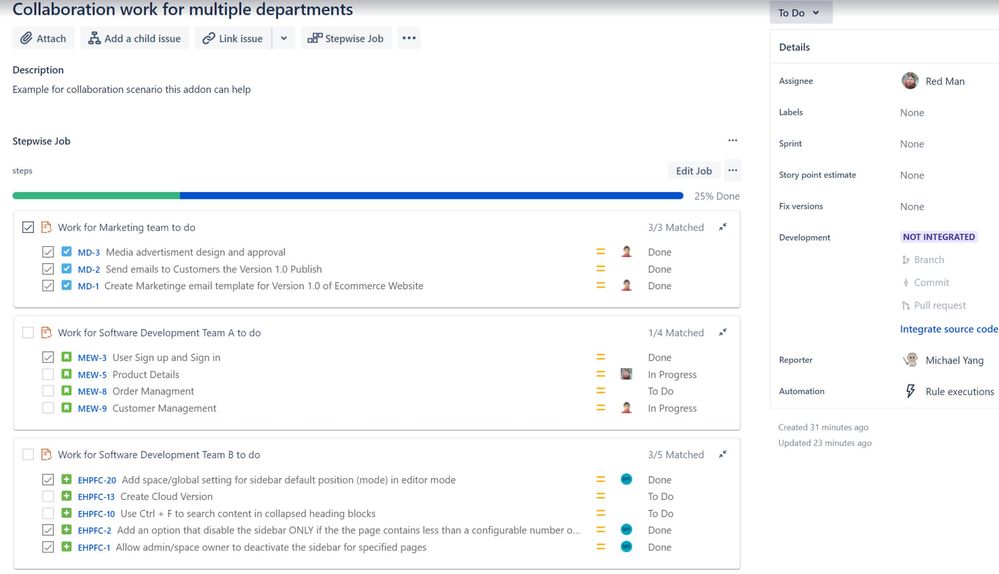
You must be a registered user to add a comment. If you've already registered, sign in. Otherwise, register and sign in.