Community resources
Community resources
- Community
- Products
- Jira Work Management
- Questions
- How do I save List View on Jira Work Management?
How do I save List View on Jira Work Management?
I'd like to know how can I save the list view that I created on Jira Work Management please.
I have been loosing the previous parametrization every time.
In addition, I saw that is possible to share my list, but from my test, that didn't work to.
2 answers

Hello @Bruno Xavier
What aspects of the parameterization are you losing?
There is a change request about retaining the selected columns:
https://jira.atlassian.com/browse/JWMCLOUD-136
There is also a change request about retaining selected Filter options:
https://jira.atlassian.com/browse/JWMCLOUD-127
Do those cover your concerns?
As for sharing your list, where did you see that described? I'm unclear to what option you are referring. What did you try to do that did not work?
Hi @Bruno Xavier,
these issues have been brought up a couple of times here, so I'd assume them to be on the team's radar. There is also this ticket to watch and upvote: https://jira.atlassian.com/browse/JWMCLOUD-98
You must be a registered user to add a comment. If you've already registered, sign in. Otherwise, register and sign in.
... and just to put it out there: I acknowledge that these issues, by themselves, may not justify additional tooling, but if you're open to solutions from the Atlassian Marketplace, you may like the app that my team and I are working on: JXL for Jira.
JXL is a full-fledged spreadsheet/table view for your issues that allows viewing, inline-editing, sorting, and filtering by all your issue fields, much like you’d do in e.g. Excel or Google Sheets. In a sense, it has some things in common with JWM's list view, however it comes with a range of advanced features, and also works in (and across!) projects of any type, not just JWM projects.
Plus, all your view preferences - be it columns, grouping, filters, or your issues' expanded/collapsed state - are always persisted, so you'll always find your JXL sheet just like you left it. You can also save any set of preferences as a dedicated "view" that you can easily activate, but also share with your team mates.
This is how it looks in action:
Any questions just let me know,
Best,
Hannes
You must be a registered user to add a comment. If you've already registered, sign in. Otherwise, register and sign in.
You must be a registered user to add a comment. If you've already registered, sign in. Otherwise, register and sign in.

Was this helpful?
Thanks!
DEPLOYMENT TYPE
CLOUDPRODUCT PLAN
FREEPERMISSIONS LEVEL
Site AdminAtlassian Community Events
- FAQ
- Community Guidelines
- About
- Privacy policy
- Notice at Collection
- Terms of use
- © 2024 Atlassian





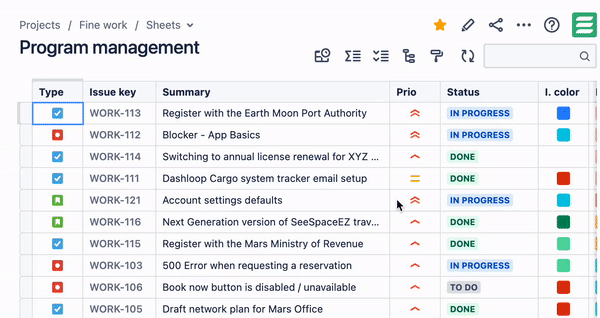
You must be a registered user to add a comment. If you've already registered, sign in. Otherwise, register and sign in.