Community resources
Community resources
Community resources
- Community
- Products
- Jira
- Jira Work Management
- Questions
- Display week numbers in JWM calendar view
Display week numbers in JWM calendar view
I need to display the week numbers in the calendar view in a Jira Work Management project but could not find the settings.
Is there any way to achive this without the use of external plugins? And if not, which plugin would be necessary?
Thanks in advance!
Tobias
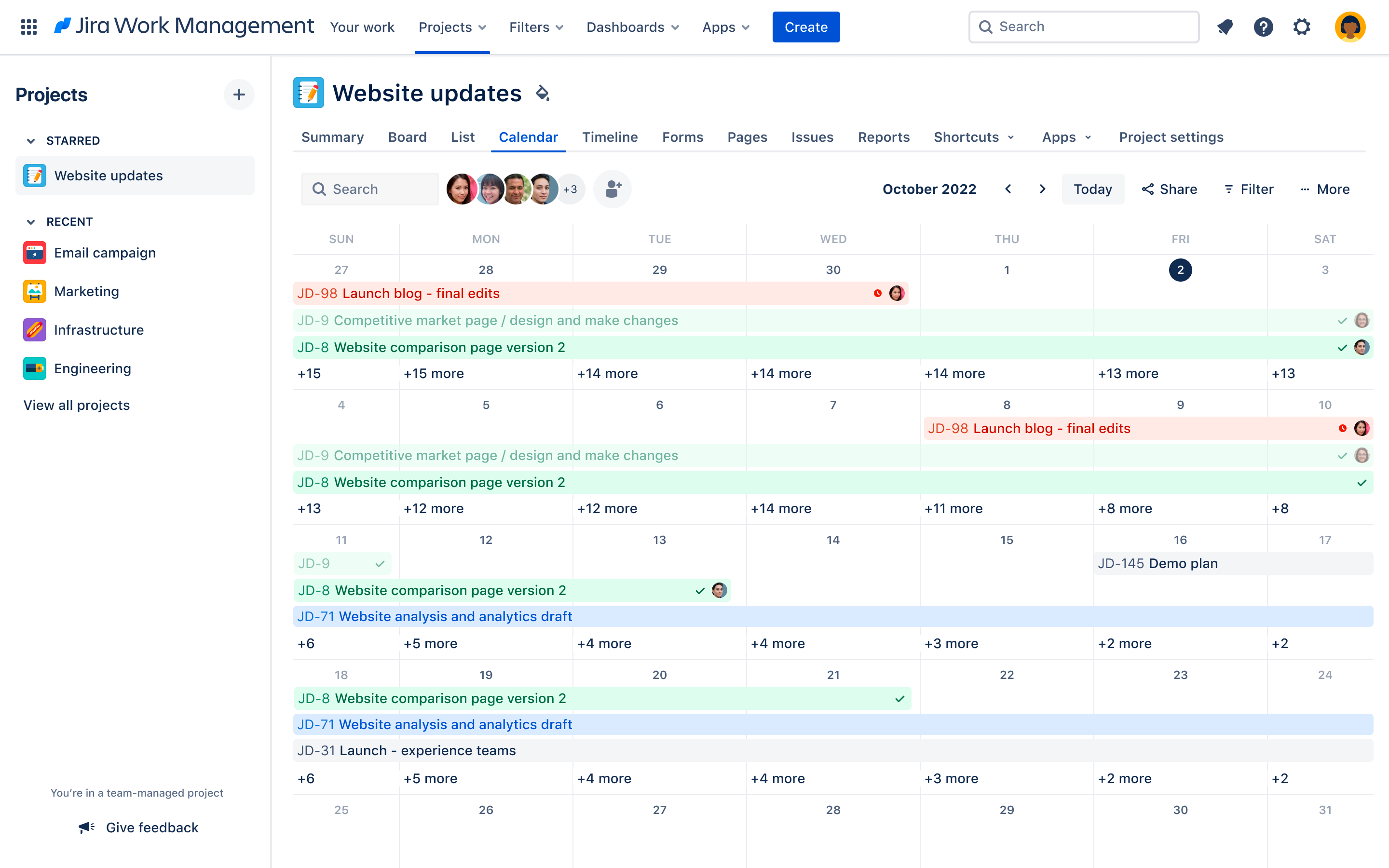
1 answer

Hi Tobias - Welcome to the Atlassian Community!
What do you mean by Week Numbers?

I'm also interested in this so I can answer
Week commencing 2 January 2023 was week 1, this week commencing 19 June is week 25.
Lots of industries reference a week number rather than a date
You must be a registered user to add a comment. If you've already registered, sign in. Otherwise, register and sign in.

Thanks for the clarification. I am not aware of any Calendar app for Jira that includes that. You should open a feature request with Atlassian for them to add it to the Jira Work Management Calendar tool.
You must be a registered user to add a comment. If you've already registered, sign in. Otherwise, register and sign in.
Hi John,
thanks for answering my question. I tried to create an issue but cannot select the JWM project in the create issue mask. There are several issues and I can find the project in the overview. Am I missing anything or is the feature currently disabled for JWM?
You must be a registered user to add a comment. If you've already registered, sign in. Otherwise, register and sign in.

Try typing the name of the project, not the key. If that doesn't work. Click on the link for Instructions on the home page.
You must be a registered user to add a comment. If you've already registered, sign in. Otherwise, register and sign in.
That does not work as well. I found this statement on the instructions / homepage:
If it doesn't come up as a known issue, you can give feedback in our products or ask the Atlassian Community. If you're a product administrator on a paid plan, you can contact support if you still need help.
I am the administrator of a paid plan. Should I create the request via the "give feedback" link in JWM anyway?
You must be a registered user to add a comment. If you've already registered, sign in. Otherwise, register and sign in.

No, go ahead and contact them here:
You must be a registered user to add a comment. If you've already registered, sign in. Otherwise, register and sign in.

Was this helpful?
Thanks!
- FAQ
- Community Guidelines
- About
- Privacy policy
- Notice at Collection
- Terms of use
- © 2024 Atlassian








You must be a registered user to add a comment. If you've already registered, sign in. Otherwise, register and sign in.