Community resources
Community resources
- Community
- Products
- Jira Work Management
- Questions
- Creating a company managed issue with custom fields from a team managed issue using automation
Creating a company managed issue with custom fields from a team managed issue using automation

I have a team-managed JWM project with a finished status. When an issue is moved to this status it triggers an automation that creates an issue in a different company-managed JWM project.
The custom fields that are created in the team-managed project have also been created for the company managed project. However, when the automation runs I get an error on the Create step that says "Found multiple fields with the same name and type".
The fields it lists are not copied over to the new issue, but other custom fields are. Has anyone had this experience? I am a Jira and Project Admin.
1 answer
1 accepted

Welcome to the Atlassian Community!
Yes, it is frustrating that Atlassian removed the check on duplicate field names it used to have, and have not adjusted any of their code to be able to deal with duplicates.
The easy and quick answer is to rename the fields in the team-managed projects. While it will make your Automation work, you'll have to create more Automations in order to cover each (now) different field you have.
The proper way to fix this is to stop using team-managed projects, or at least stop using their local field function. This is a big reason I tell people to not use TMPs - they're simply not ready for use by enterprise organisations, they really do only work for independent teams that don't need to work with anyone else.
But Atlassian did take a step forward on this recently - you can now use global custom fields in team-managed projects. So your best option is to go through all your TMPs and delete their local custom fields with the same name, adding the global one in to replace it

Thank you Nic!
I think changing the local fields to global fields is the answer in my case.
You must be a registered user to add a comment. If you've already registered, sign in. Otherwise, register and sign in.

Was this helpful?
Thanks!
DEPLOYMENT TYPE
CLOUDPRODUCT PLAN
STANDARDPERMISSIONS LEVEL
Site AdminAtlassian Community Events
- FAQ
- Community Guidelines
- About
- Privacy policy
- Notice at Collection
- Terms of use
- © 2024 Atlassian





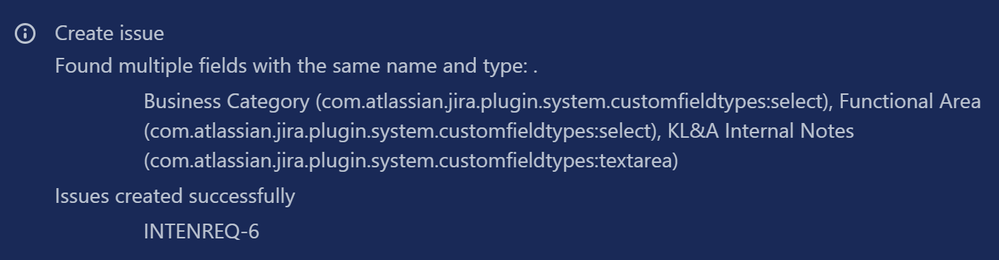
You must be a registered user to add a comment. If you've already registered, sign in. Otherwise, register and sign in.