Missed Team ’24? Catch up on announcements here.
×Community resources
Community resources
Community resources
- Community
- Products
- Jira
- Jira Work Management
- Questions
- Attached Files, seems removed after some days
Attached Files, seems removed after some days
Hello Jira Community.
I would like to place a question about a weird matter.
Last days, i have created some Issues, and attached some files.
After a couple of days, i view the previously created issue and i realize that The attached files (PDFs) are missing.
Any possible cause?
Anyone with the same behavior?
2 answers

Hi Thodoris,
Is the Attachment field still on the screen? Sometimes that field gets moved off somehow.
Also, can you see attachments on other issues on other projects? So is this just a problem with this one issue? Or you can't see attachments on any issue?
Hi John
Your have a point here..
The attachment(s) field is missing..
While on other (random) issue the attachement(s) field is still there
You must be a registered user to add a comment. If you've already registered, sign in. Otherwise, register and sign in.

Add that field back on and see if it fixes the problem for you.
You must be a registered user to add a comment. If you've already registered, sign in. Otherwise, register and sign in.
As far as i can see, there is no deletion in the attachemnts
You must be a registered user to add a comment. If you've already registered, sign in. Otherwise, register and sign in.

After you added the attachments field back to the screen, you are still getting the error?
You must be a registered user to add a comment. If you've already registered, sign in. Otherwise, register and sign in.
Hello
To save some troubleshooting time, i proceed with re-uploading the files.
Now you can see that the Attachements filed appeared in right position, and also the files appeared in the Description field.
We will see in time how this will go.
I ll post here if anything come up
You must be a registered user to add a comment. If you've already registered, sign in. Otherwise, register and sign in.

Great! If it is working then, can you click on the Accept Answer button above so we can close this one out? Thanks!
You must be a registered user to add a comment. If you've already registered, sign in. Otherwise, register and sign in.
Hello John
It seems that you missed the point here..
It is not resolved!
The issue wasn’t the uploading or the appearance of the attachment files field
The issue is that after a couple of days, the attachment field is missing without further notice.
anyways
thanks for your time, I will keep an eye on this and repost if anything come up
You must be a registered user to add a comment. If you've already registered, sign in. Otherwise, register and sign in.

It just about has to be that someone on your team removed the field from the screen - whether they own up to it or not is another story. And unfortunately, there is no log that records that. :-(
But at least you know what to look for in the future if it happens again.
You must be a registered user to add a comment. If you've already registered, sign in. Otherwise, register and sign in.

Did you check the history of the issue to see who deleted the attachments? That would be a good starting point. Usually files don't get deleted by themselves and there is a permission to delete attachements.
You must be a registered user to add a comment. If you've already registered, sign in. Otherwise, register and sign in.
Hello Alex and Thanks for this promt responce
No one deleted anything.
The system seems to try load the files, but seems as it cannot find them.
This was noticed a couple of says before, and i have re-upload them to the Jira.
Yesterday as far as i can recall from my memory everything were there....
T
Today.... is another day...
You must be a registered user to add a comment. If you've already registered, sign in. Otherwise, register and sign in.

To me this looks like a glitch. That atlassian's server tries to load the files, but due to technical reasons it can't. Did you try to clear your cache and load the page again? Or try with a different browser or a private window?
You must be a registered user to add a comment. If you've already registered, sign in. Otherwise, register and sign in.
I try with different browser, but same behavior.
I will try later, in case of any tech issue from atlassian side..
But, to tell you the truth, 2 days ago same issue...
Today same...
You must be a registered user to add a comment. If you've already registered, sign in. Otherwise, register and sign in.

Then if you are on a standard (and above plan) I would suggest to contact Atlassian's support and let them look at it, by giving them access to your instance.
You must be a registered user to add a comment. If you've already registered, sign in. Otherwise, register and sign in.

@Thodoris Lakiotis does this happen to you only, or to others as well? And are the others on the same network as you, or other?
You must be a registered user to add a comment. If you've already registered, sign in. Otherwise, register and sign in.
I haven't heard anything from my colleagues..
Now i have done with another PC, another account, to see if after a couple of days the problem still persists (to check if my account is the issue..)
I try also to raise a ticket, but the page always fails..
You must be a registered user to add a comment. If you've already registered, sign in. Otherwise, register and sign in.

Was this helpful?
Thanks!
- FAQ
- Community Guidelines
- About
- Privacy policy
- Notice at Collection
- Terms of use
- © 2024 Atlassian





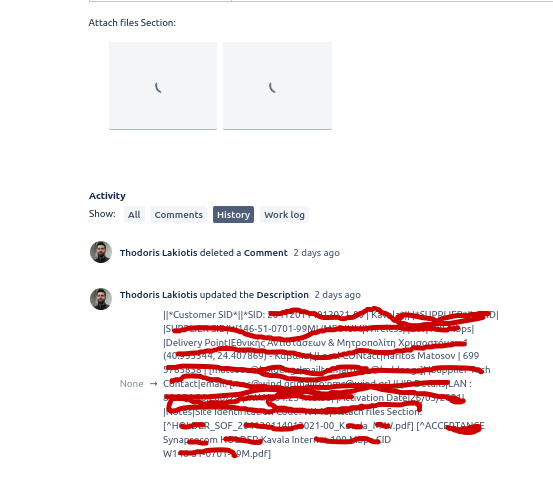
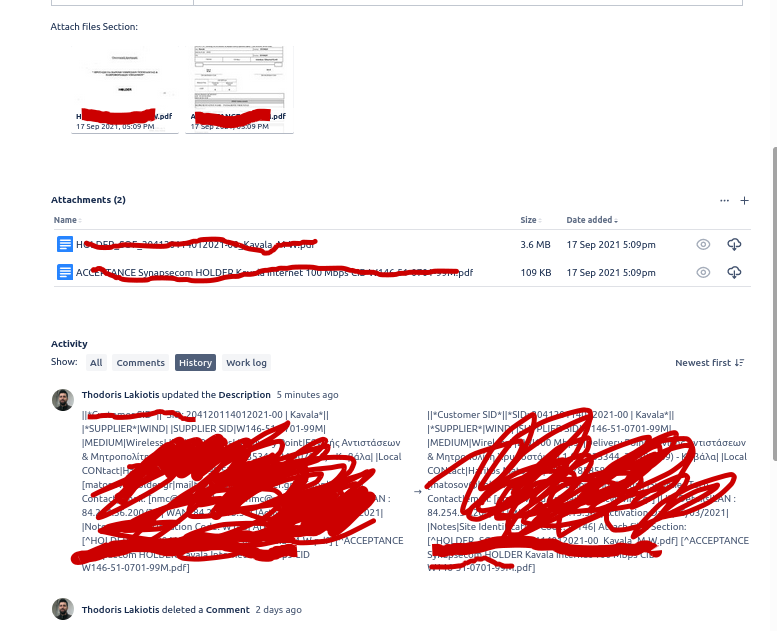
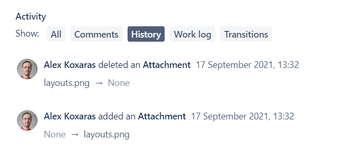
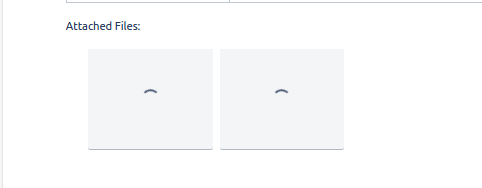
You must be a registered user to add a comment. If you've already registered, sign in. Otherwise, register and sign in.