Community resources
Community resources
Community resources
- Community
- Products
- Jira Service Management
- Questions
- error in portfolio
error in portfolio
When choosing Portfolio, I get an error:
This was after we added Initiative as ticket type.
Another user is not seeing this error. We have same user rights.
3 answers
Error appeared in Chrome.
Today tested in Firefox and the error DOES NOT appear.
so I have a workaround with opening in different browser.
Hi @Steven Debaveye,
If your error is still happening, please file a support ticket through Give feedback > Report a bug in the top right of Portfolio for JIRA. That way we can better understand why this error is happening.
Thanks,
Allard
You must be a registered user to add a comment. If you've already registered, sign in. Otherwise, register and sign in.
I tried that, but got the message:
Atlassian no longer offers personal support for Starter Licenses
You must be a registered user to add a comment. If you've already registered, sign in. Otherwise, register and sign in.
Correct, online ticket creation is not available for SourceTree or 10-user server starter licenses. We offer support for these license tiers via the Atlassian community (See Atlassian support offerings).
That aside, have you been able to make some progress with your issue?
Cheers,
Thomas
You must be a registered user to add a comment. If you've already registered, sign in. Otherwise, register and sign in.
No progress unfortunately.
Could download the logfiles,
But getting more info on the specific error / reason of my problem in that logfile seems to be like searching for a needle in a haystack...
You must be a registered user to add a comment. If you've already registered, sign in. Otherwise, register and sign in.
One sane way to do it would be to have a look at the time when reproducing the error, preferably when few/no people are active on the instance, and downloading the logs immediately after.
You can then use the time in the logs to try to find out what happened, which will probably be close to the end of the file.
If you find some suspicious logs in there, feel free to share it here so I can have a look, just double check the content of what you are sharing to avoid privacy leak (email, username, ...?).
You must be a registered user to add a comment. If you've already registered, sign in. Otherwise, register and sign in.
This are the error lines from the moment I requested the page that gives me the error:
2017-08-31 08:36:14,194 HealthCheck:thread-1 WARN ServiceRunner [c.a.applinks.core.DefaultApplinkStatusService] Unrecognized error while attempting to retrieve status of Application Link 'f2d8a7f8-bd67-35c6-b839-e07b57c36fae'
2017-08-31 08:41:04,936 HealthCheck:thread-8 WARN ServiceRunner [c.a.applinks.core.DefaultApplinkStatusService] Unrecognized error while attempting to retrieve status of Application Link 'f2d8a7f8-bd67-35c6-b839-e07b57c36fae'
2017-08-31 08:42:03,321 HealthCheck:thread-2 WARN ServiceRunner [c.a.applinks.core.DefaultApplinkStatusService] Unrecognized error while attempting to retrieve status of Application Link 'f2d8a7f8-bd67-35c6-b839-e07b57c36fae'
2017-08-31 08:45:37,306 HealthCheck:thread-7 WARN ServiceRunner [c.a.applinks.core.DefaultApplinkStatusService] Unrecognized error while attempting to retrieve status of Application Link 'f2d8a7f8-bd67-35c6-b839-e07b57c36fae'
Portfolio for Jira was updated yesterday to version 2.5.0 but still the error occurs.
You must be a registered user to add a comment. If you've already registered, sign in. Otherwise, register and sign in.
Might be worth checking both chrome's network tab and developer console to see which request is failing (if any) and if there is any error in the console log.
https://developers.google.com/web/tools/chrome-devtools/console/
You must be a registered user to add a comment. If you've already registered, sign in. Otherwise, register and sign in.

You'll need to read the application log to see what the underlying errors are.
You must be a registered user to add a comment. If you've already registered, sign in. Otherwise, register and sign in.
Can I download the application log through the admin menu or is this only accessible on the server itself?
You must be a registered user to add a comment. If you've already registered, sign in. Otherwise, register and sign in.
it's possible to get from the admin menu in the System -> Support Tools -> create support zip section
You must be a registered user to add a comment. If you've already registered, sign in. Otherwise, register and sign in.
Thanks. That worked.
But getting more info on the specific error / reason of my problem in that logfile seems to be like searching for a needle in a haystack...
You must be a registered user to add a comment. If you've already registered, sign in. Otherwise, register and sign in.

Was this helpful?
Thanks!
- FAQ
- Community Guidelines
- About
- Privacy policy
- Notice at Collection
- Terms of use
- © 2025 Atlassian





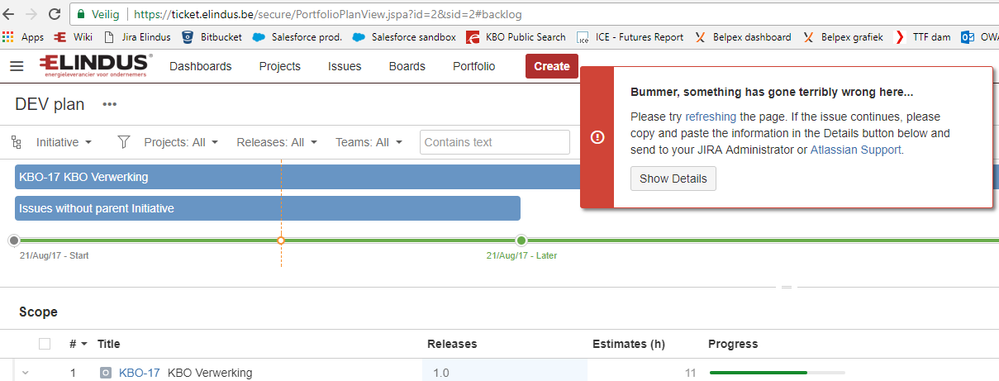
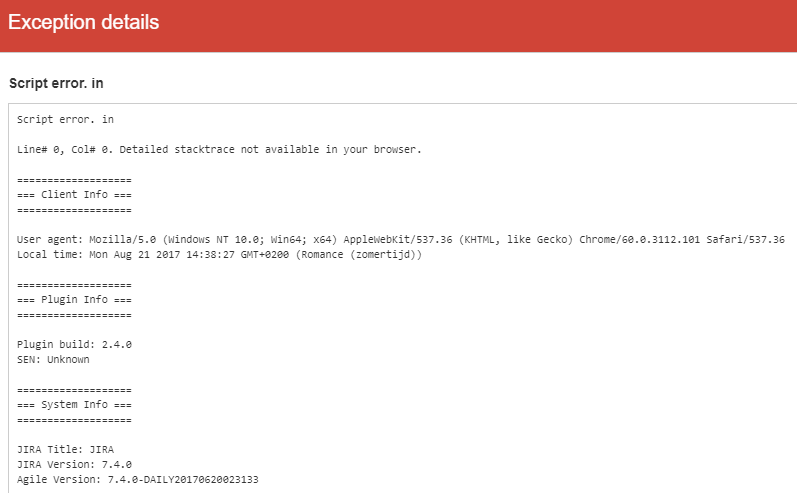
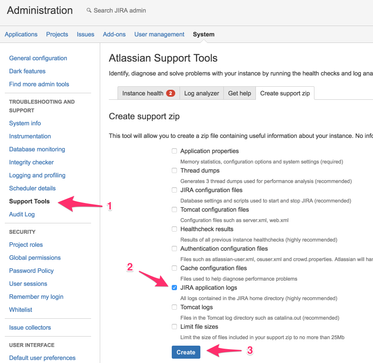
You must be a registered user to add a comment. If you've already registered, sign in. Otherwise, register and sign in.