Community resources
Community resources
Community resources
- Community
- Products
- Jira Service Management
- Questions
- When an Attachment is added by the Service Desk team the customr can not see this
When an Attachment is added by the Service Desk team the customr can not see this
We have a customr making a ticket, We want to explain to them how they can solve it.
So we first add a printscreen to the ticket, there we choose Add Only.
Then we make a feedback and say how to do this and selected the attchement and add this into the comment. there we see the image.
but after send we only see
!image.png|thumbnail!
!image-1.png|thumbnail!
In there comment and not the picture.
the customer can even not vew any of the pictures in the service desk
2 answers
1 accepted
Hello Dennis,
Thank you for reaching out to Atlassian Community!
When using Service Desk, the renderer of the field must be set as Wiki Style Renderer as Marco mentioned, otherwise it will show as a plain text.
Since the renderer is correct, I would like to know what happens if an attachment is added directly to the portal.
Are there any differences if you share the attachment directly with the customer instead of adding the attachment to the issue only and then share the attachment with a comment?
What is the version of Service Desk that you are using?
I saw that you created a ticket with our support mentioning about this issue on the Activity Stream as well, so this issue is affecting other projects and not only Service Desk, is that correct?
Also please, check the attachments settings on Administration > System > Attachments and confirm if everything is enabled.
Regards,
Angélica
Hi there i tested it by being a customer and adding attachment as a comment :
Also checked attachment settings :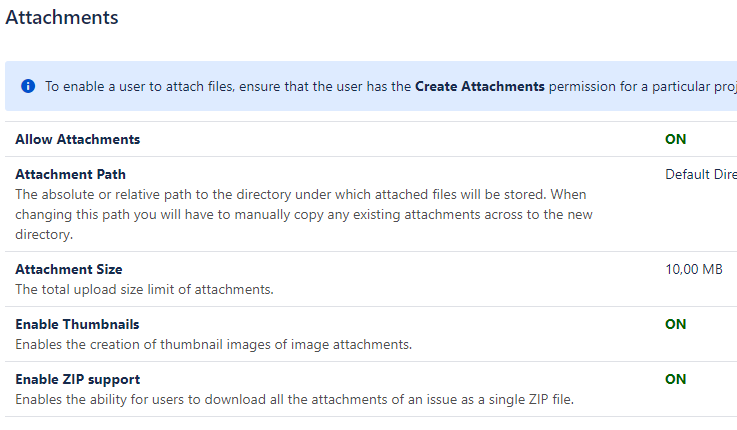
JIRA Service Desk 4.8.0
Jira Software 8.8.0
hope you know what to do
thanks
Dennis
You must be a registered user to add a comment. If you've already registered, sign in. Otherwise, register and sign in.
I have exactly the same issue and raised a discussion about the topic here as well. So far, no idea how to resolve the issue.
I am having JIRA v8.7.1 and JIRA Service Desk 4.7.1
You must be a registered user to add a comment. If you've already registered, sign in. Otherwise, register and sign in.
I got a tip to change Internet Explorer MIME Sniffing Security Hole Workaround Policy setting and it helped at least in my case. I changed the value to Work around Internet Explorer security hole.
You must be a registered user to add a comment. If you've already registered, sign in. Otherwise, register and sign in.
You must be a registered user to add a comment. If you've already registered, sign in. Otherwise, register and sign in.

Hi Dennis,
How is the field rendering set?
When you go to the Project settings > Fields > Click on the icon on the right side to edit > Search for the field "Comment" > Renderer, is the renderer set to "Wiki Style Renderer"?
You must be a registered user to add a comment. If you've already registered, sign in. Otherwise, register and sign in.
Hi Marco,
Since it is in a comment i checked the rending of comments and thats Wiki Style.
So if i check the document that should be correct.
but it is not showing it as you can see below
You must be a registered user to add a comment. If you've already registered, sign in. Otherwise, register and sign in.

Was this helpful?
Thanks!
- FAQ
- Community Guidelines
- About
- Privacy policy
- Notice at Collection
- Terms of use
- © 2025 Atlassian





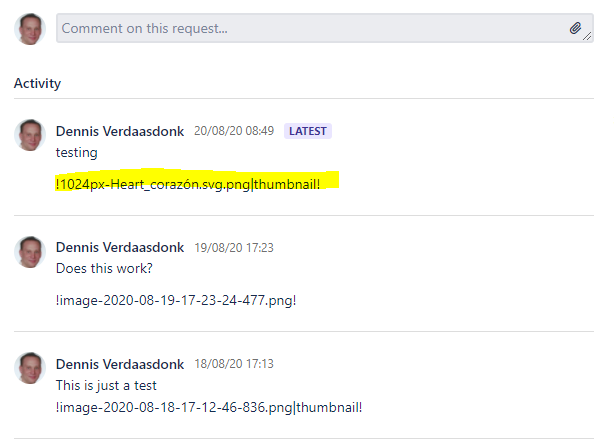

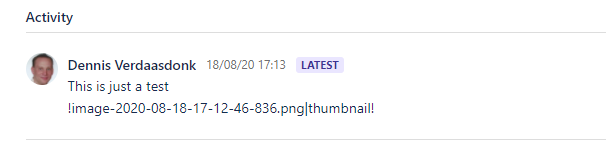
You must be a registered user to add a comment. If you've already registered, sign in. Otherwise, register and sign in.