Community resources
Community resources
Community resources
- Community
- Products
- Jira Service Management
- Questions
- User logging in ServiceDesk
User logging in ServiceDesk
I have a query.
I have Users in Service desk. Users are able to login into Service desk only if the user is present in "jira-servicedesk-users" group. We have Service Desk integrated with Keycloak. We have ServiceDesk linked to Jira. Jira internally is integrated with LDAP . So that all the users in Jira will be synchronized to ServiceDesk. Whenever a new user entry gets added to that user we have to add him in the "jira-servicedesk-users" group manually so that the user can login into the Service desk. i.e Person with admin role can add members to that Group.
Instead of doing it manually is there any option so that every user that newly gets logged in into Service Desk will be added to "jira-servicedesk-users" so that new user will be successfully able to login into Service Desk.
1 answer

Kindly read the following article. You can set default application access to users.
https://confluence.atlassian.com/cloud/manage-application-access-744721629.html
Hi Alexey,
We are Using Jira ServiceDesk of version v7.6.3.
I was trying to follow the procedure given in the link you mentioned:
https://confluence.atlassian.com/cloud/manage-application-access-744721629.html
In my ServiceDesk I could find "Set Defaults for new users" button.
There I have something like:
So this is the configuration I already have in my JiraServiceDesk.
I was not able to see the "Grant application access" button in my ServiceDesk.
Where can I find the button??
Moreover I can see something like:
when I click on particular User I have "Application Access" checkbox for each and Every User.....If I check that then the "jira-servicedesk-users" group is added to that User.
So this is again manually configuring each and every user...
So where do I find the "
Grant application access" button??
Will this option be present in the version of ServiceDesk we are using???
Thanks
You must be a registered user to add a comment. If you've already registered, sign in. Otherwise, register and sign in.

Hava a look at the Application-> Application Access. What is the default user group for the Service Desk Applicaton? Add there a group from AD to which all users belong.
You must be a registered user to add a comment. If you've already registered, sign in. Otherwise, register and sign in.
Hi Alexey,
I have "jira-servicedesk-users" group as default user group for the Service Desk Applicaton in my ServiceDesk. I don't have a particular group in LDAP that is common for all the users..

It was mentioned like:
"When you create a user for a JIRA application, that user is automatically added to the application's default group"
So the uses that I get from LDAP is not getting added to the "jira-servicedesk-users" group automatically when a user logs in. I have it add it manually. So is it because the users are coming from LDAP???
You must be a registered user to add a comment. If you've already registered, sign in. Otherwise, register and sign in.

Yes, that is because the users are coming from LDAP. I guess all your users belong to some group in LDAP. Add this group to the Service Desk groups in Applications -> Application Access and your users from LDAP will be Service Desk agents. This group does not need to be the default group.
You must be a registered user to add a comment. If you've already registered, sign in. Otherwise, register and sign in.
Hi Alexey,
We will try your solution.
Thank You for the solution.
You must be a registered user to add a comment. If you've already registered, sign in. Otherwise, register and sign in.

Was this helpful?
Thanks!
- FAQ
- Community Guidelines
- About
- Privacy policy
- Notice at Collection
- Terms of use
- © 2025 Atlassian





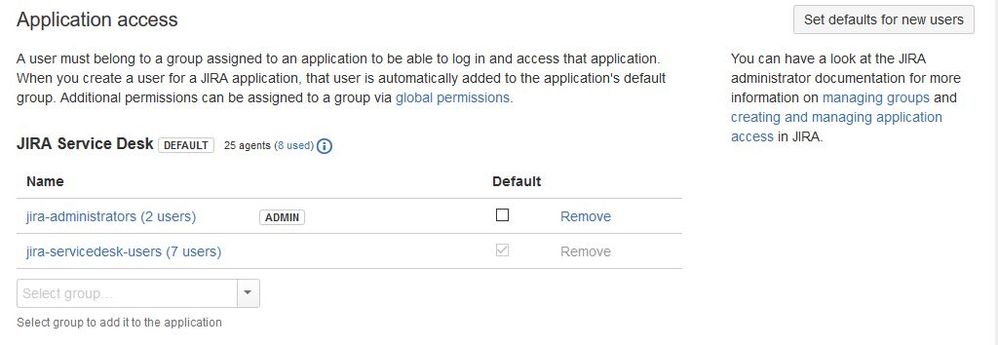
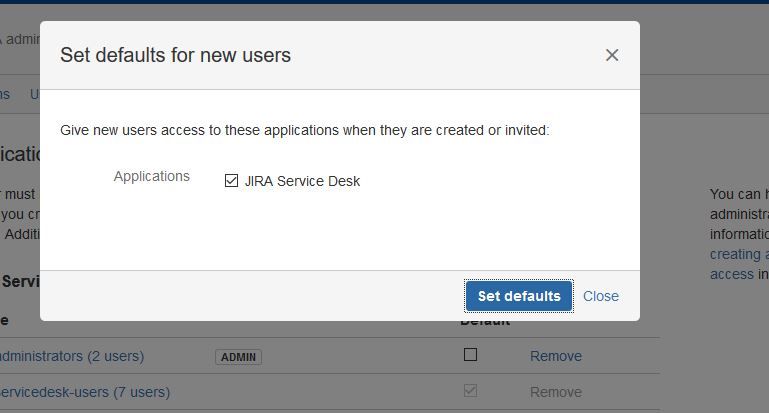
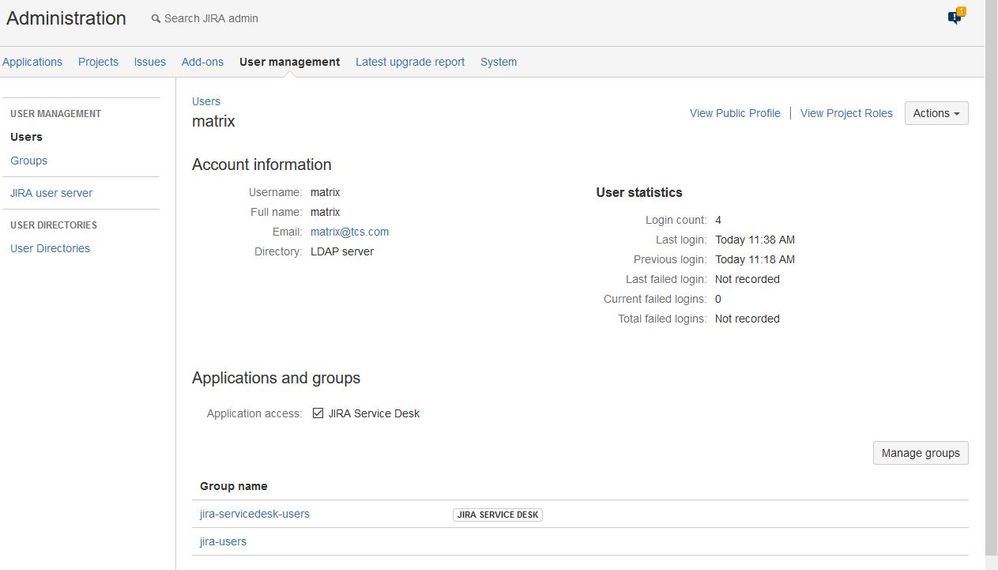
You must be a registered user to add a comment. If you've already registered, sign in. Otherwise, register and sign in.