Community resources
Community resources
Community resources
- Community
- Products
- Jira Service Management
- Questions
- Unable to connect to Gmail (Google Apps) for custom email address in Service Desk
Unable to connect to Gmail (Google Apps) for custom email address in Service Desk
I'm trying to connect a Gmail account for our custom email address by which customers should be able to submit service requests.
When entering in my details I get the following error despite having the correct username and password combination.
Unfortunately JIRA couldn't connect to the mail server. Here is what the mail server said: "[AUTHENTICATIONFAILED] Invalid credentials (Failure)" Check out our troubleshooting docs for help resolving the issue.
I don't have 2 factor turned on for this particular email address. I've check the troubleshooting and it doesn't have any information related to Gmail.
Anyone else have or has had this problem?
1 answer
1 accepted
Comments for this post are closed
Community moderators have prevented the ability to post new answers.
Hi Gideon,
In order to troubleshoot, could you try to utilize a different email address (with 2FA disabled as well) and check if you’re still experiencing this error?
Cheers,
Soane K.
Hi Soane,
I tried to connect using a Yahoo account and got the following error:
Unfortunately JIRA couldn't connect to the mail server. Here is what the mail server said: "[AUTHENTICATIONFAILED] AUTHENTICATE Invalid credentials" Check out our troubleshooting docs for help resolving the issue.
This is the same error that I received for Gmail.
You must be a registered user to add a comment. If you've already registered, sign in. Otherwise, register and sign in.

Then, I'm afraid, you are giving it the wrong credentials.
You must be a registered user to add a comment. If you've already registered, sign in. Otherwise, register and sign in.
I created a brand new email account just to try a different provider so I pretty certain think it's not the wrong credentials.
You must be a registered user to add a comment. If you've already registered, sign in. Otherwise, register and sign in.

I'm afraid it doesn't matter what you think. The mail server is being given invalid credentials and Jira does not do anything "clever" with them when it tries to use them, it literally sends exactly what you enter. Whatever you are putting in is not valid.
It may be that gmail has been configured not to accept login from there with that user (I don't know if gmail can be configured to do that), but if that's not the case, then you're not giving it the right username and password.
All I can think of there is checking for leading and trailing spaces, and making sure your password only contains simple low-numbered ascii characters so there cannot be any encoding issues. Characters between 33! and 126~
You must be a registered user to add a comment. If you've already registered, sign in. Otherwise, register and sign in.
Nic,
My password for the new email is incredibly easy to write and enter and I can guarantee you that I have not entered in incorrect credentials regardless of the fact that Jira is telling me that I have. I have copy pasted the password from Yahoo into JIRA.
I got the following notification from Yahoo regarding the login attempt from JIRA
What does this mean and why would JIRA not meet "modern" security standards?
Thanks
You must be a registered user to add a comment. If you've already registered, sign in. Otherwise, register and sign in.
Nic,
The issue is that Gmail and Yahoo consider the JIRA Service Desk as a "less secure" application and blocks the login attempt.
For Gmail, you will need to follow instructions to allow "less secure" apps to login.
You must be a registered user to add a comment. If you've already registered, sign in. Otherwise, register and sign in.
Hi all,
I have the same issue, and I have enabled the less secure app...
Any ideas?
Error : Unfortunately JIRA couldn't connect to the mail server. Here is what the mail server said: "Connection refused: connect".
Thanks!
You must be a registered user to add a comment. If you've already registered, sign in. Otherwise, register and sign in.

Firewall? Have you tried to connect to the server via telnet?
You must be a registered user to add a comment. If you've already registered, sign in. Otherwise, register and sign in.

As above, the answer is "It may be that gmail has been configured not to accept login from there with that user"
You must be a registered user to add a comment. If you've already registered, sign in. Otherwise, register and sign in.

Was this helpful?
Thanks!
- FAQ
- Community Guidelines
- About
- Privacy policy
- Notice at Collection
- Terms of use
- © 2025 Atlassian





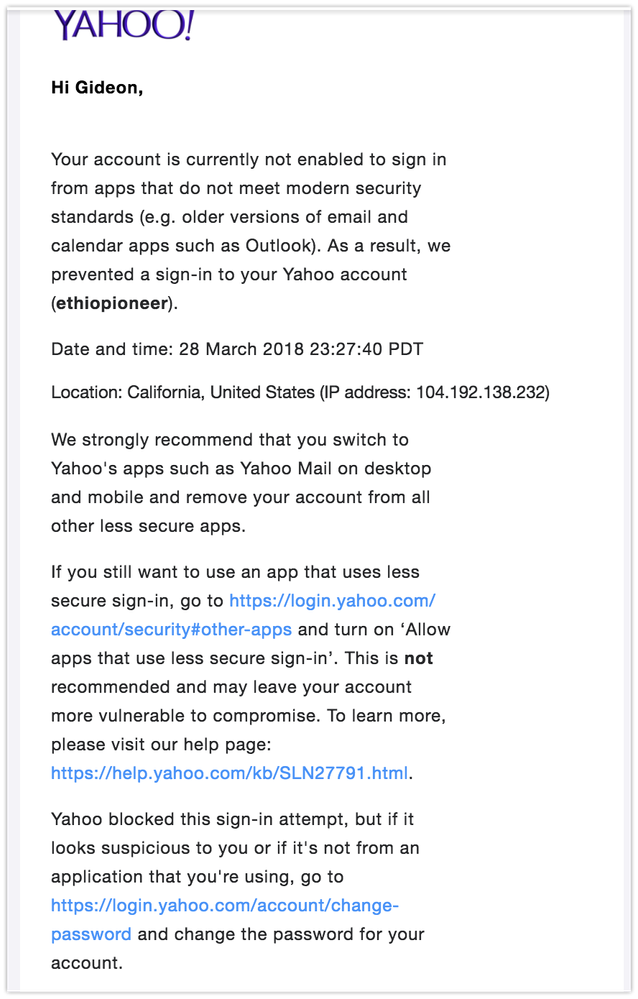
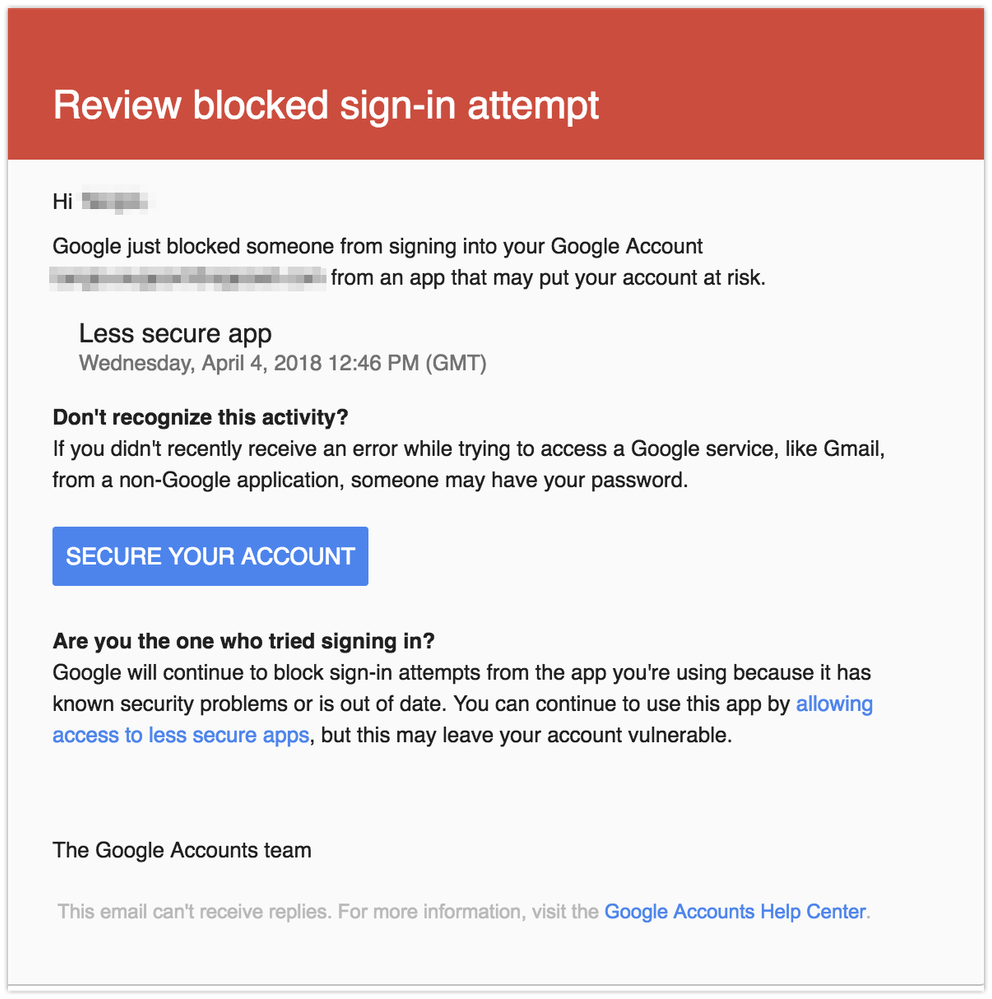
You must be a registered user to add a comment. If you've already registered, sign in. Otherwise, register and sign in.