Community resources
Community resources
Community resources
- Community
- Products
- Jira Service Management
- Questions
- Ticket Assignment to Service Desk Groups
Ticket Assignment to Service Desk Groups
How can I set a ticket to be assigned to a specific group of agents? For example, if a customer on the site chooses "hardware" as a problem,
that ticket should go directly to an agent group of hardware employees.
These employees should also only see these hardware problem tickets. Where can i customize that?
Thank you
8 answers
There is a new automation coming called Automation for Jira. It goes well beyond the current automation. You can raise a support ticket and have them install the beta for you.
With it, you would create a trigger whereby when a certain field is set to Hardware (for me, it was the Networking group), then an email to a list of folks would go out.
You can even customize the email so the recipients know that a ticket was just assigned to Hardware (or was created and assigned so).
I found a solution, please go to this link. Thank me later :)
Solved: Can Automation set the Team field when an issue is... (atlassian.com)
You must be a registered user to add a comment. If you've already registered, sign in. Otherwise, register and sign in.
Hi @Jan Schütte
For your assigning issue, we would like to suggest you our Groupee Group Assignee plugin. If you have further questions, we'll be happy to answer them.
Regards,
Omer
You must be a registered user to add a comment. If you've already registered, sign in. Otherwise, register and sign in.
Many Thanks. So it is already very good =).
However, I still have the question: Can I set, that then only the agent sees this ticket?
Does not mean other agents from the software area example can not see this ticket unless the agent releases it for others?
Thanks!
You must be a registered user to add a comment. If you've already registered, sign in. Otherwise, register and sign in.
Thank you for the answers. :)
Where and how can I adjust, that if a user clicks on "hardware problem" automatically an appropriate agent is registered?
Has the ulterior motive that someone else is responsible for hardware, as for software. For software, another agenda should be entered automatically.
Of course, this should only happen if the ticket is created via the user portal.
You must be a registered user to add a comment. If you've already registered, sign in. Otherwise, register and sign in.

As @Krisztian Kovacs mentioned above, you can use the components with default assignee. You can find these in the project settings under components. Create a new component (e.g. hardware problem) and set your appropriate agent as project lead and in the drop down for the default assignee choose the component lead.
You can replicate that with every component you need and set different component leads and default assignees for each one.
You must be a registered user to add a comment. If you've already registered, sign in. Otherwise, register and sign in.

Hi,
we solved this by creating composite users with mailing lists as email adress. That might be the easiest way.. but remember that every composite user might also need an agent license.
Best regards.
You must be a registered user to add a comment. If you've already registered, sign in. Otherwise, register and sign in.

Hi Jan,
An issue cannot be assigned to a group of users by design. Only a single user can be an issue assignee at any given time.
That said, I suppose that with some scripting (using addons like ScriptRunner or JMWE) you can automatically set an assignee conditionally or randomly from a specific user group.
You can also set up your dashboard to display all issues currently assigned to members of a specific group or groups so that your agents can monitor them more easily.
You must be a registered user to add a comment. If you've already registered, sign in. Otherwise, register and sign in.

Hi there,
Jira can't assign an issue to a group, but you can use Components.
A component can have a component lead and a default assignee and you can create notifications based on components that go out to multiple people (a group for instance).
https://confluence.atlassian.com/jirasoftwarecloud/organizing-work-with-components-764478279.html
https://confluence.atlassian.com/adminjiraserver071/managing-components-802592503.html
Let me know if that makes sense.
Cheers,
Krisz
You must be a registered user to add a comment. If you've already registered, sign in. Otherwise, register and sign in.
Okay, I've figured out the Component piece, but I don't see how to do the "create notifications based on components" piece.
You must be a registered user to add a comment. If you've already registered, sign in. Otherwise, register and sign in.

Was this helpful?
Thanks!
- FAQ
- Community Guidelines
- About
- Privacy policy
- Notice at Collection
- Terms of use
- © 2024 Atlassian





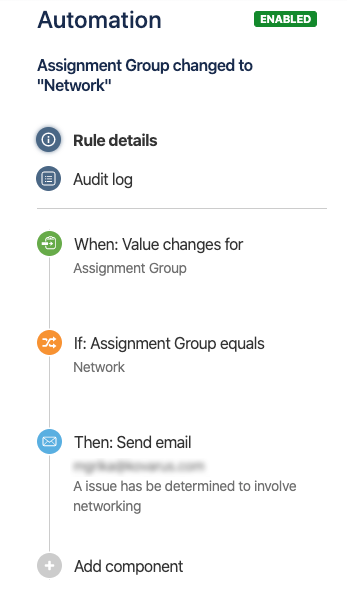
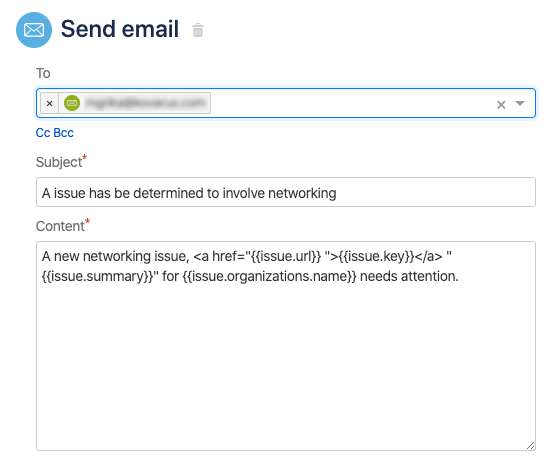
You must be a registered user to add a comment. If you've already registered, sign in. Otherwise, register and sign in.