Community resources
Community resources
Community resources
- Community
- Products
- Jira Service Management
- Questions
- Single user not receiving notifications but all others do
Single user not receiving notifications but all others do
While I've seen others with similar issues here, I could not find any that match my exact (almost default) configuration.
We have 10 users and all 10 are in a group called NOC. Our notification scheme is the default with one change - The NOC group was added to the Issue Created notification. Pretty much everything we have is currently at defaults (we just moved to Jira Service Desk a week ago)
When our monitoring software sends an alert email, it hits a DL that then hits the address that creates a ticket in Jira Service Desk. The Issue gets created and the email to the NOC group flies out to everyone. Except a single person. They DO receive emails when someone manually emails the same DL from above.
I even added her single user to the Issue Created notification to no avail.
We've deleted *all* outlook rules and still nothing.
The Notification Helper thing acts as expected - says she should get the notification because she is in the NOC group.
Any ideas?
1 answer

Do all the users have the same JIRA and JIRA service desk permissions? Are the users all added as Agents or Collaborators to the service desk?
Yes, she is in the same groups as myself (servicedesk-users, servicedesk-administrator). Unsure about the answer to the 2nd question as I've not assigned anyone as either an Agent or Collaborator as far as I know. Just the users put into groups and the custom NOC group.
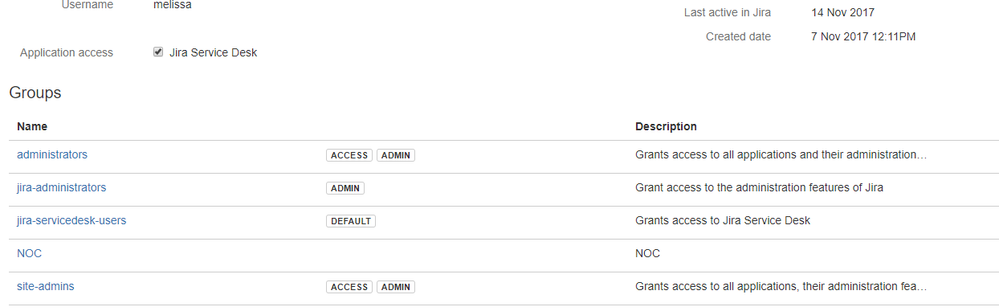
You must be a registered user to add a comment. If you've already registered, sign in. Otherwise, register and sign in.

On the service desk what are the users and roles settings?
You must be a registered user to add a comment. If you've already registered, sign in. Otherwise, register and sign in.
We are both in the same groups, both have Jira Service Desk access. For roles (assuming you mean project roles), we both have the same green checkmarks - Administrators, atlassian-addons-project-access and Service Desk Team.
If that's not what you meant, let me know.
You must be a registered user to add a comment. If you've already registered, sign in. Otherwise, register and sign in.

John - Sorry if I was not clear yesterday. On the JIRA service desk what are the user and role settings?
You must be a registered user to add a comment. If you've already registered, sign in. Otherwise, register and sign in.
You must be a registered user to add a comment. If you've already registered, sign in. Otherwise, register and sign in.

Was this helpful?
Thanks!
- FAQ
- Community Guidelines
- About
- Privacy policy
- Notice at Collection
- Terms of use
- © 2025 Atlassian





You must be a registered user to add a comment. If you've already registered, sign in. Otherwise, register and sign in.