Community resources
Community resources
Community resources
- Community
- Products
- Jira Service Management
- Questions
- Purpose of "Escalated" in Workflow?
Purpose of "Escalated" in Workflow?
This is one of the standard workflows that comes with Jira Service Desk:
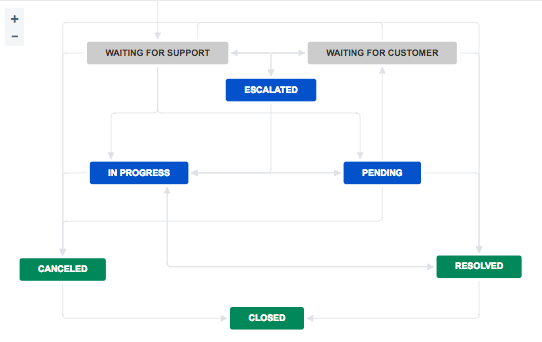
Could someone provide me a use case where the inclusion of "Escalated" is necessary?
Thanks,
Robert
1 answer
1 accepted

Workflow design often starts from the question "what reports do you need to be able to create?". (And before that, "how will this report improve what your organization does?")
So someone wanted to be able to run a JQL query to see which issues were blocked in some way. Or how many issues were moved into the Escalated status in a certain week (with the "was" or changed" operators)
A custom field could also have been used, as in the Flagged feature of Jira agile boards.

By "someone" I mean the Atlassian JSD PM team I guess.
You must be a registered user to add a comment. If you've already registered, sign in. Otherwise, register and sign in.
Thanks, Matt. In my company, we're planning on having Tier 1 and Tier 2 support. The general notion is that if the Tier 1 agent can completely resolve the customer's request on their own, then there's no need to disturb anyone at a Tier 2 level.
Might this be an example of why one would:
- Transition directly to In Progress (Tier 1 only)
- Transition to In Progress via Escalate (Tier 2 required)
Curious on your thoughts.
You must be a registered user to add a comment. If you've already registered, sign in. Otherwise, register and sign in.

Yes, that's a good example of using such a status in a Jira workflow. Then the Tier 2 people define JSD queues that check for that status
You must be a registered user to add a comment. If you've already registered, sign in. Otherwise, register and sign in.

Was this helpful?
Thanks!
- FAQ
- Community Guidelines
- About
- Privacy policy
- Notice at Collection
- Terms of use
- © 2025 Atlassian





You must be a registered user to add a comment. If you've already registered, sign in. Otherwise, register and sign in.