Community resources
Community resources
Community resources
- Community
- Products
- Jira Service Management
- Questions
- Mark tickets as favourite or add a flag?
Mark tickets as favourite or add a flag?

Hi there,
is there a possibility to mark tickets in the agent portal (not viewable by customers) as favourite or to activate some other sort of flag on them?
We would like to mark tickets that meet some specific characeristics. Preferably with just one click.
We also want to be able to filter for these tickets in our reports or dashboards.
Even if you have any ideas for a workaround, please let me know.
Thanks in advance!
6 answers
2 accepted

Hi,
Any field that you update or initialize after an issue has been created in the portal does not display in the portal. So you can add a field that is visible only on edit and view screens that your team can update. That field will not be displayed in the portal.
Susan

thank you for your answer and your hint with the visibility of fields that are not filled in while creating a ticket. I knew that, but did not consider this practical aspect here.
You must be a registered user to add a comment. If you've already registered, sign in. Otherwise, register and sign in.

You can flag issues. Please see this article.
Cloud - Flagging an issue
Server (7.8) - Flagging an issue
You must be a registered user to add a comment. If you've already registered, sign in. Otherwise, register and sign in.

Thank you @Jack Brickey!
This seems to be only an option for JSW but not for JSD, isn't it?
You must be a registered user to add a comment. If you've already registered, sign in. Otherwise, register and sign in.

yes. sorry. wasn't paying attention. :-(
For JSD you could opt for Components, Custom field or Labels. Depending on your specific requirement I would suggest Components. As a Jira system field it has some built in capabilities that often make it a better choice. You won't be able to do this directly from w/in the Queues menu however.
You must be a registered user to add a comment. If you've already registered, sign in. Otherwise, register and sign in.

No problem :-)
Thank you for your answer. I was already trying around with labels and custom fields. Maybe this could be a possibility to arrange with our requirements.
You must be a registered user to add a comment. If you've already registered, sign in. Otherwise, register and sign in.
Hi @H K , like you I've wanted to be able mark a ticket (potentially as a favorite) and then view all my marked tickets in a list via JQL.
We created a Jira Cloud app that allows you to add Issues to your own personal favorites list. Favorites are scoped to individual user accounts, so everyone on your team can favorite issues independently:
You can even create multiple personal favorites lists to further categorize Issues that are relevant to you. You can also search for issues that you've assigned to your personal custom favorites lists using JQL.
The app is called Issue Star, and you can find it here: https://marketplace.atlassian.com/1234079
Try the app out, and let us know what you think. Thanks!
You must be a registered user to add a comment. If you've already registered, sign in. Otherwise, register and sign in.
There is a new plugin on the marketplace that does it pretty well with a good set of features:
https://marketplace.atlassian.com/apps/1223362/favorite-issues-grouping-fast-access?hosting=datacenter&tab=overview
Thanks,
Liliya
You must be a registered user to add a comment. If you've already registered, sign in. Otherwise, register and sign in.

Check out this Chrome extension if you do not have access to deploy a JIRA plugin.
https://chrome.google.com/webstore/detail/jira-favorites/ichkpfkanonmdnheglakiapmjmjhpmme
You must be a registered user to add a comment. If you've already registered, sign in. Otherwise, register and sign in.
We have released a simple app (currently free on public beta) which enables you to 'star' your favourite Jira issues - check it out here: https://marketplace.atlassian.com/apps/1220802/stars-for-jira.
- Simply select the star icon at the top of the view issue screen to add a Jira issue to your favourites. To remove it, select the icon again. It's that easy!
- Once starred, your favourite issues are grouped together at the top of the Issues menu, meaning that you're only ever a click and scroll away.
- Finally, for ease of search, we've also included a handy JQL function for you to use in filters for boards and other reports
You must be a registered user to add a comment. If you've already registered, sign in. Otherwise, register and sign in.

Was this helpful?
Thanks!
- FAQ
- Community Guidelines
- About
- Privacy policy
- Notice at Collection
- Terms of use
- © 2025 Atlassian






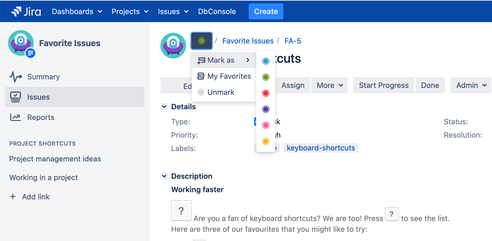
You must be a registered user to add a comment. If you've already registered, sign in. Otherwise, register and sign in.