Community resources
Community resources
Community resources
- Community
- Products
- Jira Service Management
- Questions
- Jira SSO Azure
Jira SSO Azure

Good day, dear Support.
I configured Jira SAML SSO by Microsoft for my test environment.
I have the next questions:
Is it possible that AD users log in only through MS Azure AD , while internal users log in as usual ( used internal login database).
Does Confluence support SSO with MS Azure?
Now Confluence uses Jira to authenticate users (Type: Atlassian Crowd).
Can we use SSO in this configuration?
2 answers

Hi @Oleksandr Zharnovskyi
With the Kantega SSO add-on you can auto redirect users based on the user directory they belong to. In your case, all users in AD can be sent to Azure for authentication, while the others log in with password.
The screenshot below show how you can configure a SAML SSO setup (in this case using Azure AD as IDP) to only trigger for users existing in Active Directory.
With such a setup every user will first be asked for a username. Based on their input, the add-on will check in which user directory the user exist. Based on these findings the user is either sent to the IDP (like AzureAD) for authentication, or asked to type in their password (traditional Jira / Confluence login).
Full disclosure: I work for Kantega SSO. Please reach out to our support team if you want a demo or need assistance with the setup.
Regards,
Jon Espen
Kantega SSO
Hi Oleksandr,
I work for miniOrange, one of the Top Vendors in SAML SSO solutions for Atlassian applications. You can try our apps to configure SAML SSO with Azure. You can configure the apps such that Azure AD users can log in only through MS Azure AD.
You can get a free trial of the apps from links below:
Here are the step by step guides to configure SSO with Azure AD:
If you need any assistance with the setup, you can raise a ticket from the app or reach out to us at atlassiansupport@xecurify.com
We will set up a call with you to help you in end-to-end setup.
Thanks,
Ankit Ahuja
You must be a registered user to add a comment. If you've already registered, sign in. Otherwise, register and sign in.

Was this helpful?
Thanks!
- FAQ
- Community Guidelines
- About
- Privacy policy
- Notice at Collection
- Terms of use
- © 2025 Atlassian





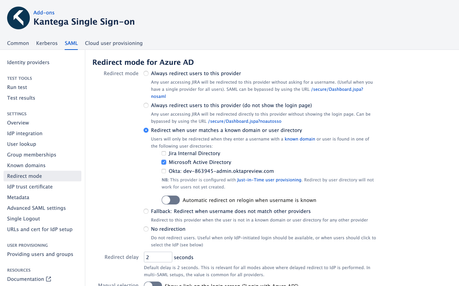
You must be a registered user to add a comment. If you've already registered, sign in. Otherwise, register and sign in.