Community resources
Community resources
Community resources
- Community
- Products
- Jira Service Management
- Questions
- Is there a way to hide the "Create KB Article" button for Service Desk
Is there a way to hide the "Create KB Article" button for Service Desk
Is there a way to hide/disable the "Create KB Article" button in Service Desk? We plan to use a Knowledge Base linking feature, but we have a different workflow for managing the development of wiki pages on the Knowledge Base and would prefer Service Desk Team members don't use that button to do it.
3 answers

Please revoke Add page permission for your service desk team members
https://confluence.atlassian.com/display/DOC/Assigning+Space+Permissions
https://confluence.atlassian.com/display/AOD/Connecting+to+a+Knowledge+Base#ConnectingtoaKnowledgeBase-KBCreateCreatingknowledgebasetopicsfromanissue
I should have clarified, we want them to be able to create pages in the wiki. However, we are not using the "Troubleshooting" or "How-to" article templates. Therefore, the button provides no value at the moment unless we can change the list of templates that's provided in that list. If that's possible, great, if not we were hoping there was a way to remove the button altogether.
You must be a registered user to add a comment. If you've already registered, sign in. Otherwise, register and sign in.

If you have integration between confluence and service desk and want to leave to those users permission to create the pages inside the space - the button will be there. There is an option to write a plugin with a custom servlet filter or write some javascript that will hide that button and put that into anouncement. The other option is to modify vm files inside the plugin to remove that button - but please note that it is not supported by atlassian and you will have to perform that operation after each upgrade
You must be a registered user to add a comment. If you've already registered, sign in. Otherwise, register and sign in.
Thanks Alexey. Would you happen to know if it's possible to modify the list of templates available to select from in the "Create KB Article"?
You must be a registered user to add a comment. If you've already registered, sign in. Otherwise, register and sign in.

@Damon do you have any additional info on the list behind the "Create KB Article" Button? Facing the same question right now. Thanks!
You must be a registered user to add a comment. If you've already registered, sign in. Otherwise, register and sign in.
@David Toussaint [Communardo] - Negative, haven't been able to find a clever way to hide that yet. I wish it were just a configuration option.
You must be a registered user to add a comment. If you've already registered, sign in. Otherwise, register and sign in.

Thanks anyway. At least I found this: https://jira.atlassian.com/browse/JSD-460
You must be a registered user to add a comment. If you've already registered, sign in. Otherwise, register and sign in.
I have a similar question regarding KB article button. I don't want to hide the button, but I need to change the text of the button For example I need to change from "Create KB Article" to "Share with Customer". is it possible?
You must be a registered user to add a comment. If you've already registered, sign in. Otherwise, register and sign in.

@Mahesh There is no configuration for that. But this can be achieved easily with the CUTE for JIRA Add-On (https://marketplace.atlassian.com/plugins/de.communardo.atlassian.plugins.cute) and a little bit of JS.
You must be a registered user to add a comment. If you've already registered, sign in. Otherwise, register and sign in.

Any update on this one? I am facing similar issue as I am using Comala Doc Managemnt to manage the creation of KB articles outside the connected space.
I would like to turn off that feature only for this Project.
If I change permission I am still seeing the button and if I try to create an article I am getting an error.
You must be a registered user to add a comment. If you've already registered, sign in. Otherwise, register and sign in.
I added some javascript to the announcement banner that seems to have done the trick. <script type="text/javascript"> AJS.toInit(function(){ AJS.$('#sd-create-kb-link').hide(); }); </script>
You must be a registered user to add a comment. If you've already registered, sign in. Otherwise, register and sign in.

Was this helpful?
Thanks!
- FAQ
- Community Guidelines
- About
- Privacy policy
- Notice at Collection
- Terms of use
- © 2025 Atlassian





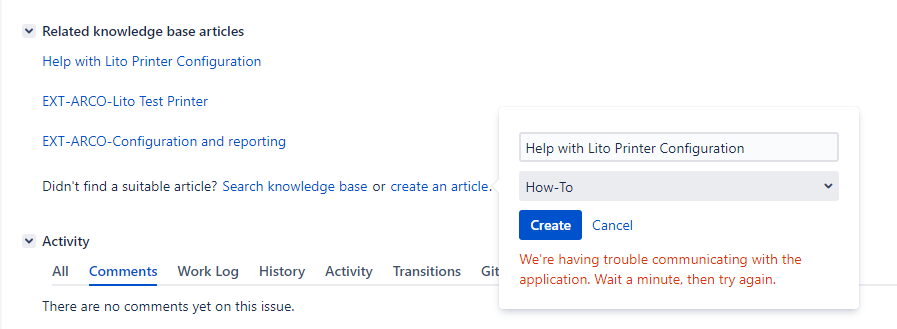
You must be a registered user to add a comment. If you've already registered, sign in. Otherwise, register and sign in.