Community resources
Community resources
Community resources
- Community
- Products
- Jira Service Management
- Questions
- Email configuration in JIRA Service Desk
Email configuration in JIRA Service Desk
We are unable receive email as a request in JIRA Service Desk application after configuring Incoming email/ and email setting. Can someone help me ASAP?
2 answers
1 accepted

Maybe but for the Community to offer help we need more info. Please share:
- details of what you have tried
- images of your configuration
- details of your testing that shows it isn't working
- As an admin, configured Out going email server with proper credentials and sent test email which looks fine.
- Configured Incoming email with IMAP server details and did Testing on connectivity. Which is working fine.
- Filled form field details of email configuration and selected the default Request type for the email.
- On sending email to the configured email, the new request is not getting created. The new created request over email is not listed in queue.
Thanks in advance and let me know if you need more details.
Is it possible to have voice call?
You must be a registered user to add a comment. If you've already registered, sign in. Otherwise, register and sign in.

for JSD you need to be sure you are using the JSD email channel and not the Jira email handlers.
go to Project > Project Settings > Email requests
here is how it looks in Cloud, if on server your mileage may vary...
You must be a registered user to add a comment. If you've already registered, sign in. Otherwise, register and sign in.

@ssuhas91, I redacted your image so as not to share potential private info.
If you log into the mail account that you setup via an email client, e.g. Outlook do you see the test emails in the inbox?
Some other things to check:
permissions - who is allowed to create issues?
assume you can create issues from portal using the request type that is for email? If hidden from portal make visible and try.
You must be a registered user to add a comment. If you've already registered, sign in. Otherwise, register and sign in.
Thanks @Jack Brickey for redacting the information.
Some how my server was down with receiving the email. On restart, the system is working.
Thanks for your quick response and help.
You must be a registered user to add a comment. If you've already registered, sign in. Otherwise, register and sign in.

Was this helpful?
Thanks!
- FAQ
- Community Guidelines
- About
- Privacy policy
- Notice at Collection
- Terms of use
- © 2025 Atlassian





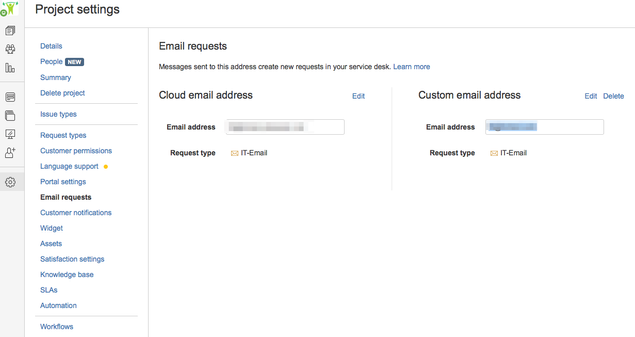
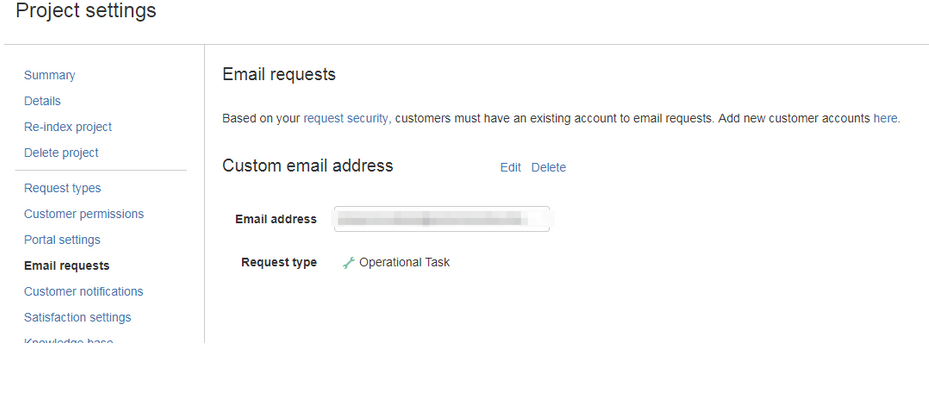
You must be a registered user to add a comment. If you've already registered, sign in. Otherwise, register and sign in.