Community resources
Community resources
Community resources
- Community
- Products
- Jira Service Management
- Questions
- Custom field doesn't appear
Custom field doesn't appear
Hi,
I try to add a new custom field to an issue type, but the field doesn't appears on the issues.
I added also this custom field on a resolved screen which is configured on a transition, but again the field doesn't appears on the screen.
When I try to add the field directly on the issue, Jira tells me that the field has correctly been added but I have not the authorization to modify it.
So I don't understand.
It's not the first custom field I have added.
Thanks for your help.
2 answers

Hi Patrick,
Did you add your custom field to the View/Edit screens?
I'm not sure about "I have not the authorization to modify it" part. Do you have a screenshot for that? Do you have any plugins/add-ons?
Also, what groups are you in? In Service Desk, you may have it set up so Agents have permissions to work on the Service Desk project, in which case, make sure you are in that group.
Carolyn
Hi Carolyn,
Thanks for your answer.
When I click on "Where is my field" :
And when I try to add the field on the issue :
But I'm sure I have the goods authorizations.
It's with this same account I have setup this entire project.
You must be a registered user to add a comment. If you've already registered, sign in. Otherwise, register and sign in.

What groups/roles are allowed to edit in this project? You need to check the permissions. You can set up a project, and not necessarily have the correct permissions to edit.
You must be a registered user to add a comment. If you've already registered, sign in. Otherwise, register and sign in.
These entities are allowed to edit the issues in this project :
- Project Role (Administrators)
- Project Role (Service Desk Team)
- Service Desk Customer - Portal Access
- Project Role (atlassian-addons-project-access)
And my account is on the Administrators and Service Desk Team roles.
You must be a registered user to add a comment. If you've already registered, sign in. Otherwise, register and sign in.

@Patrick RAISON, so at this point are you able to see the field but not edit. Is that correct?
You must be a registered user to add a comment. If you've already registered, sign in. Otherwise, register and sign in.
No I could not see it, but I have found the solution.
My field was a "Time in Status" field.
I change the type to "Number Field" and it works now.
Sorry for my mistake.
You must be a registered user to add a comment. If you've already registered, sign in. Otherwise, register and sign in.

ah ok. glad you worked it out.
You must be a registered user to add a comment. If you've already registered, sign in. Otherwise, register and sign in.

Glad you figured it out!
You must be a registered user to add a comment. If you've already registered, sign in. Otherwise, register and sign in.
You must be a registered user to add a comment. If you've already registered, sign in. Otherwise, register and sign in.

Was this helpful?
Thanks!
- FAQ
- Community Guidelines
- About
- Privacy policy
- Notice at Collection
- Terms of use
- © 2025 Atlassian





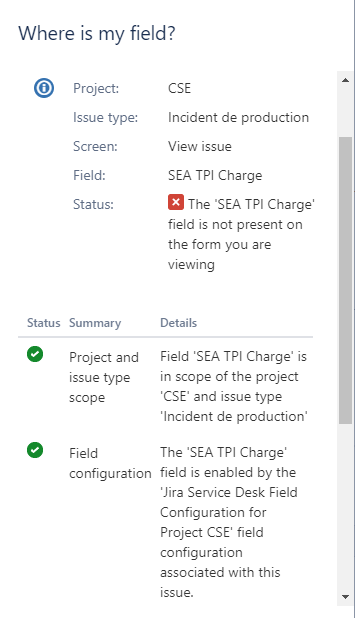
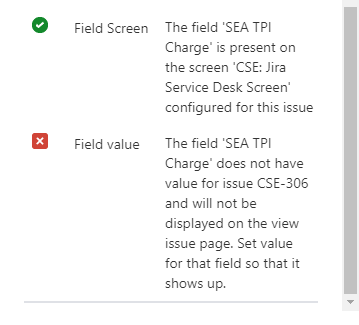
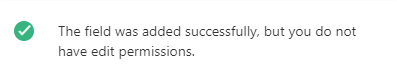
You must be a registered user to add a comment. If you've already registered, sign in. Otherwise, register and sign in.