Community resources
Community resources
Community resources
- Community
- Products
- Jira Service Management
- Questions
- Cannot access service desk project
Cannot access service desk project
Hi,
I am trying to access service desk project through a web browser, but I cannot. I have been added to 3 goups:
jira-servicedesk-users
jira-software-users
site-admins
Still. when I click on a service desk project, I get this message in a browser:
This project isn't available
It may have been deleted or your permissions may have changed.
Anyone knows whats going on?
Thanks,
Goran
2 answers

Hi Goran
Image I've posted is about server version. You have cloud? As you describe, the menu you use is for cloud instance.
I don't know about a latency time about creation and use of a project. Sorry me. When a project is created you (or the administrator) can use it immediately. About browser used? you use EDGE? chrome? Safari or Firefox or others? if you use EDGE, there are problems :-S

Hi Goran,
Welcome to Community
Have you check the section APplication Access? take a look to this figure
configure it and than try again
Hope this help :)
FABIO
You must be a registered user to add a comment. If you've already registered, sign in. Otherwise, register and sign in.
Hi Fabio,
thanks for the welcome. I dont have such a window, but I looked at something similar in Administration -> Users -> and there both support servive and Jira software where checkec for my user.
However, I just tried out and it started working. Don;t know how or why, maybe it takes time to update?
You must be a registered user to add a comment. If you've already registered, sign in. Otherwise, register and sign in.

Was this helpful?
Thanks!
- FAQ
- Community Guidelines
- About
- Privacy policy
- Notice at Collection
- Terms of use
- © 2025 Atlassian





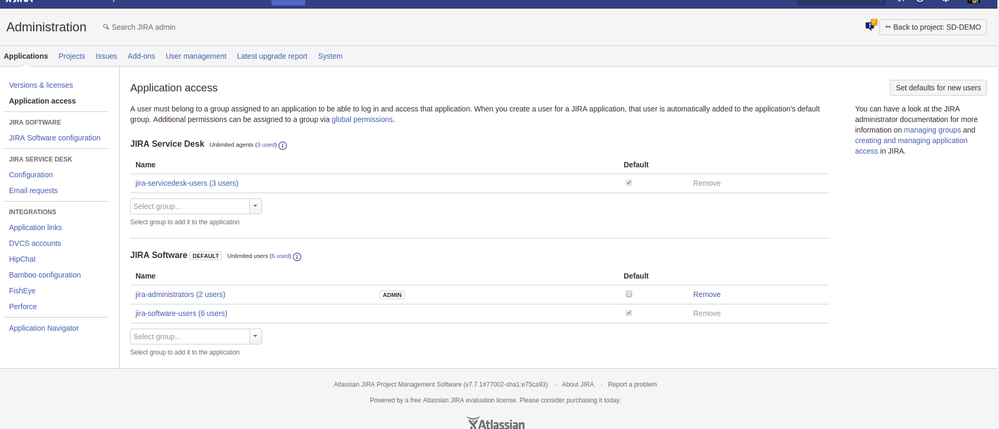
You must be a registered user to add a comment. If you've already registered, sign in. Otherwise, register and sign in.