Community resources
Community resources
Community resources
- Community
- Products
- Jira Service Management
- Questions
- Can I set up SLAs based on organizations?
Can I set up SLAs based on organizations?
Our customers (= organizations) have signed different support contracts.
Our response times for incidents/service requests and the working hours of our support team (f.e. weekend service yes or no) depend on the contract conditions.
Can I set up SLAs based on organizations in JIRA Service Desk (Server)?
Example
- Organization A: Response time for incident 3 hours
- Organization B: Response time for incident 6 hours
4 answers

Hi Susi,
Use the JQL in the SLA and this logic
reporter in organizationMembers("")
Cheers

and you can create different calendars to be used for different orgs as well.
You must be a registered user to add a comment. If you've already registered, sign in. Otherwise, register and sign in.
So the advice is to setup rule for each organisation? For example we have 200 orgs, goals are limited per SLA to 100.
Also SLA plan is being updated thought API each time it changed in 3rd part CRM.
Any ideas how to meet such a requirements? Because I am very sure this question is very actual to many of Service Desk users. Strange that JIRA Service Desk doesn't support SLA plan assignment to Organisation - for me it is very logical feature.
You must be a registered user to add a comment. If you've already registered, sign in. Otherwise, register and sign in.

@Sarunas Strasevicius, only if you need unique SLAs per Organization. If one or more orgs use the same SLAs then reuse the SLA. If, however ever customer was unique, then yes you would need to create 200 unique SLAs.
I can’t assist with the second part of your question but would suggest you review the API documentation.
You must be a registered user to add a comment. If you've already registered, sign in. Otherwise, register and sign in.
We have different SLA plans (1,2,3) and i have created separate SLA for each of it, put goals and everything works fine just... at the task I see three SLA timers because automation runs over each SLA and each time meets "All remaining issues" rule. My question is if there is any way to write JQL to stop processing next if one of rules validated or I need to put all conditions to single SLA? Thanks!
You must be a registered user to add a comment. If you've already registered, sign in. Otherwise, register and sign in.
Hello Jack,
I applied what you have suggest but it still using SLA GENERAL
You must be a registered user to add a comment. If you've already registered, sign in. Otherwise, register and sign in.

@vadim kazak , sorry I cannot read French :-(. With that said clearly the rules that you set up for SLA General are being applied to the the issues created by members of SA. You need to determine why that is so you can exclude them from SLA General. Also, I don't see "SLA" SLA as being triggered so you need to inspect it more closely as to why it is not applying.
You must be a registered user to add a comment. If you've already registered, sign in. Otherwise, register and sign in.
How are we triggered SLA ? I don't really understand what do you mean.
But in theory how we apply a SLA to an organisation ?
You must be a registered user to add a comment. If you've already registered, sign in. Otherwise, register and sign in.

ok so, i need to rewind here because it has just occurred to me that you can't do what you are suggesting in the manner you are suggesting. At least if I understand what you are attempting. What you need to do for different organizations is NOT create a different SLA altogether what you want is to have a single SLA rule BUT have different Goals per org. for example:
You must be a registered user to add a comment. If you've already registered, sign in. Otherwise, register and sign in.
Good morning Jack,
if I understand " reporter in organizationMembers("---")" will link the SLA to the organization's name which is writen ?
Do we need to do somethings else to make it works? because I tried it Friday but on the ticket it was selected the other SLA.
You must be a registered user to add a comment. If you've already registered, sign in. Otherwise, register and sign in.

Vadim, what i'm trying to say here is that you have a single SLA rule, let's call it "Time to resolution" and in that rule you can have a single set of start stop rules that will apply to all "Goals". Then to differentiate between different organizations you can define different goals. Now when you look at an issue it will have the SLA timer for "Time to resolution" but your time allotment will be different depending on the org.
Example:
- I have a project called ABC where I manage all customer issues,
- Org 1: i must resolve a High priority issue w/in 2h,
- Org 2: i must resolve a High priority issue w/in 1h
Let's say a customer in both orgs create a ticket at precisely the same time and I go in and look at the two say 5m after created then my SLAs would look like this:
ABC-234 --> associated w/ Org 1, "Time to Resolution" 1:55
ABC-235 --> associated w/ Org 2, "Time to Resolution" 0:55
So, my advice is that you need to create a single SLA and differentiate by adding multiple goals for the orgs.
hope this makes sense.
You must be a registered user to add a comment. If you've already registered, sign in. Otherwise, register and sign in.
Hello all,
I'having the almost same issue. I'm using the Cloud version and I would like to link a specific SLA to one Organisation.
I created: reporter in organizationMembers("SA")
as SA is the name of the organisation
but it still the "SLA GENERAL" which is choosen by default.
You must be a registered user to add a comment. If you've already registered, sign in. Otherwise, register and sign in.

w/o really seeing more info here I'm unsure if i can definitively answer but my first thought is that SLA General needs to exclude the SA org if in fact you want "SLA" (i suggest more descriptive naming here BTW) to be the SLA for all SA org issues.
in other words, in the SLA General add AND reporter not in organizationmembers("SA")
You must be a registered user to add a comment. If you've already registered, sign in. Otherwise, register and sign in.

Hi,
You should be able to do so using the JQL portion of the SLAs.
reporter in organizationMembers("")
Cheers
You must be a registered user to add a comment. If you've already registered, sign in. Otherwise, register and sign in.

Was this helpful?
Thanks!
- FAQ
- Community Guidelines
- About
- Privacy policy
- Notice at Collection
- Terms of use
- © 2025 Atlassian





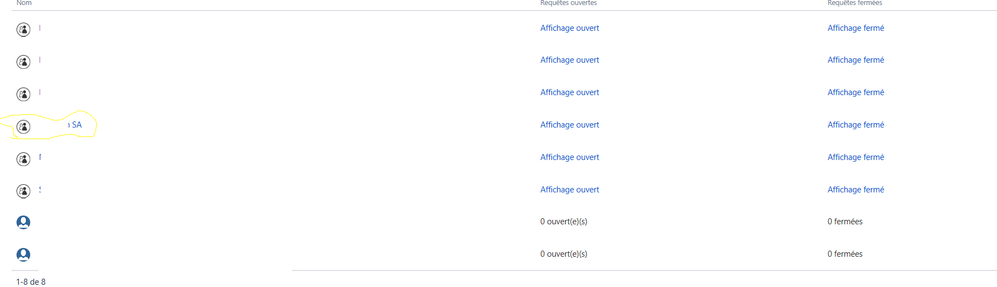
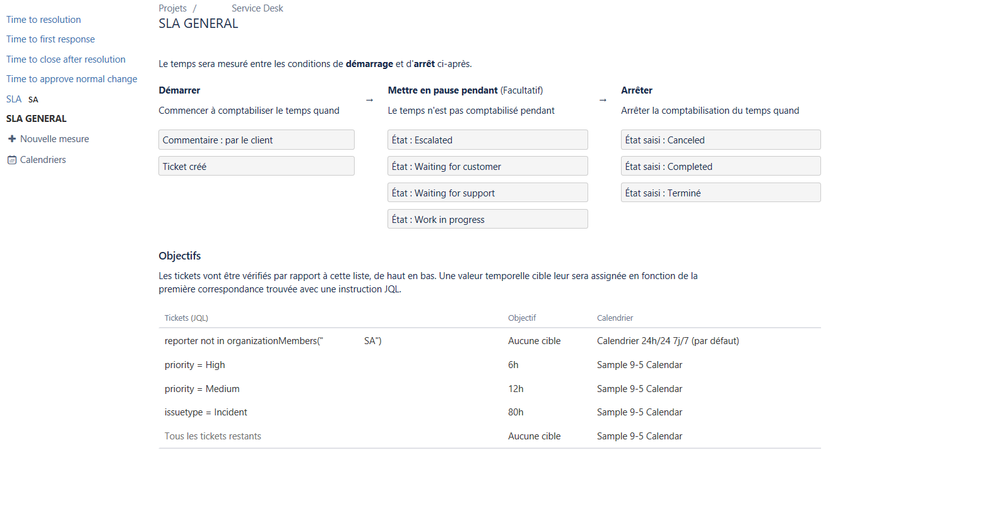
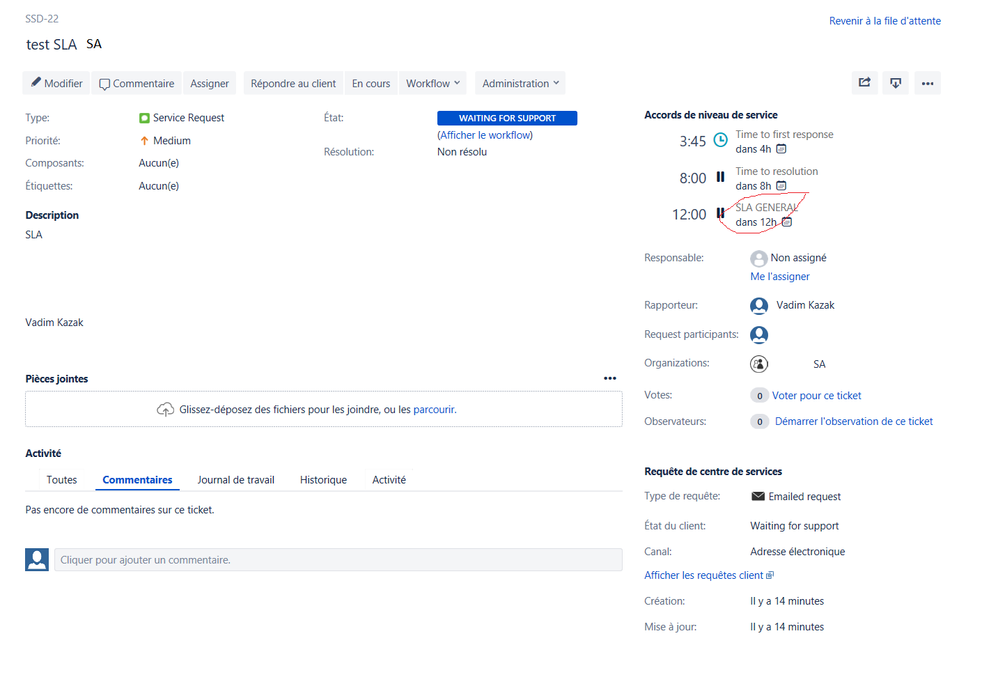
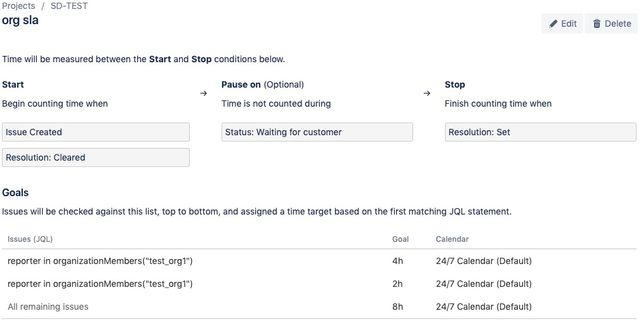
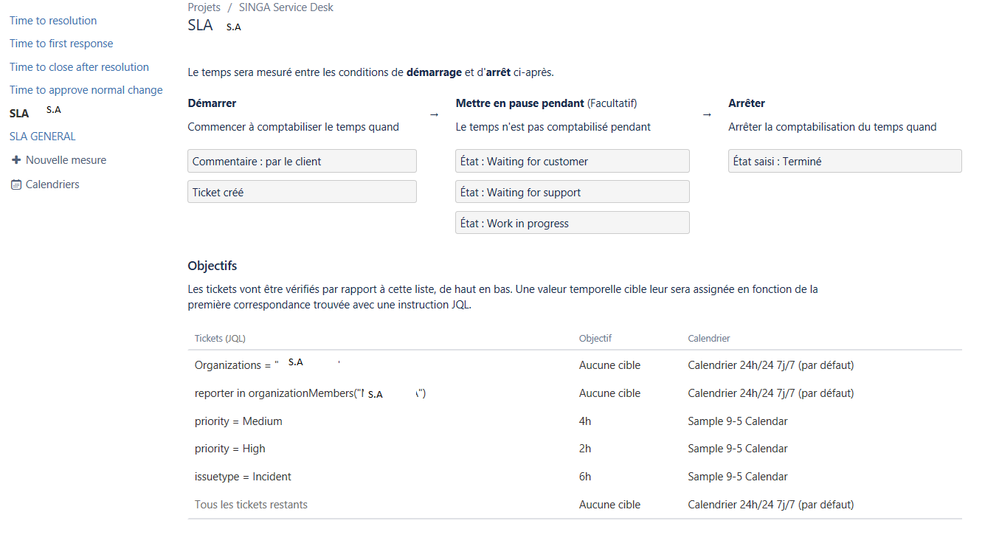
You must be a registered user to add a comment. If you've already registered, sign in. Otherwise, register and sign in.