Community resources
Community resources
- Community
- Products
- Jira Service Management
- Questions
- Best practice for moving agents to customers and vice versa
Best practice for moving agents to customers and vice versa

Hi all,
A client of ours has created several new service projects and would like to invite agents to their different projects to work on issues as well as add (portal-only) customers.
In the past, some of these people already had an Atlassian account and were added to the Service Desk Team project role of earlier projects.
However, for these new projects these people would become a portal-only customer, thus no long needing access as an agent to a service project of even product access to Jira Service Management.
What's the best way in your opinion to migrate these people from 'agent' to 'customer' i.e. from an Atlassian account to a portal-only account?
Thanks for your insights,
Dave
1 answer
1 accepted
Hello @Dave Mathijs,
Thank you for reaching out to the Atlassian Community!
When someone has an Atlassian account, it’s not possible to migrate them back to portal-only accounts, but they can be customers normally.
There are two options in this case:
If it’s an existing user:
For example, they were Jira Software licensed users, and now, they don’t need this permission anymore. The best option, in this case, would be to remove them from all groups, so the site-admin must go to Cog icon > User management > Users > Click on the desired user and remove them from all groups.
Then, just add this user to the Service Management project on Project settings > People and select the Customer role.
Their login method will be different since they are listed as an internal user, so instead of logging in on the portal, they will log in the same as any other internal user, but since they are not part of any groups, they will be redirected to the portal.
It’s also possible to delete the account on the site and invite them as customers in the project, but all their work on the site will show as, for example, “John Doe (Inactive)”.
Important: Internal users that are not part of any group won’t count as licensed ones.
If they have an Atlassian account but they don’t exist on the site:
Just invite them directly to the Service Management project (Customers > Add customers). Even having an Atlassian account, they will log in normally on the portal as any other customer.
I also recommend this article in case you face any issues:
Hope this helps!
If you have any other questions, please let us know.
Kind regards,
Angélica

Hello @Angélica Luz ,
Thank you for confirming the best practice of this use case.
An additional question: If a customer account (portal-only) was accidentally deleted, is there any way to move all their requests (where they are a reporter) to another account. In other words, how to search for issues reported by a deleted customer account?
You must be a registered user to add a comment. If you've already registered, sign in. Otherwise, register and sign in.
Hi Dave,
When a customer is deleted, their full name will show as “Former user (Inactive)” and it’s only possible to search for the tickets using their ID.
So if there are 5 deleted customers, for example, all of them will have the same name “Former user (Inactive)”. If there is no information about their ID, for example, saved on an exported CSV file, it won’t be possible to identify the one you need.
Also, different from internal users where if you invite them back using the same email address, their work will be reassociated, a customer account won’t be associated with their previous account, they will have a brand new ID.
If you have their ID, you can search for:
reporter = qm:d1111f11-fdc2-3c33-a333-33333edcf333:44ec4444-5da5-66cb-7be7-fe8b8a8888a8
If you don’t have their ID, but you know a ticket that they were the reporter, you can find it by using the Inspect feature on your browser. On the Search issues, right-click and select Inspect:
Then, you can use the same JQL by adding their ID and bulk changing the reporter.
Note that, comments from this previous customer will still show as Former user, it won’t be possible to change that.
You must be a registered user to add a comment. If you've already registered, sign in. Otherwise, register and sign in.

Those are some really nice insights that I couldn't get from Atlassian Support, thank you very much.
You must be a registered user to add a comment. If you've already registered, sign in. Otherwise, register and sign in.

Was this helpful?
Thanks!
- FAQ
- Community Guidelines
- About
- Privacy policy
- Notice at Collection
- Terms of use
- © 2024 Atlassian





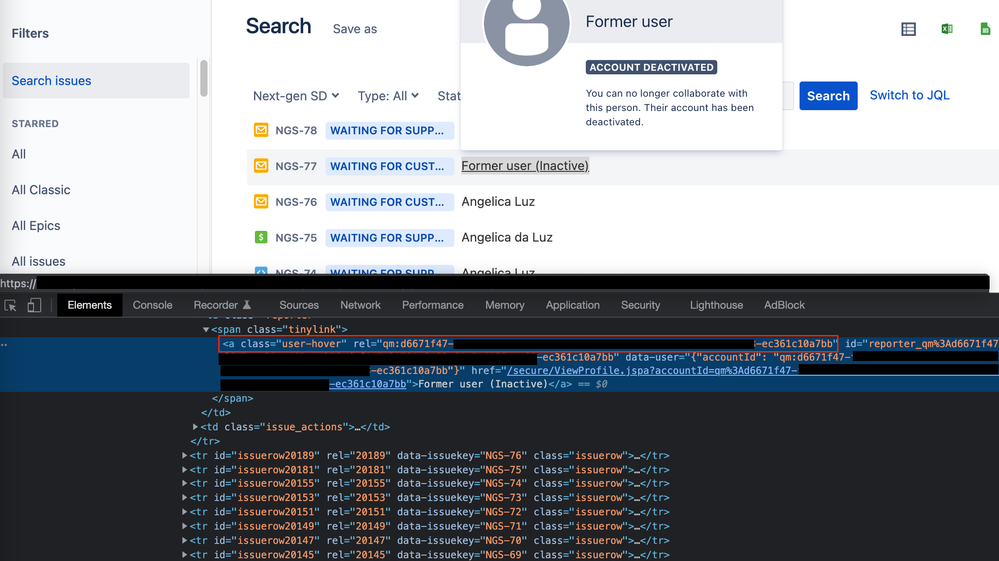
You must be a registered user to add a comment. If you've already registered, sign in. Otherwise, register and sign in.