Community resources
Community resources
Community resources
- Community
- Products
- Jira Service Management
- Questions
- Automatically Create Linked Issues
Automatically Create Linked Issues
I am looking into how I can automatically create linked issues in basic service desk, but am having some trouble.
In the article I am going to post below, I read that I can use the automation custom rules to have linked issues automatically created, but I am failing to find that option.
In this blog post, it shows the admin selecting "Create Issue" under the "THEN" section. I am not at all able to find that setting.
I am operating service desk on a local server, and am at version 3.11.0. Maybe the blog post was just a really well written joke, but I surely hope not!
Thanks for any help!
2 answers

Hello,
For similar linked ticket creation requirement I used Script runner for Jira and used the scripted out of box post function "“Clones an issue, and links".
This was easy to set up and required no complex coding knowledge too.
Alright, this looks to be my most promising option!
I will look for some documentation on Script Runner and specifically for "Cloning an issue, and links."
Thank you kindly!
You must be a registered user to add a comment. If you've already registered, sign in. Otherwise, register and sign in.

You must be a registered user to add a comment. If you've already registered, sign in. Otherwise, register and sign in.
You must be a registered user to add a comment. If you've already registered, sign in. Otherwise, register and sign in.

I was able to create a rule like this in JSD Cloud, and the article you linked did look like server. I'm poking around to see what I can turn up.
You must be a registered user to add a comment. If you've already registered, sign in. Otherwise, register and sign in.

Can you send a snip of your rule in its current state (without the Then statement)?
You must be a registered user to add a comment. If you've already registered, sign in. Otherwise, register and sign in.
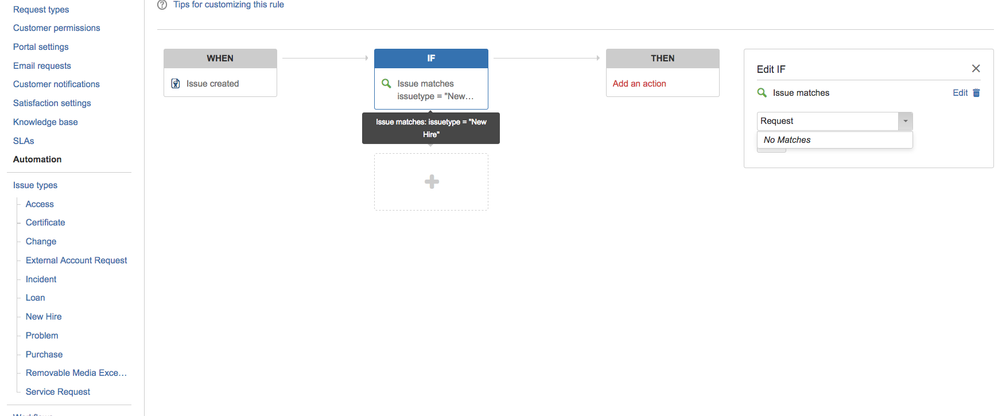
Thank you so much for the help!
You must be a registered user to add a comment. If you've already registered, sign in. Otherwise, register and sign in.

I just looked at the article again and it says cloud only. Bummer!
I also confirmed by testing in Server that isn't in there.
You must be a registered user to add a comment. If you've already registered, sign in. Otherwise, register and sign in.
You must be a registered user to add a comment. If you've already registered, sign in. Otherwise, register and sign in.

It's 2019 and we still do not have this functionality on Jira Server
You must be a registered user to add a comment. If you've already registered, sign in. Otherwise, register and sign in.

Was this helpful?
Thanks!
- FAQ
- Community Guidelines
- About
- Privacy policy
- Notice at Collection
- Terms of use
- © 2025 Atlassian





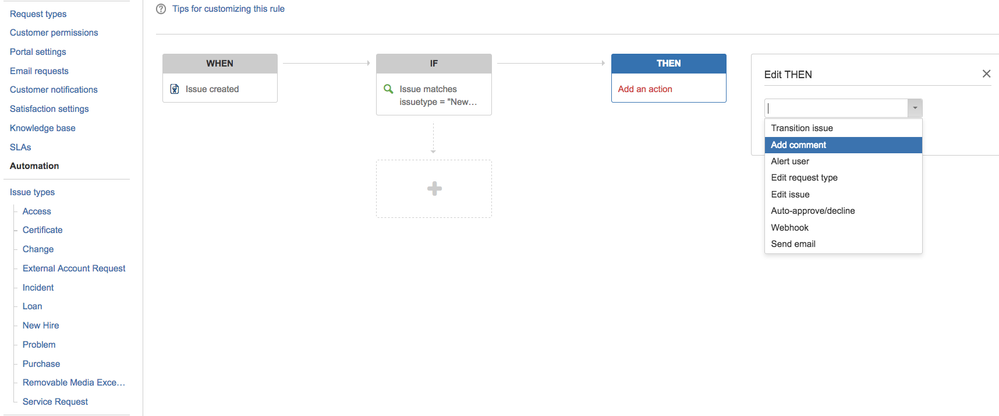
You must be a registered user to add a comment. If you've already registered, sign in. Otherwise, register and sign in.