Community resources
Community resources
- Community
- Products
- Jira Service Management
- Questions
- How can I change ticket states manually in Jira Service desk?
2 answers

You will have to go into the Service Desk Project and click into the project settings.
- Go down to the "Screens" tab (towards the bottom)
- After you click ont he Screens tab, you'll see the screens associated with each operation
- Click into the associated screen (in my case, ill click on JIRA Service Desk Screen for Project OS)
- It will bring you to the Configure Screen page and all you have to do is add the field "Resolution"
- NOTE: If you have different screens for each operation, you'll have to change all 3 screens to have the Resolution field.
I can change the Resolution state all the way up until closing the ticket, once the ticket is closed, you cannot change the resolution state unless you Reopen the Ticket.
I hope this makes sense and that this is helpful!

What do you mean by "manually change"? What are you trying to do and how and where?
You must be a registered user to add a comment. If you've already registered, sign in. Otherwise, register and sign in.
For example if the ticket state is waiting for support and I want to change it manually to waiting for customer or waiting for partner or any other state
You must be a registered user to add a comment. If you've already registered, sign in. Otherwise, register and sign in.

Was this helpful?
Thanks!
- FAQ
- Community Guidelines
- About
- Privacy policy
- Notice at Collection
- Terms of use
- © 2024 Atlassian





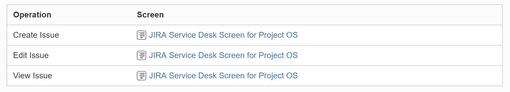
You must be a registered user to add a comment. If you've already registered, sign in. Otherwise, register and sign in.