Community resources
Community resources
Community resources
- Community
- Products
- Jira Product Discovery
- Questions
- Duplicate entries in Linked Issues menu
Duplicate entries in Linked Issues menu
In Project Discovery, in an idea, if I select "Linked Issues" I see two of each:
`has to be finished together with`
`has to be started together with`
`relates to`
2 answers
1 accepted
Hi Seth,
I've looked in my test project, and I also see two "relates to" - is it what you were referring to? I've added to our backlog as a bug. However, I am not able to find "has to be finished with" or "has to be started with" in the list.
@Hermance NDounga I see this, which I collected while writing this response. To get this menu, I just click the "link" icon and click on the down arrow in the box to get the popdown menu. I don't type anything.
You must be a registered user to add a comment. If you've already registered, sign in. Otherwise, register and sign in.
Thanks for the screenshot, I'm able to pinpoint where they come from 👍🏽 Thanks again for raising the bug
You must be a registered user to add a comment. If you've already registered, sign in. Otherwise, register and sign in.
Hi @Seth Mason , I think the issue here is that an issue link type always has 2 sides (e.g. "implements" vs "is implemented by"), so I'm guessing that for these 2 link types the 2 sides probably have the same name. Maybe the rest of Jira manages this differently and hides duplicates when that's the case? I need to check
You must be a registered user to add a comment. If you've already registered, sign in. Otherwise, register and sign in.
You must be a registered user to add a comment. If you've already registered, sign in. Otherwise, register and sign in.

Was this helpful?
Thanks!
- FAQ
- Community Guidelines
- About
- Privacy policy
- Notice at Collection
- Terms of use
- © 2025 Atlassian





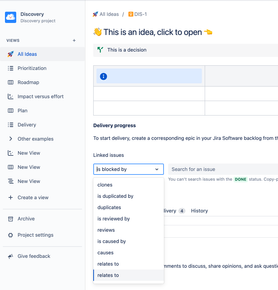
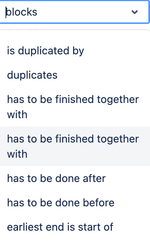
You must be a registered user to add a comment. If you've already registered, sign in. Otherwise, register and sign in.