Community resources
Community resources
Community resources
- Community
- Products
- Jira Product Discovery
- Questions
- Any way to change the order of the "Other Fields" section?
Any way to change the order of the "Other Fields" section?

We've created a number of custom fields for use on an Idea ticket type, and while we definitely want the fields to display on the tickets themselves, we don't want them to display in any views. This dumps them all in the Other Fields section, which is fine, but I can't seem to find a way to reorder those fields to have our custom fields display at the top of the Other Fields section.
Am I missing something obvious, or is this not possible?
2 answers
Hi Esther,
You can definitely pin these fields, if they are important enough to be at the top of the "other field section", but not in the view themselves, you probably don't want to scroll down to that section to see them. For that, you can hover the field and pin it:
For the moment, it is not possible to reorder the fields in the "Other field section" but we are considering few improvements in the field management area, so i'll add this suggestion to it.
Thanks for your feedback!
Hermance

You wrote...
You can definitely pin these fields, if they are important enough to be at the top of the "other field section"
Have you tried this, because when I tried that pinning a field pins it to the top of the "Pinned fields" section and not to the top of the "Other fields" section? I also could find no way to re-order the fields in that section.
Kind regards,
Bill
You must be a registered user to add a comment. If you've already registered, sign in. Otherwise, register and sign in.

@Hermance NDounga thanks for the tip, but pinning is a user setting, correct? I as a project admin can't pin the fields and have them display that way for everyone. Our concern is that the fields will just be missed entirely where they are.
You must be a registered user to add a comment. If you've already registered, sign in. Otherwise, register and sign in.
Hey there,
Pinned fields are a project level concept, the pinned fields are the same for everyone.
You cannot pin fields on the top of the "other fields" section, but I would assume that if a field is important enough to be on top of the "other field" section, you don't want to scroll through the "pinned field" section, and then the " Field in this view" section order to find it, but that is just an assumption/my personal preference :)
You cannot reorder the pinned fields, so instead you can unpin he few fields you have and pin them accordingly to the order you want them to be displayed for your users.
Note that pinning fields has its dedicated permission, so if you want to be the only one pinning/unpinning fields, you can adjust this permission using custom roles under the Access panel
Cheers,
Hermance
You must be a registered user to add a comment. If you've already registered, sign in. Otherwise, register and sign in.

Thank you, @Hermance NDounga . So pinned fields here are behaving differently than they do in standard projects, where they're a user setting?
You must be a registered user to add a comment. If you've already registered, sign in. Otherwise, register and sign in.
@Esther Strom now that you say it... indeed 🤨 thanks for raising this, I see now why this section is confusing when you are used to Jira Software, cause it basically works reverse. I'll bring it to the bigger team, we surely need to fix something in the experience. 🙏🏽
You must be a registered user to add a comment. If you've already registered, sign in. Otherwise, register and sign in.

Thanks, @Hermance NDounga - yes, it's counter-intuitive for those of us who are used to JSW. Pinning has always been a user-level setting; it makes sense that different fields are important to different people.
You must be a registered user to add a comment. If you've already registered, sign in. Otherwise, register and sign in.

Good morning @Esther Strom , any update on this request?
I have the same need. When opening an Idea, I would like to have all the "RICE" fields (Confidence, Effort, Impact & Reach) next to each other, which is not the case and not possible. My current view is:
This request seems to be also related to https://community.atlassian.com/t5/Jira-Product-Discovery-questions/Suggestion-please-provide-the-ability-to-sort-Other-fields-in/qaq-p/2430685
Thanks in advance!
You must be a registered user to add a comment. If you've already registered, sign in. Otherwise, register and sign in.

Was this helpful?
Thanks!
- FAQ
- Community Guidelines
- About
- Privacy policy
- Notice at Collection
- Terms of use
- © 2025 Atlassian





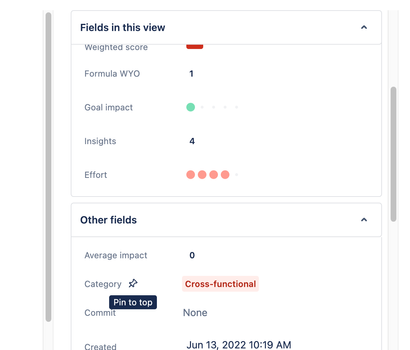
![2024-12-06 08_25_15-[KRM-39] SCIM Connector - Kurmi Roadmap - Jira Product Discovery.png 2024-12-06 08_25_15-[KRM-39] SCIM Connector - Kurmi Roadmap - Jira Product Discovery.png](https://community.atlassian.com/t5/image/serverpage/image-id/362450i93165EBE077E0759/image-dimensions/392x401?v=v2)
You must be a registered user to add a comment. If you've already registered, sign in. Otherwise, register and sign in.