Community resources
Community resources
Community resources
Clean up list of labels in Jira Software
Hi guys!
How do I clean up my list of labels in Jira i.e I want to remove it from my project completely
See picture.

If you don't want to see the Labels field completely in your project, then remove it from the screens used in the project. Be aware if the screen scheme the screen is in is used in more project this will impact al related proects.
If you want to move them from the more fields section, you will need to adjust this in the Issue Layout section in the project settings.
You need to do this for the issue types where you want to move the Labels field to the More fields section. This via Edit Layout.
In the required layout then move the field from the "hidden when empty" section. But if someone does provide a label the field will be made visible by default
If you are looking to completely remove a value from all the labels, this is only feasible by searing for all the issues with that label and remove the label from all the issues.
Hi @Vanessa Becker ,
I am not sure if this helps, but it looks like we already have a suggestion on how we can delete Jira labels, here's a mass ticket #https://jira.atlassian.com/browse/JRASERVER-33672
The ticket stated "To delete a label to be completely removed from a project in JIRA, the label must be removed from all the issues in that project. Once it is removed from all issues, it will no longer be suggested in autocomplete or when browsing a project's labels."
Cheers!
You must be a registered user to add a comment. If you've already registered, sign in. Otherwise, register and sign in.
Thank you how do you do a bulk search for a specific label?
You must be a registered user to add a comment. If you've already registered, sign in. Otherwise, register and sign in.
I cleaned up my labels with this JQL search:
project = YOURPROJECT labels in (YOURLABEL)
and then bulk-removed the label I wanted to get rid of. The tricky part is if you have more than just this label on a specific issue, then I needed to do it manually on that issue because the bulk-remove label will empty the whole label field... Maybe there is a smarter way, but I haven't found one...
You must be a registered user to add a comment. If you've already registered, sign in. Otherwise, register and sign in.

If you setup an automation rule in the "edit issue" action you are able to select which labels you wish to remove from the issues.
Unfortunately from what I was looking at recently if you set it up as a "triggered" automation you will need to do it individually per issue.
If you set the automation up as scheduled you are then able to trigger the rule directly.
So use the filter suggested by Madelen as a condition on the rule then remove the labels. You can then amend the automation rule condition and action for the next label.
Thanks
Lewis
You must be a registered user to add a comment. If you've already registered, sign in. Otherwise, register and sign in.

Hi @Vanessa Becker ,
In addition to the other answers, there's also the option of using an app.
In my biased opinion Project Labels is a terrific app to manage labels, as it allows you to get an overview of all labels used in your instance as well as renaming/removing much more easily than with the bulk approaches outlined by @Madelen Smedenteg and Lewis.
This is what it looks like in practise:
Hope that helps,
Oliver
Full disclosure: I work for Jodocus, the Marketplace Partner behind Project Labels. Let me know if you need any help getting started or have any questions or feedback.
You must be a registered user to add a comment. If you've already registered, sign in. Otherwise, register and sign in.

Jira Automation can easily handle this. Here's an example (tested) rule:
You must be a registered user to add a comment. If you've already registered, sign in. Otherwise, register and sign in.

Here's what the trigger configuration looks like in the rule above. The Cron expression simply assures that it only runs when triggered manually with the "Run rule" button.
You must be a registered user to add a comment. If you've already registered, sign in. Otherwise, register and sign in.
Recommended Learning For You
Level up your skills with Atlassian learning
Learning Path
Become an effective Jira admin
Manage global settings and shared configurations called schemes to achieve goals more quickly.
Streamline Jira administration with effective governance
Improve how you administer and maintain Jira and minimize clutter for users and administrators.
Learning Path
Become an effective Jira software project admin
Set up software projects and configure tools and agile boards to meet your team's needs.

Was this helpful?
Thanks!
- FAQ
- Community Guidelines
- About
- Privacy policy
- Notice at Collection
- Terms of use
- © 2025 Atlassian





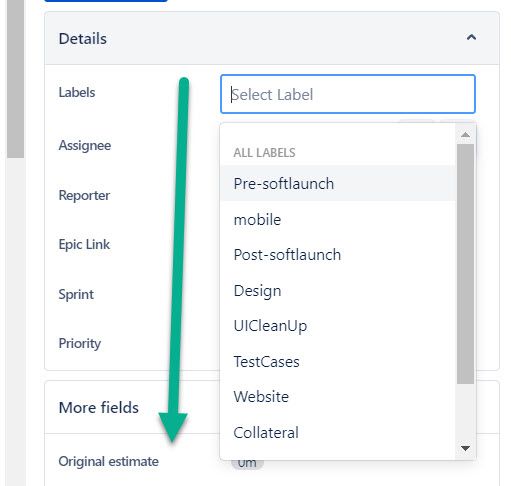

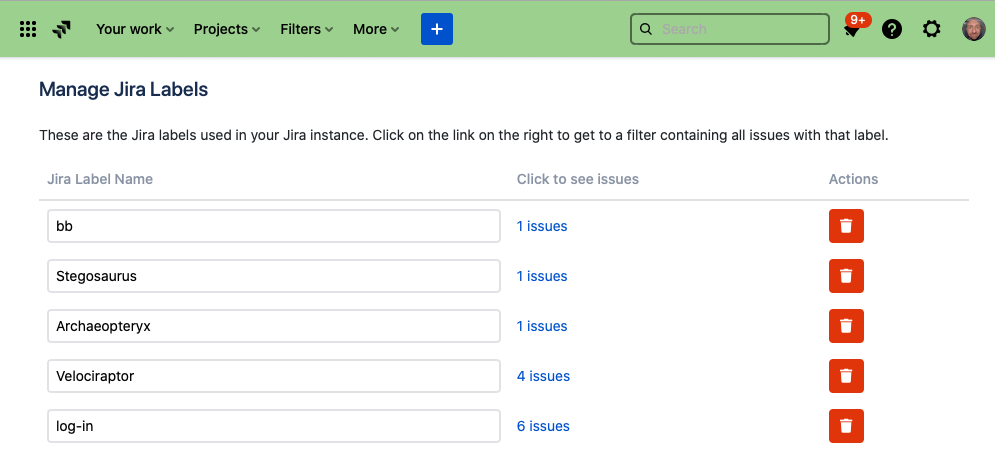
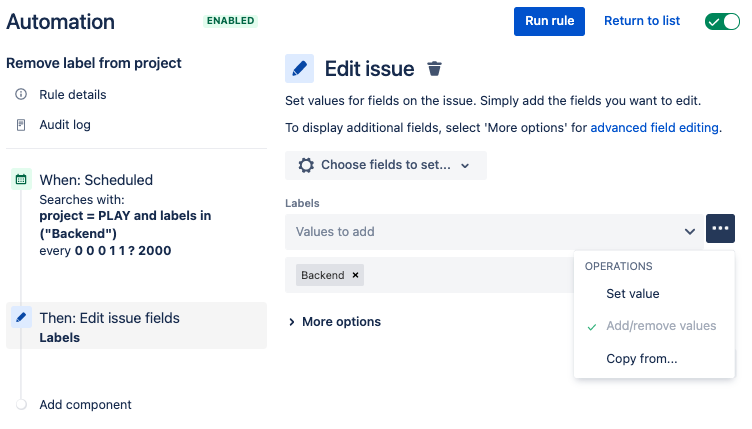
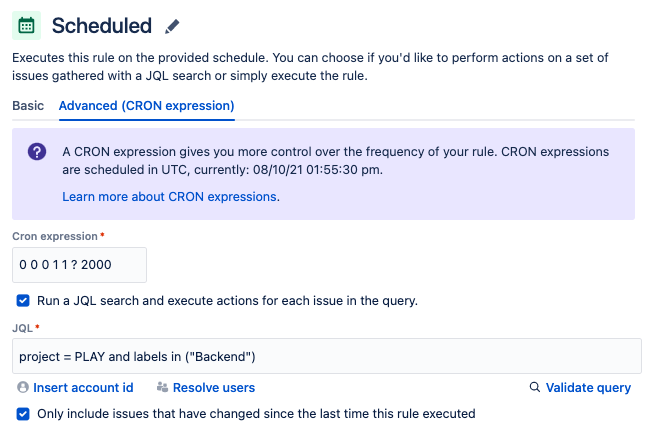
You must be a registered user to add a comment. If you've already registered, sign in. Otherwise, register and sign in.