Community resources
Community resources
Browse Access for Contractors
Hello. I have a group of contractors working on specific jira projects. They would like to search a project by member but I don't want them to be able to do it through all of JIRA. If I give them Admin rights on a specific project, will that do it? I can't risk them having full JIRA admin access. thanks!
Clare
Making them admins of the project only gives them project admin access, not full admin access to all of Jira.
You must be a registered user to add a comment. If you've already registered, sign in. Otherwise, register and sign in.
Hi Clare,
You can add Contractor in people (in project settings )with administrator role for particular project, hope this can work for you.
You must be a registered user to add a comment. If you've already registered, sign in. Otherwise, register and sign in.
You must be a registered user to add a comment. If you've already registered, sign in. Otherwise, register and sign in.
Hi Claire, help me understand why they need Admin access at all? And what do you mean by "search a project by member"? To do what?
You must be a registered user to add a comment. If you've already registered, sign in. Otherwise, register and sign in.
I also don't believe they need to be admins either, they should be able to query so long as they have the browse permission to the projects in question.
You must be a registered user to add a comment. If you've already registered, sign in. Otherwise, register and sign in.
I do not think that for purpose "search project by member" need admin access. They just need to be in group with general permission browse users and issues and than browse access in the particular project, that will do it.
You must be a registered user to add a comment. If you've already registered, sign in. Otherwise, register and sign in.
There are a few ways of doing this.
The long winded route is to create a specific controlled group which can be assigned to multiple projects, that has specific roles/permissions assigned. This might be useful in the long run, should you have other contractors that may need similar requirements.
Another way is to add this user to the project directly, that way limiting them to only that project when doing searches. Be mindful to what role you add them to.
You must be a registered user to add a comment. If you've already registered, sign in. Otherwise, register and sign in.
Hi Clare, you can add them to the specific Jira projects with the “Administration” role, which will give them project admin permissions for that project only and not across other projects in your organization.
You must be a registered user to add a comment. If you've already registered, sign in. Otherwise, register and sign in.

Actually a new feature should be rolling out in the next few weeks that may fit your needs. I am going to directly paste from the info:
User access admin: this is a new role only available once you are migrated to the new experience management experience. User access admins have limited access to Atlassian Administration and are able to manage user access to the products they administer. They do not have billing permissions or other permissions of site admins.
You must be a registered user to add a comment. If you've already registered, sign in. Otherwise, register and sign in.
Recommended Learning For You
Level up your skills with Atlassian learning
Learning Path
Jira Administrator
Configure Jira Software, Jira Core, or Jira Service Management, including global settings, permissions, and schemes.
Managing Jira Projects Cloud
Learn to create and configure company-managed projects in Jira Software and partner effectively with Jira Admins.
Managing Permissions in Jira Cloud
Sharpen your skills at configuring and troubleshooting permissions in Jira Cloud with this free course.

Was this helpful?
Thanks!
- FAQ
- Community Guidelines
- About
- Privacy policy
- Notice at Collection
- Terms of use
- © 2024 Atlassian





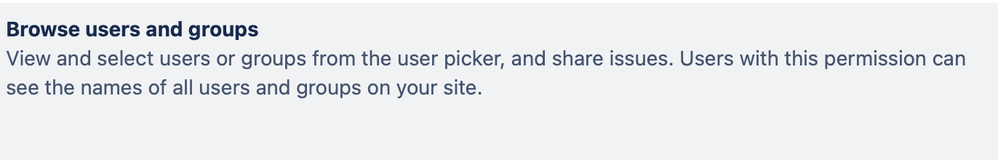
You must be a registered user to add a comment. If you've already registered, sign in. Otherwise, register and sign in.