Community resources
Community resources
Community resources
BitBucket and JIRA License
Hello Dream Admins,
First of all sorry for below question which might be a little bit off-topic but I am searching the answer everywhere I can (and still did not find the answer). The sitation is like below:
1. My company is using CLOUD Attlasian products. We have this "team-144624565" number in our URLS of JIRA, Confluence, JSM.
2. We are:
- JIRA premium
- Conf standard
- JSM sntadard
plan.
The Goal: I need to add another product to our license "team-144624565". I need to add BitBucket. The problem is that I have no idea how to add bitbucket to my company. I can register on BB but it is bitbucket.org registration. We need BB under our "team-144624565" just like the rest of products. Any hints how to do that? I have already check all ADMIN panel screens, all BB documents etc and maybe this is black point. Maybe BB is not working like that...I dont know. PLEASE HELP.

Hi, @Mateusz Janus - If you go to Settings -> Products in your Jira instance, there's a page for DCVS accounts.
Click the blue "Link Bitbucket Cloud workspace" button.
That should add your team workspace to your start.atlassian.com page, as well as make it available to individual projects' Code page, assuming you use the commit message format:
Recommended Learning For You
Level up your skills with Atlassian learning
Learning Path
Jira Administrator
Configure Jira Software, Jira Core, or Jira Service Management, including global settings, permissions, and schemes.
Managing Jira Projects Cloud
Learn to create and configure company-managed projects in Jira Software and partner effectively with Jira Admins.
Learning Path
Become an effective Jira Software Project Admin
This learning path is designed for team leaders who configure Jira Software projects to match a team's processes.

Was this helpful?
Thanks!
- FAQ
- Community Guidelines
- About
- Privacy policy
- Notice at Collection
- Terms of use
- © 2024 Atlassian





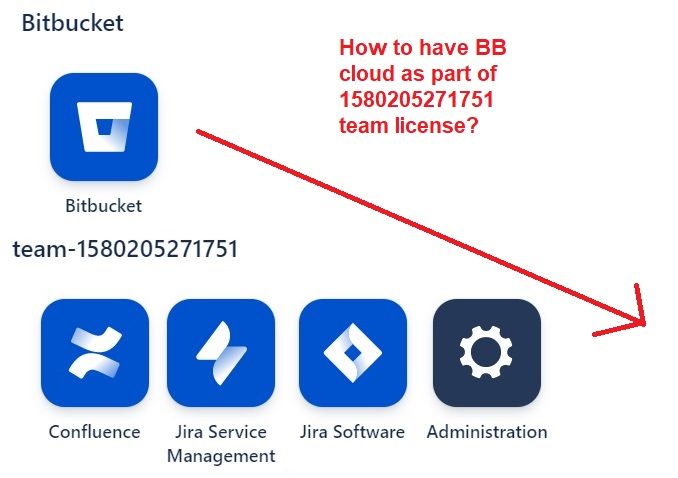

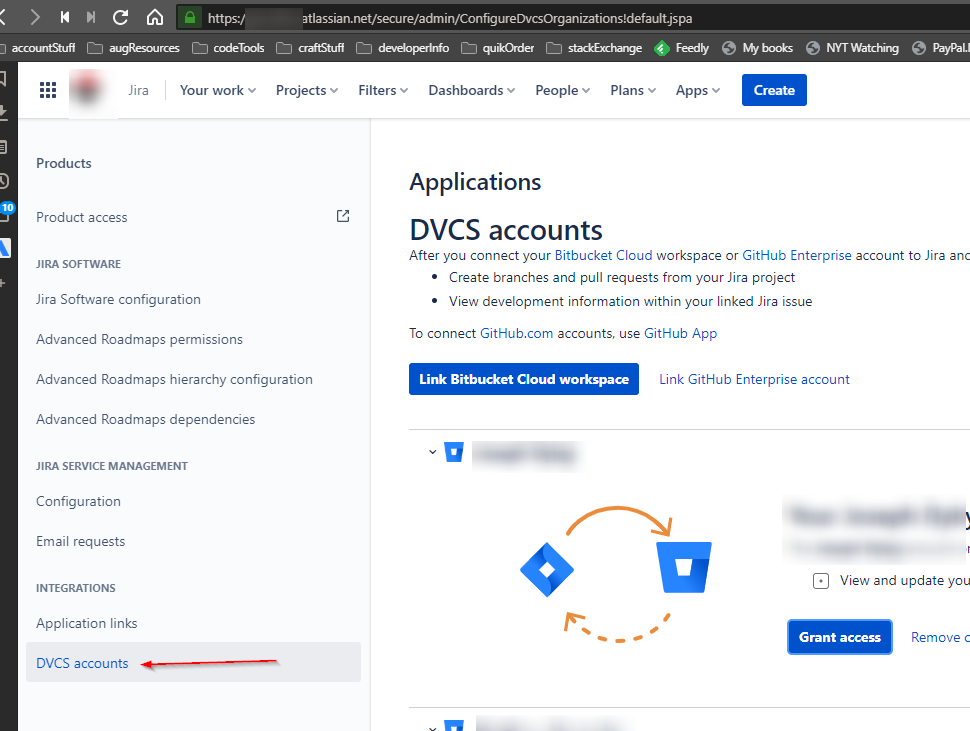
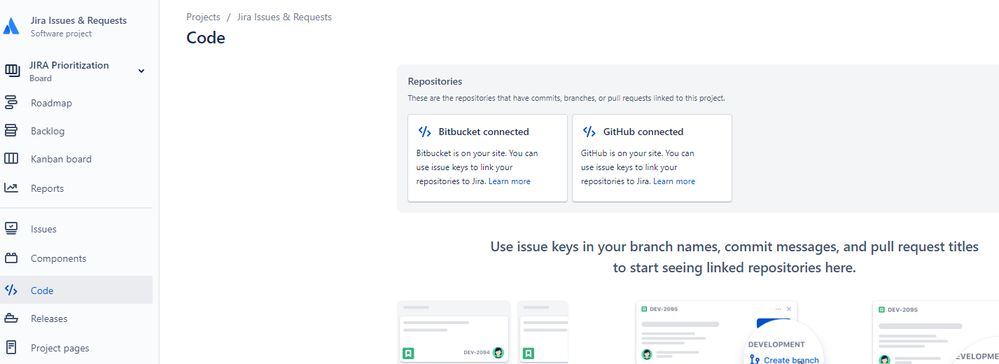
You must be a registered user to add a comment. If you've already registered, sign in. Otherwise, register and sign in.