Create Sign up Log in
Turn on suggestions
Auto-suggest helps you quickly narrow down your search results by suggesting possible matches as you type.
Showing results for
Community resources
Community resources
Community resources
Admin tips: Roadmaps help you plan smarter, communicate better, and release more predictably
March 16, 2021 edited
Hi admins!
Roadmaps can help a team of any size visualize the whole picture, ladder work up to bigger goals, and map out dependencies. In addition, roadmaps allow you to:
- Provide a clear and concise way to share what’s happening in real-time.
- Effectively communicate target delivery dates and breadth of work required to get value into customers.
How do you use Roadmaps? Comment below!
Was this helpful?
Thanks!
Bridget
Community Manager

Community Manager
Community Managers are Atlassian Team members who specifically run and moderate Atlassian communities.
About this author
Content Manager
Atlassian
Truckee, CA
4 accepted answers
TAGS
Atlassian Community Events
- FAQ
- Community Guidelines
- About
- Privacy policy
- Notice at Collection
- Terms of use
- © 2025 Atlassian





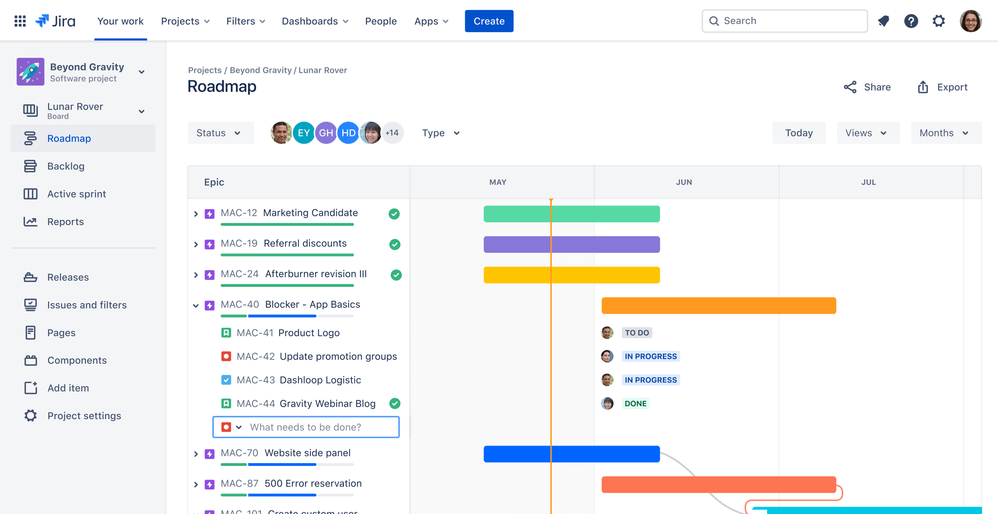
8 comments