Community resources
Community resources
Community resources
- Community
- Products
- Jira Align
- Questions
- If I do a capture of a screen from Jira Align, how do I save that off? or Share it with others?
If I do a capture of a screen from Jira Align, how do I save that off? or Share it with others?
If I do a capture of a screen from Jira Align, how do I save that off? or Share it with others?
I am using Chrome as my browser, I am on the status report page. I do a capture, and see it opens up a new tab called Snapshot. How do I save that, or share it with others?
2 answers
2 accepted
Ann, on your mac, press down Cmd + Shift + 4. That will turn your mouse pointer into a crosshair icon. Hold down the left click and drag across the area of the screen you want to capture. When you let go of the click, a prompt will display in the lower-right corner, with save options. If you do nothing, the prompt will disappear in a few moments and you should find the screenshot saved in your Desktop.

Hi @Ann Bouvier,
Your browser should have the ability to Print or save the page as pdf. You can Print/Save to PDF on Microsoft. Not sure on Macs.
It's a browser function, not an Align function.
Cheers,
Peter
You must be a registered user to add a comment. If you've already registered, sign in. Otherwise, register and sign in.
hmm thanks, it does not look like on a Mac I can do that, the Save as is greyed out. I see I can not do this is Chrome, but I can in Safari
You must be a registered user to add a comment. If you've already registered, sign in. Otherwise, register and sign in.

See if you can print to pdf. What are the share options? I'm not a Mac person.
You must be a registered user to add a comment. If you've already registered, sign in. Otherwise, register and sign in.

Was this helpful?
Thanks!
- FAQ
- Community Guidelines
- About
- Privacy policy
- Notice at Collection
- Terms of use
- © 2025 Atlassian





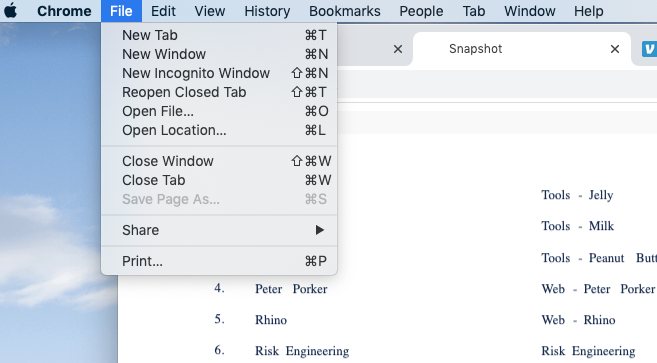
You must be a registered user to add a comment. If you've already registered, sign in. Otherwise, register and sign in.