Community resources
Community resources
Community resources
- Community
- Products
- Jira Align
- Questions
- Forecast by Feature
Forecast by Feature
Is anyone using the "Forecast by Feature" with any success? Or able to forecast team capacity at the team level (not the program level)? I'm trying to forecast team capacity based on current workload and determine where team can take on more work in the future - 6 to 9 months ahead and I'm not finding a good solution with both Jira and Jira Align. Suggestions from those who has been able to accomplish this goal is appreciated. Thanks!
The screen below is what I've been able to do with the forecasting feature. It's is not useful because I'd like to see how our current Features spread over future periods and where we have excess capacity.
4 answers
Hello @Banke Tuyo-Yussuf , I also want to add my 2 cents.
I am not fully sure, if the description mixes up capacity and effort, but I would like to point out a new gadget in the program room that might help you get the information you are looking for:
Pls visit the program room, enable the new forecast vs capacity gadget using the "lonely" toggle button:
Pls also select your team. You should find a forecast vs capacity bar showing the situation for your team only.
Best regards
Christoph
Hi @Christoph Piotrowski [catworkx] thank you for your input!! @Atlassian Guru @Allan Maxwell Thanks for your input as well!! I really appreciate your efforts. Still, please hang with me for some more time ... I need all your help to find a workable solution. I'm attaching a worksheet that I created to answer the question of ... based on team capacity, current work - in which sprint can the team have available capacity to pick up new/more work?
How could I use both Jira & Jira Align to answer this question ... and quickly. It took me several hours to create this worksheet, and I'm sure that there is an easier way because the data is in Jira and Jira Align. Some background info... we are 6 teams - 6 product owners... working side-by-side to improve the product and have inter-team dependencies...therefore, sometimes one team has to wait for another team to finish before the other team can begin a particular work stream. Each product owner needs to answer this question... at the team level.
About the excel worksheet, row 5 shows where we have excess capacity in story points, by sprint once we estimate how long existing workstreams will start and be completed. Cells A4: A14 - each cell represents 10% of team velocity, and our team's velocity is 140 story points per sprint. The cells highlighted in yellow are portions of each sprint where team has excess capacity - either to increase the work or reduce effort... I hope I'm using the correct terms.
How can I expand on the forecast vs capacity that show at the program levelThe forecast vs capacity highlighted to the right in the image below doesn't provide useful information with the current view :|
as @Atlassian Guru helped me outline the "ask" earlier in the conversation
- Request 1: how long it will take to complete the existing workload across time [sprints]
- Request 2: where we may have excess capacity to pick up additional work based on existing features/stories in Jira by sprint/iteration
Thank you all in advance! I'm hoping for a very simple solution.
You must be a registered user to add a comment. If you've already registered, sign in. Otherwise, register and sign in.
thanks for your reply.
Program Allocation is a report at the Program level. So please click on the program you work in and navigate sidebar on the left hand side. In case you can't find it in your environment, this means your account has been Not granted to the report. Contact your JA super admin.
See the screenshot below:
I noticed that you're working as a product owner and responsible only one team. So that I encourage you to use Team Backlog in Kanban Iteration View as @Allan Maxwell recommended.
See the screenshot below:
I hope it helps.
Best,
Ahmet
You must be a registered user to add a comment. If you've already registered, sign in. Otherwise, register and sign in.
@Banke Tuyo-Yussuf Still not what you are looking for, but maybe helpful is the Team Story Backlog in Kanban Iteration view. This shows any number of Sprints from multiple PIs. You can see the team load vs the Velocity (or some override of velocity).
You must be a registered user to add a comment. If you've already registered, sign in. Otherwise, register and sign in.
You must be a registered user to add a comment. If you've already registered, sign in. Otherwise, register and sign in.
Would this view work for you? I've highlighted the Teams in Green and the PIs in Blue.
You must be a registered user to add a comment. If you've already registered, sign in. Otherwise, register and sign in.
Hi @Allan Maxwell thanks for your response! This format will not work because, I'm a product owner for 1 team and I'd like to see how long it will take to complete the existing workload across time and where we may have excess capacity to pick up additional work based on existing features/stories in Jira by sprint/iteration. I would like to use JA or Jira because manipulating the data in Excel is very time consuming and static; as you can imagine. Thanks again!!
You must be a registered user to add a comment. If you've already registered, sign in. Otherwise, register and sign in.
we both agree with that Excel is not suitable tool for the requirements below.
- Request 1: how long it will take to complete the existing workload across time
- Request 2: where we may have excess capacity to pick up additional work based on existing features/stories in Jira by sprint/iteration
Have you ever tried to use Backlog, Roadmap in combination with "Program Allocation Report" in Jira Align? I think the description above fits better here since color-coding will help you out with the workload.
For sure, it would be great improvement, if we had a workload per sprint and velocity in the Program board. this would make life easier for all agile teams and stakeholders. @Allan Maxwell :)
Forecasting against Capacity is dedicated for Program and/or Portfolio level planing. It enables you high-level on Epics or Features
- to plan only one PI with no sprints
- to get an understanding of how much capacity/time you need to achieve the desired work planned.
I hope this helps.
Warm regards,
Ahmet at catworkx
You must be a registered user to add a comment. If you've already registered, sign in. Otherwise, register and sign in.
@Atlassian Guru Thank you very much for taking time to outline my question to make it more clear ... and also providing some suggestions. I didn't find "Program Allocation Report" in Jira Align - with both old and new navigation. Please double check to see if that is the correct report name when you get a chance. Thanks again!!
You must be a registered user to add a comment. If you've already registered, sign in. Otherwise, register and sign in.

Was this helpful?
Thanks!
- FAQ
- Community Guidelines
- About
- Privacy policy
- Notice at Collection
- Terms of use
- © 2025 Atlassian





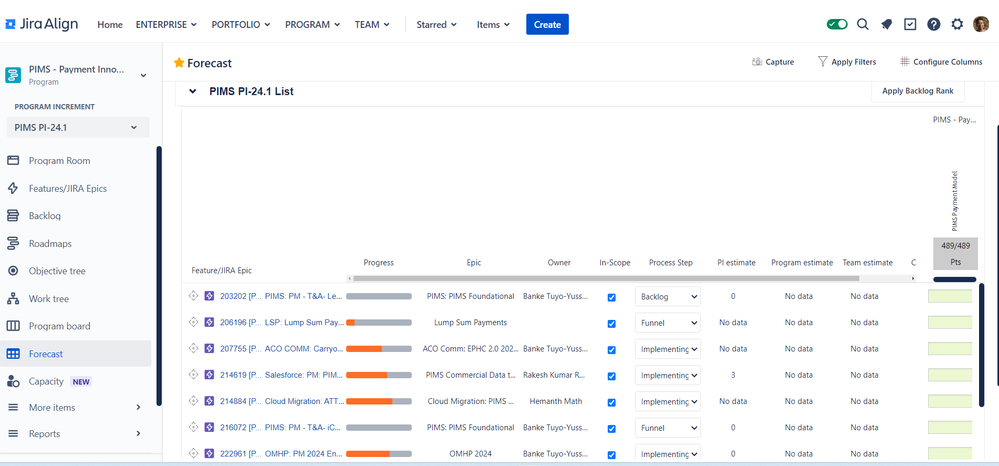
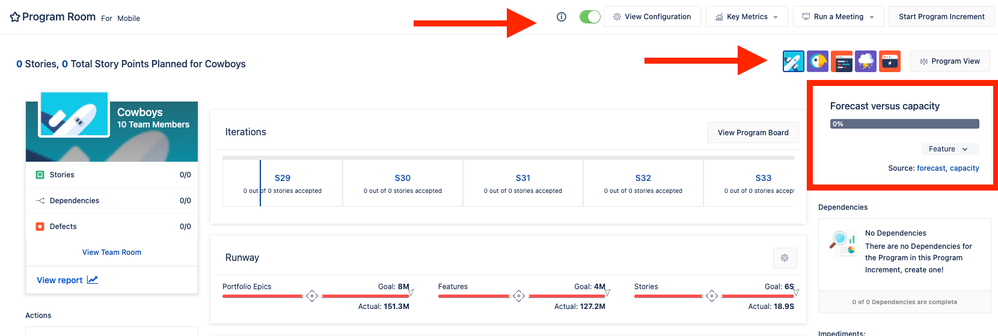
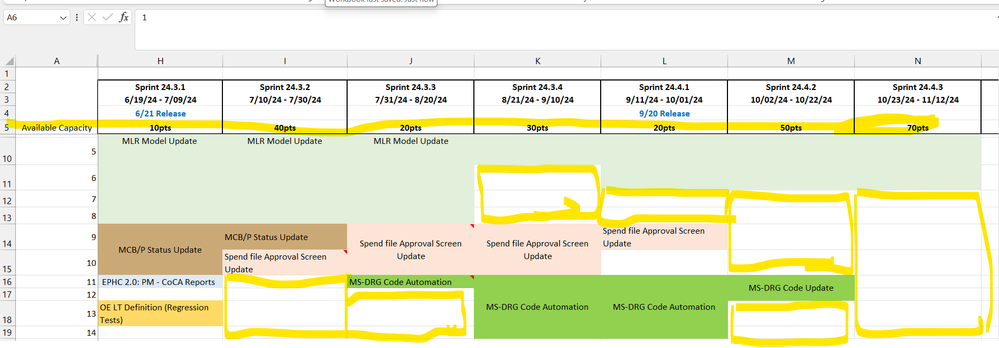
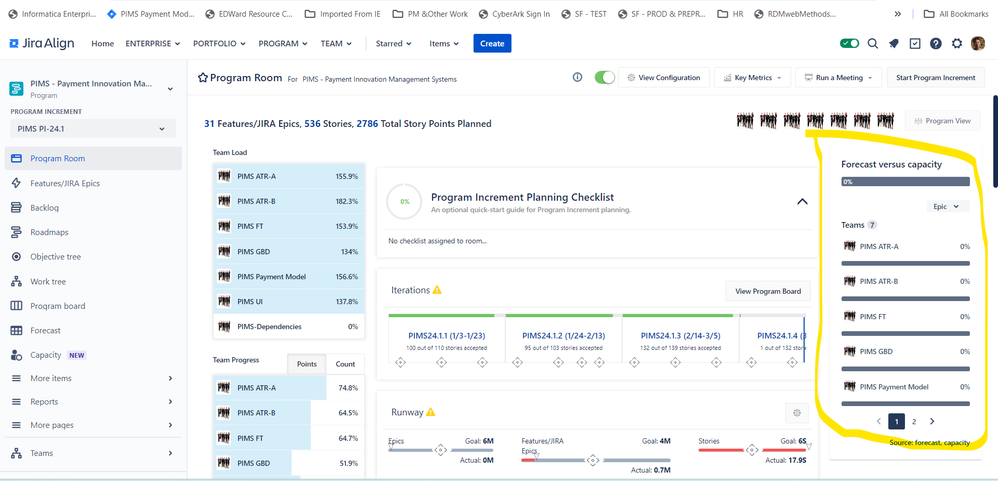
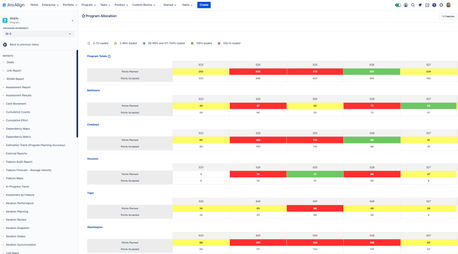
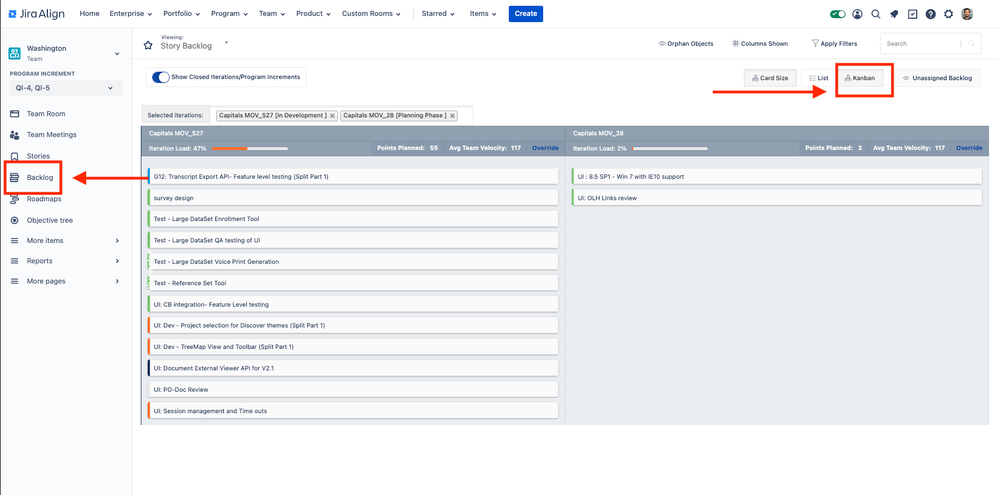
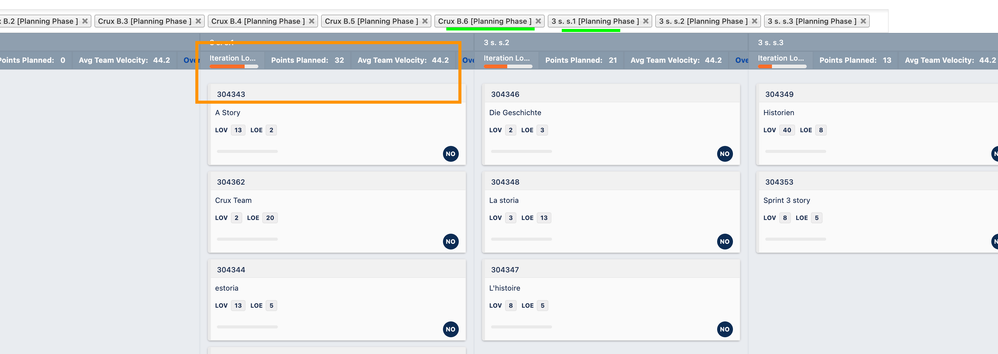
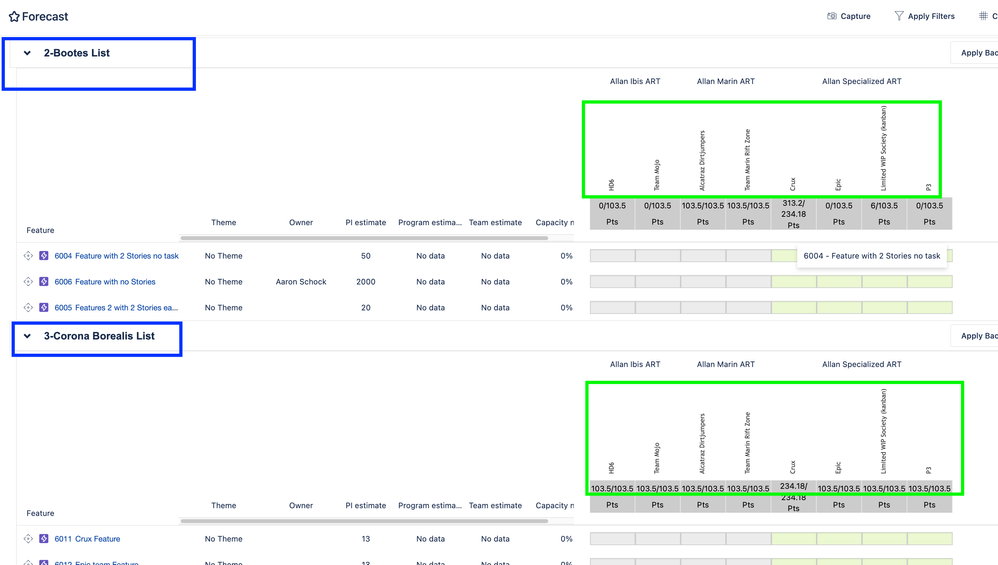
You must be a registered user to add a comment. If you've already registered, sign in. Otherwise, register and sign in.