Create Sign up Log in
Turn on suggestions
Auto-suggest helps you quickly narrow down your search results by suggesting possible matches as you type.
Showing results for
Community resources
Community resources
Community resources
- Community
- Products
- Jira Align
- Questions
- Deleting Saved Filters
Deleting Saved Filters
I have a user where they are having to go in every time and remove a saved filter that is associated with their account and preventing them from viewing to see the features that they need to view. Once they reset their filter under "apply filters" the features show up.
I found another Community post where you can delete the filter from the tool bar but I am not seeing that as an option in our instance.
1 answer
Rodrigo Cortez
Atlassian Team
August 17, 2021 edited Atlassian Team members are employees working across the company in a wide variety of roles.
I think you're talking about the saved filters found under the Advanced Configuration (gears icon), located at Configuration bar (aka Tier1)
Please check Help Center article 10X: Configuration, the Configuration Bar, and Advanced Configuration; it might be helpful too.

Was this helpful?
Thanks!
- FAQ
- Community Guidelines
- About
- Privacy policy
- Notice at Collection
- Terms of use
- © 2025 Atlassian





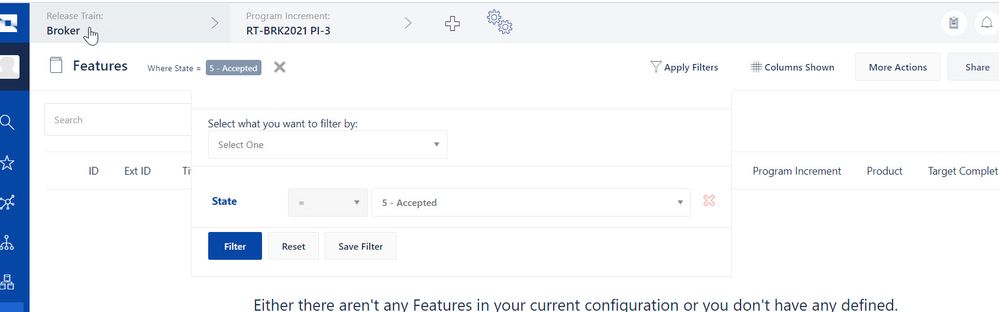
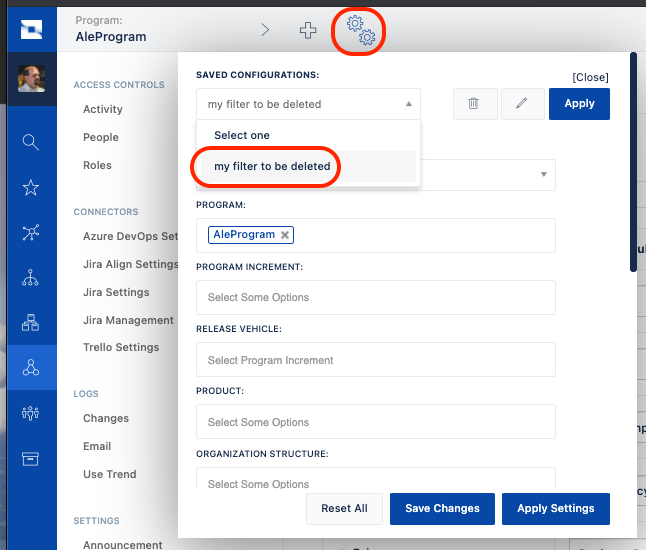
You must be a registered user to add a comment. If you've already registered, sign in. Otherwise, register and sign in.