Community resources
Community resources
Community resources
- Community
- Products
- Jira Align
- Questions
- Can we remove or hide the dropdown from specific screen which is under Platform Settings?
Can we remove or hide the dropdown from specific screen which is under Platform Settings?
Is there a way to hide the dropdown from specific screen?
I could remove the values inside the dropdown, but wanted to know if it possible to remove or hide the dropdown from Platform Settings? Sample screenshot:
3 answers
1 accepted
@anagha.a.kulkarni Removing that drop down from displaying for the work item is possible in the Admin Panel under Detail Panel Settings. Select the portfolio and the proper work item level and you will see the list of fields. There is an Active toggle that can be set to off and no one will see that field anymore.
@anagha.a.kulkarni Are you asking if you can hide the tab or a specific item within the dropdown list? Either way, the answer is no this can't be removed. Typically, this is an admin functionality so only your admins would be able to see/have access to this. The only thing you can do within dropdowns is to remove/add/change values for any of the items in the list.
You must be a registered user to add a comment. If you've already registered, sign in. Otherwise, register and sign in.
Thank you so much for the response, Stearns :) . I have rephrased the question to make it clearer and can help others as well. The ans given by Jamie solved my problem :)
You must be a registered user to add a comment. If you've already registered, sign in. Otherwise, register and sign in.
Perfect, Thank you Jamie. I missed to check Details Panel Setting :)
You must be a registered user to add a comment. If you've already registered, sign in. Otherwise, register and sign in.

Was this helpful?
Thanks!
- FAQ
- Community Guidelines
- About
- Privacy policy
- Notice at Collection
- Terms of use
- © 2025 Atlassian





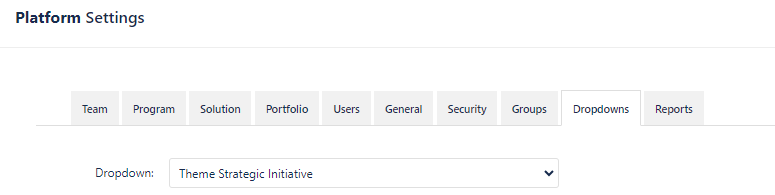
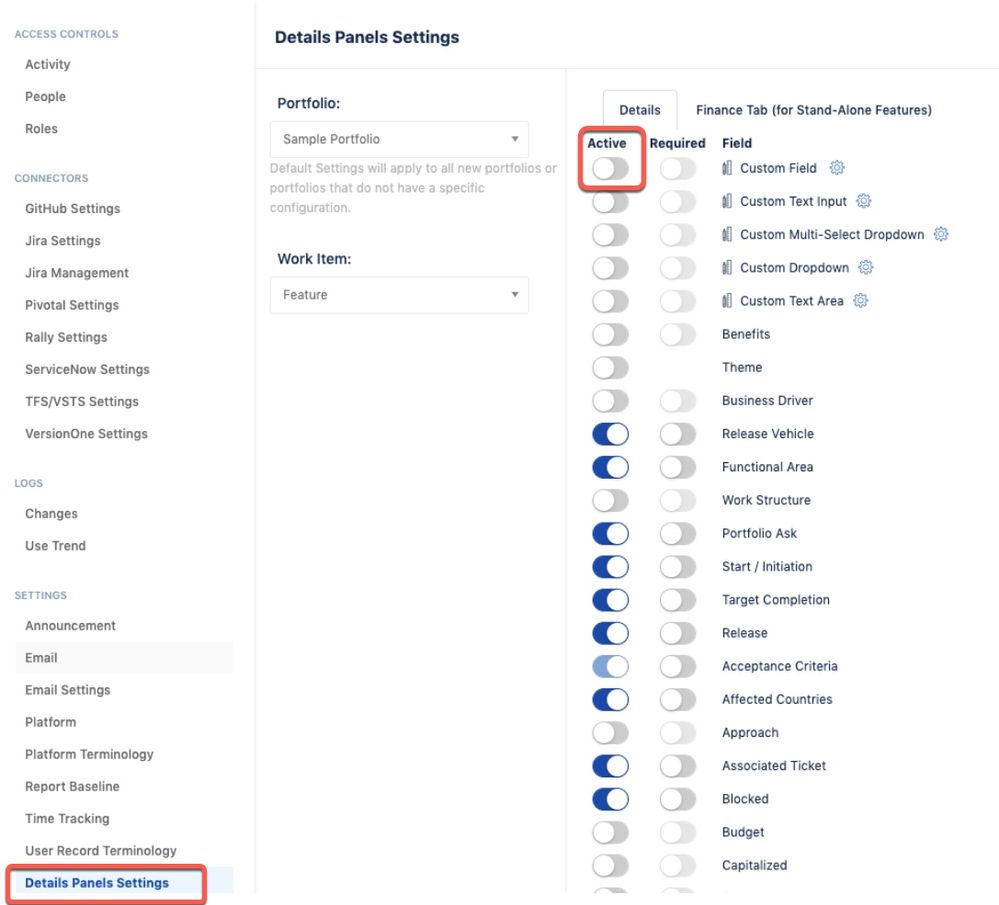
You must be a registered user to add a comment. If you've already registered, sign in. Otherwise, register and sign in.