Community resources
Community resources
Community resources
- Community
- Products
- Jira Align
- Articles
- Feature - Team association in Jira Align
Feature - Team association in Jira Align
The intent of this article is explore the various options of associating Features with Teams in Jira Align. We know from our Agile and SAFe experience that stories are directly associated with a team while a Feature is associated with a Program. Also, a feature should span a single program increment and a story should span a sprint.
As per the SAFe documentation, the team adds a feature on the Program board during the PI planning ceremony.
Since, a feature can have multiple stories and can span multiple teams thus for some product teams it might not be a requirement to directly link a feature with a team because the moment you create a child story for a feature that Feature in Jira Align gets automatically associated with the all the teams associated with all the child stories of the feature. I will later showcase how you can see the Feature-Team mapping in Jira Align once the feature has child stories created.
But for some product teams, it might be required to associate a feature with a team before the PI planning process or before the feature gets split into stories. This is sometimes required to give a heads-up to the relevant product owner who’s team will be leading the efforts to deliver that feature and enable a pull model for features wherein once the product team has mapped a feature with a leading team then it’s upto the PO of that team to pull the relevant feature and split it into stories. Let's see how we can associate a feature with a team in Align in a scaled agile context.
By adding a team tag to the feature
By adding a team tag to the feature, we can associate the Feature with the team and the thus enabling the relevant team stakeholders to get a view of the features currently in backlog which are coming their way
Here you can see I have added a tag called “Washington” to the feature and then based on the tag the team’s PO can filter the Program backlog to see the features mapped to “Washington” team.
Thus by adding relevant team tags on your backlog you can give a heads-up information to the POs of relevant teams about the work coming their way
By creating a template story under the feature
Adding a tag to a feature is like creating a soft-link association of feature with the team, another way of creating this association in a more stringent manner is to create a mock story under the feature and map the story directly with the team, this will lead to having a more tighter association of the feature with the team as we can categorise the features in the program backlog based on the teams their child stories are mapped to, like in the following images.
Firstly, we create a mock story under the relevant feature
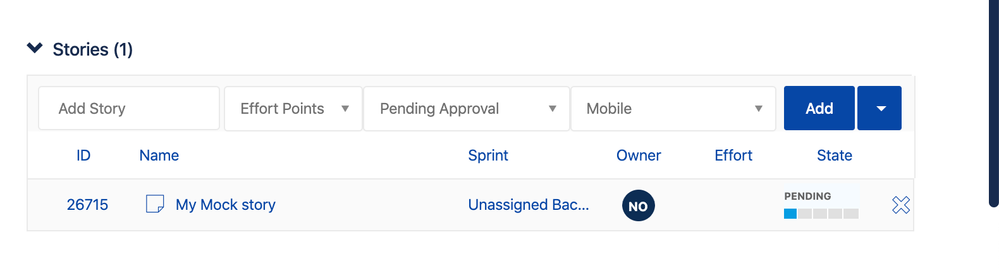
Now, we can see the feature backlog categorised by team wherein we see the features mapped directly to the team Washington because we have created a child story for the feature 5439 and mapped that story to the team “Washington”
To see the feature backlog categorised by Team you need to switch on this toggle on the top right when we are in the Kanban view of the Feature backlog.
By associating a Feature directly with a team on the program board
Program Board is the backbone of the PI planning process, wherein you can not only effectively plan your PI but also track dependencies, risks, objectives etc during the PI execution. During the pre-PI planning process you can also access the program board and access the features which are not mapped to teams and only on the program board you have the ability to directly map features to team.
Features without team mapping are available under Orphans under More actions on the program board
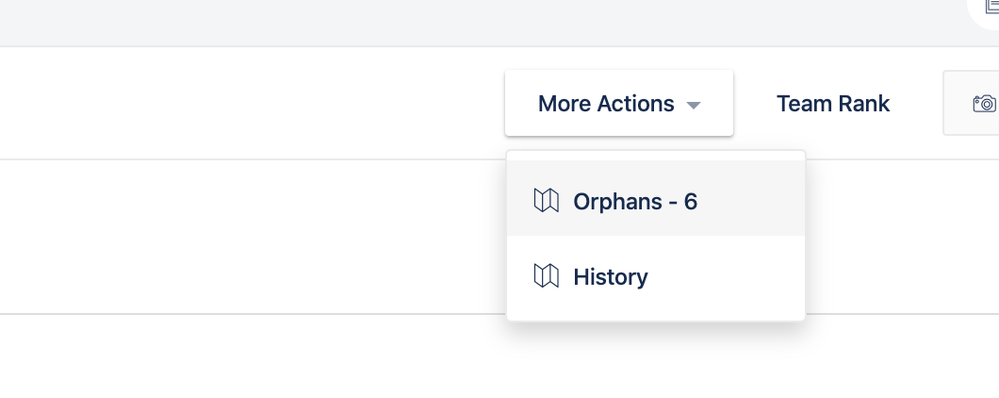
As you map the feature to the team, you will see that the feature now appears on the program board in the team’s row based on the team to which you have mapped the feature to.
So, though the feature currently has no child stories still we can directly map the feature to a team exclusively on the program board.
In this write-up we have seen various ways of associating a Feature with a team in Jira Align in context of SAFe and general good Agile practices.
Was this helpful?
Thanks!
Tarun Sapra

About this author
Sr Enterprise Solutions Strategist
Amsterdam
Atlassian Community Events
- FAQ
- Community Guidelines
- About
- Privacy policy
- Notice at Collection
- Terms of use
- © 2025 Atlassian





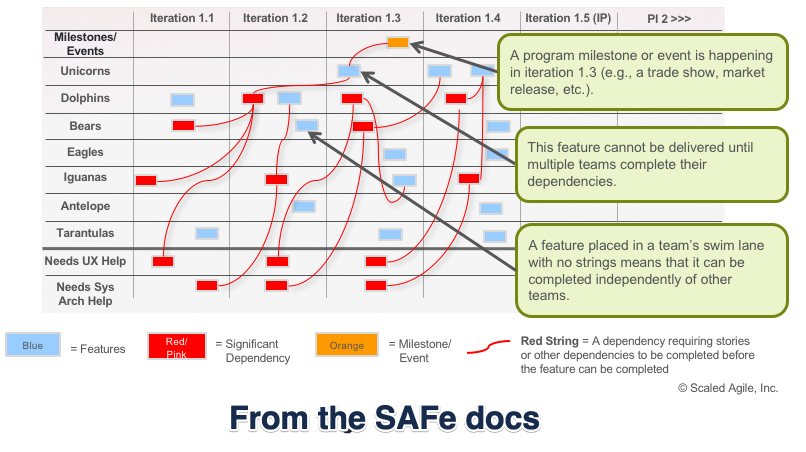
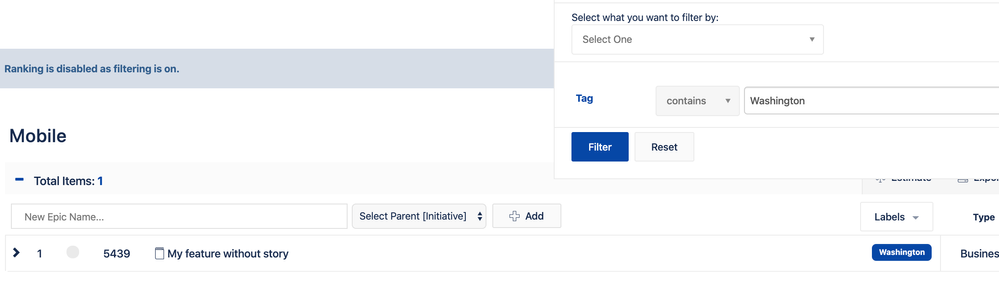
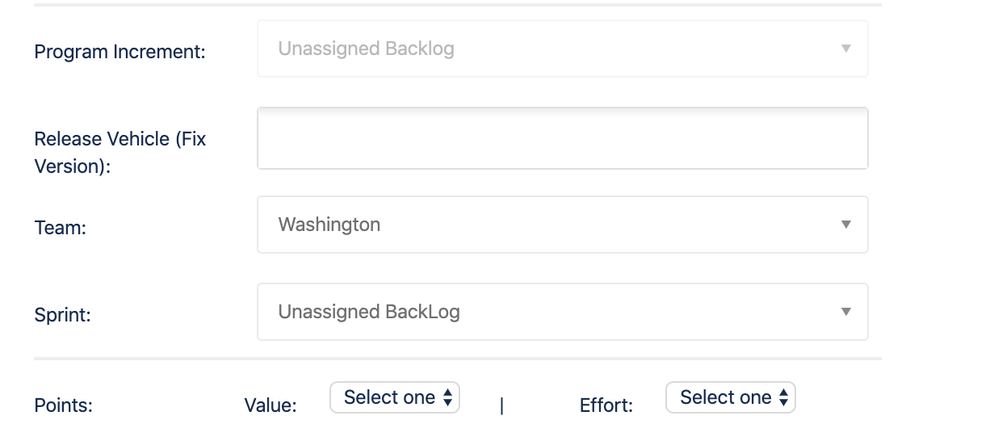
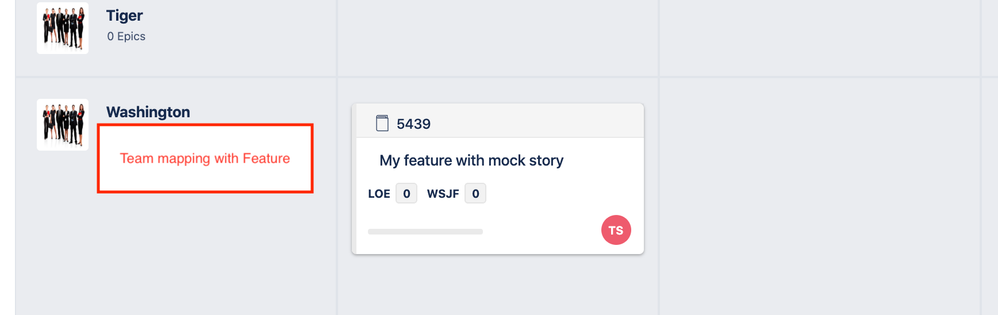
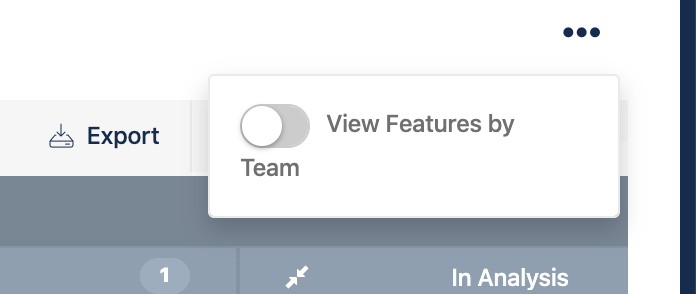
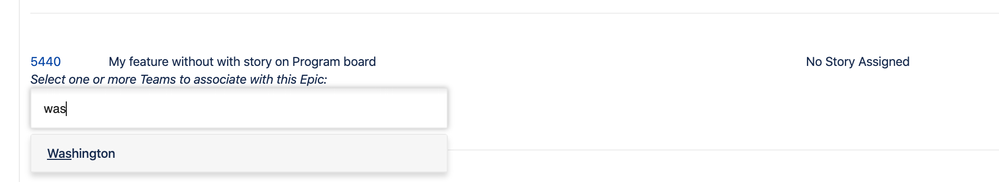
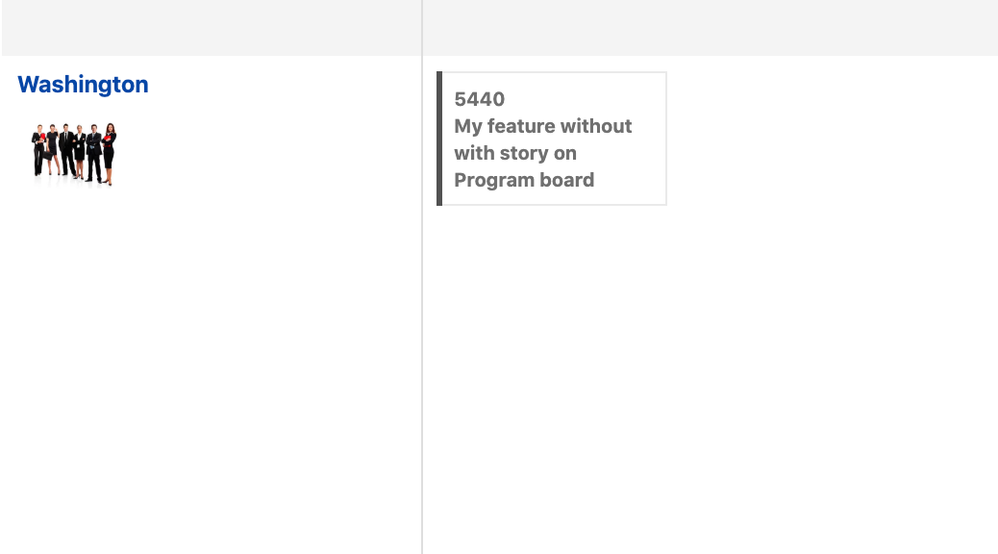
4 comments